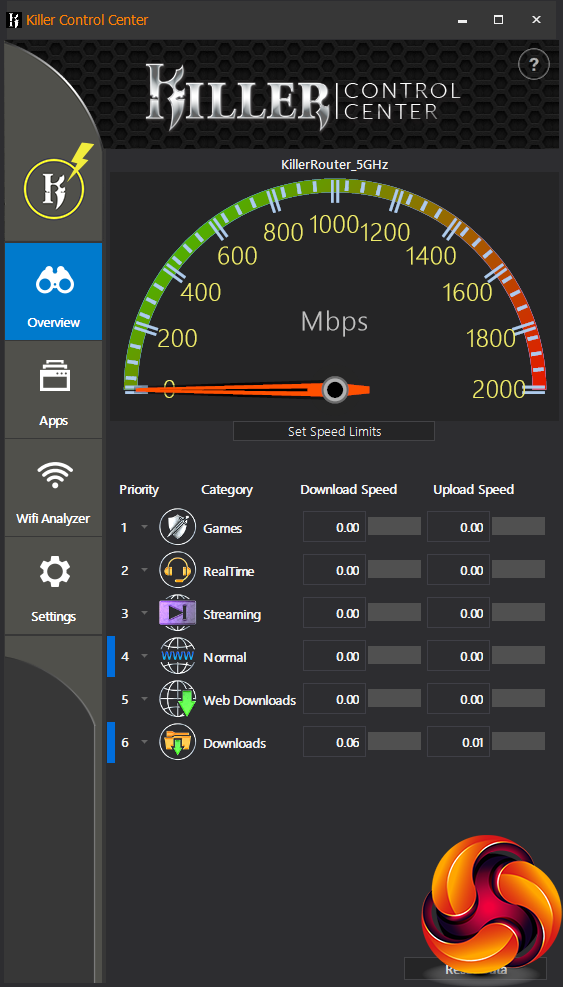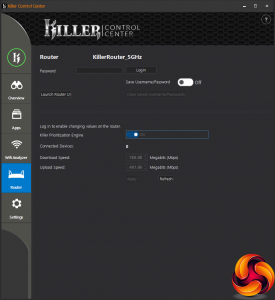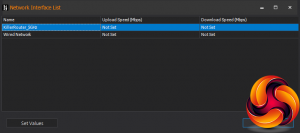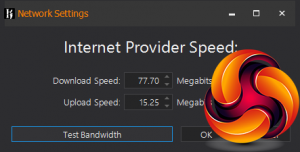The Killer Wireless-AC 1550 hardware is a fairly innocuous M.2 2230 card, which is compatible with both PCI Express and USB M.2 slots. It's based around Intel's Wireless-AC 9260 chipset, which is what provides the 160MHz 802.11ac channel width, 2×2 antennas, MU-MIMO support and Bluetooth 5.0.
The 160MHz channel width is the key feature of interest here, rather than the 2×2 antennas, both of which are independently influential on throughput. The normal maximum channel width is 80MHz for 5GHz 802.11ac, although 20MHz and 40MHz channels can also be used. With a single antenna, 80Hz gives you a theoretical maximum bandwidth of 433 Mbits/sec. For every extra antenna, you add a further 433 Mbits/sec. But with 160MHz instead of 80MHz channels, you double the throughput per antenna to 866 Mbits/sec.
So the Killer Wireless-AC 1550's 2×2 antennas and 160MHz channel therefore provide a theoretical maximum of 1,733 Mbits/sec, which is about the most you will see from standard consumer-grade hardware right now. To realise this, you also need the router or access point the WiFi adapter connects to offer 160MHz channels and at least 2×2 antennas, although it could have more of the latter.
Although the Killer Wireless-AC 1550 is essentially an Intel chipset, Rivet Networks adds value by providing its own firmware and software you can use to tweak how your WiFi connection behaves in great detail.
When you first connect to WiFi (or Ethernet) using the Killer adapter, the Overview page of the Killer Control Center will become available.
This tells you what total bandwidth you're currently using and also which categories of application are using how much of that total. You can change the priority of the categories but the default one seems quite sensible already.
The Apps section lets you drill down further to see a list of software that is currently using the network. You can then change the priority for these applications individually and set limits for download and upload bandwidth.
The WiFi analyser isn't unique, but the Killer implementation is very nicely designed. You can see all the channels in usage in your local area, with the width of the shapes showing how many channels each signal uses, and the height showing the signal strength.
It's pretty useful for steering your router towards a channel range that's clear, although in practice (as you can see from the shots above), the standard channels are likely to be occupied by your neighbours' WiFi routers. If you click on one of the signal graphics you can get a readout below showing which features that WiFi service supports and is currently using.
If the Killer Control Center detects a router with the Killer Prioritization Engine built in like the Linksys WRT 32x we were using, the Router tab will appear. This allows you to log into the router and configure whether the Killer Prioritization Engine is enabled, as well as setting the limits on download and upload speeds.
If your connection isn't using the full capabilities of the Killer Wireless-AC 1550 hardware, a yellow lightning bolt will appear on the K logo, and you can see what bandwidth you're getting. Once a full-speed connection has been made, it will go green and you can see the Transmit and Receive speeds have hit 1,733Mbits/sec, as they should.
If you have both wired and wireless network connections available, the Killer Control Center can load balance between them via the Doubleshot Pro feature. You can also route different types of traffic over wired or wireless, so they are kept completely separate. This uses the Priority Routing button at the bottom.
You may also have noticed that there's a Set Speed Limits button on many of these sections of the Control Center. You can use this to create a global limit over the amount of Internet bandwidth that is available.
The Set Speed Limits button includes a Test Bandwidth facility that will measure the performance of your broadband so you can use this to set the throughput limits. When both wired and wireless networks are connected, you can set how much each uses, both up and downstream.
Overall, there are many more features available here than your average WiFi interface provides. The most significant of these is the ability to prioritise categories of activity over others, and then drill down to particular apps. This allows you to prevent anything you have running in the background from interfering with your gaming or video watching, thereby reducing lag or dropped frames.
 KitGuru KitGuru.net – Tech News | Hardware News | Hardware Reviews | IOS | Mobile | Gaming | Graphics Cards
KitGuru KitGuru.net – Tech News | Hardware News | Hardware Reviews | IOS | Mobile | Gaming | Graphics Cards