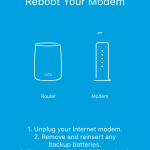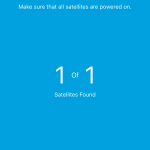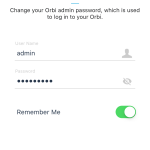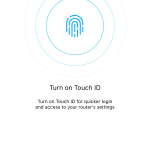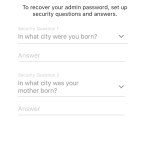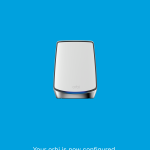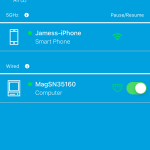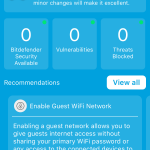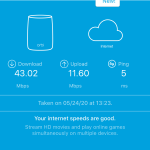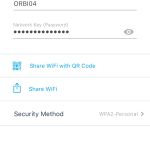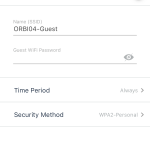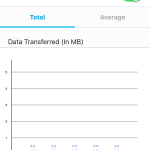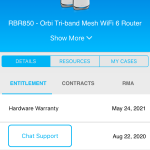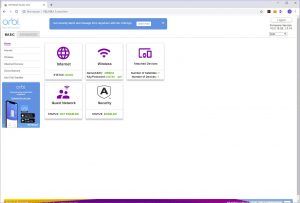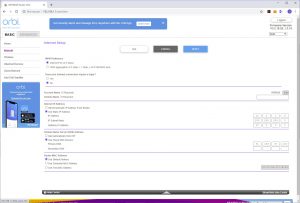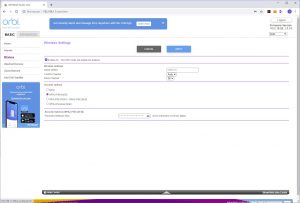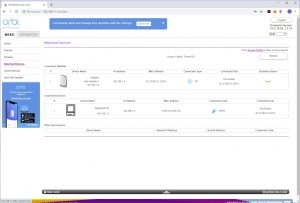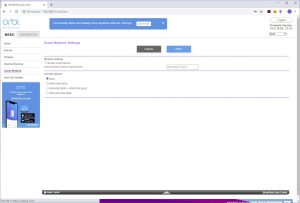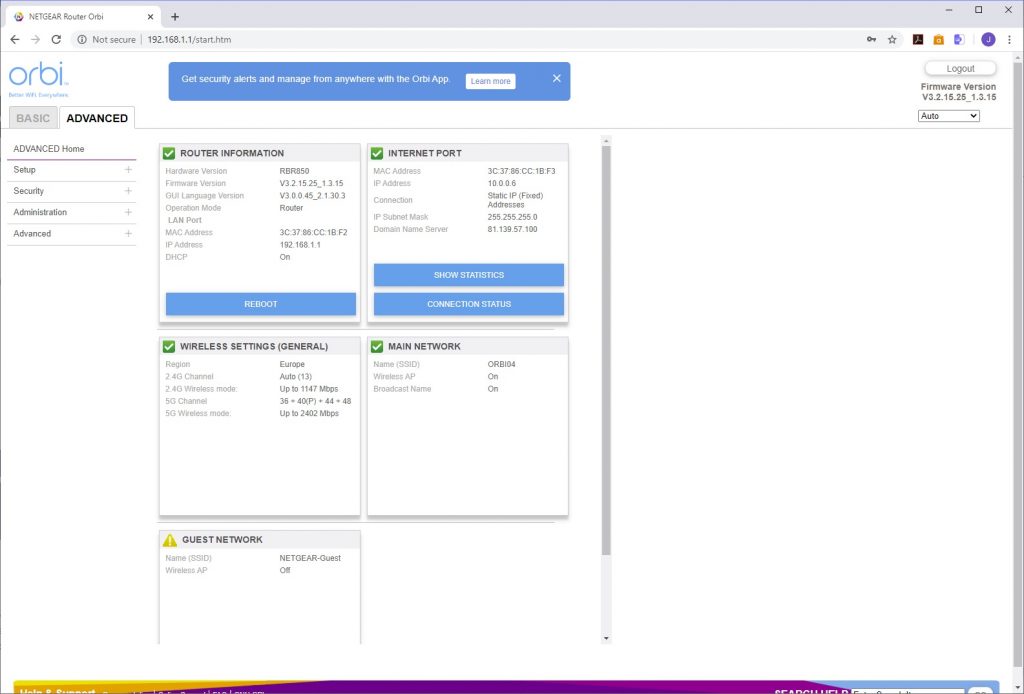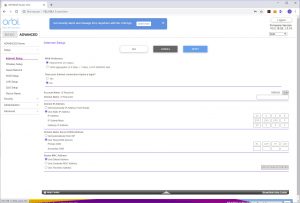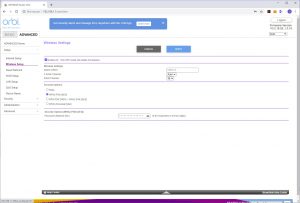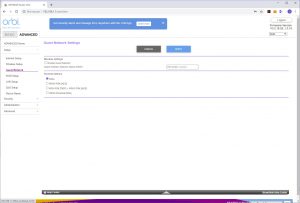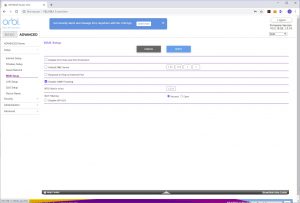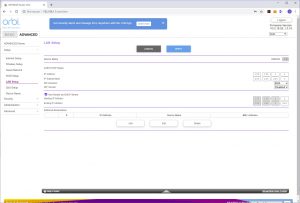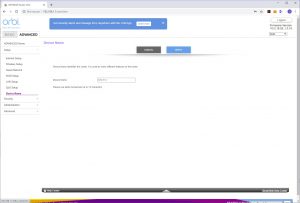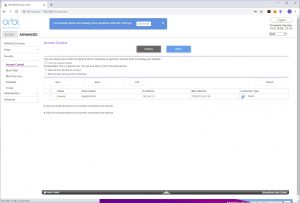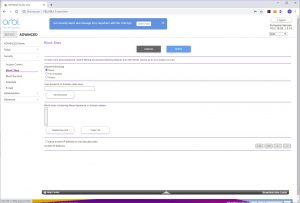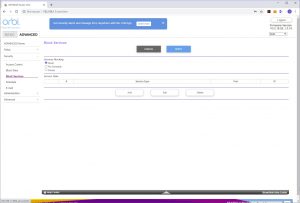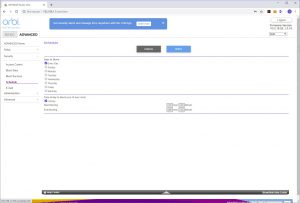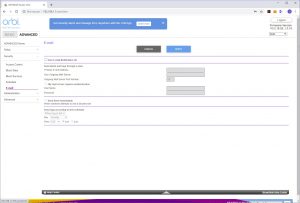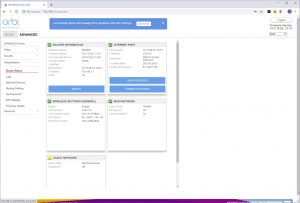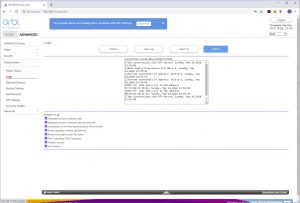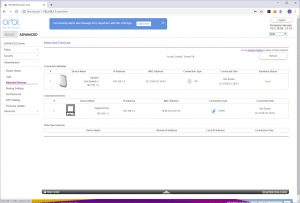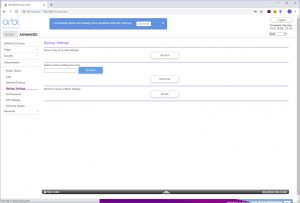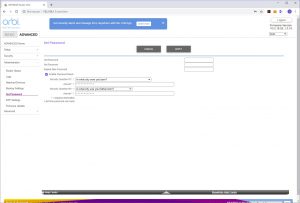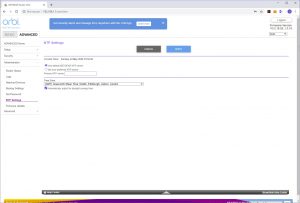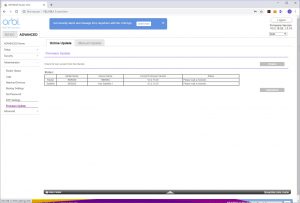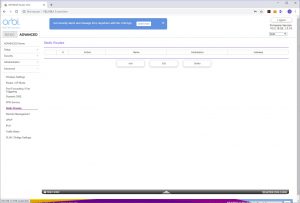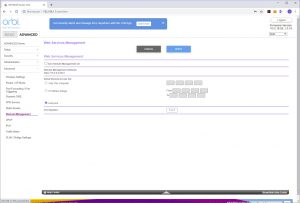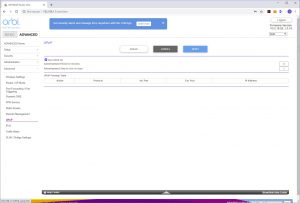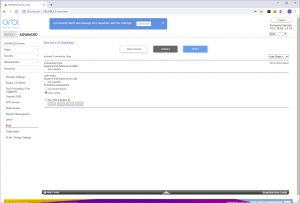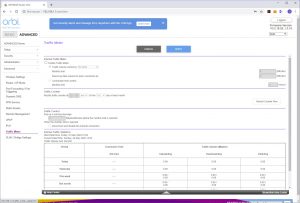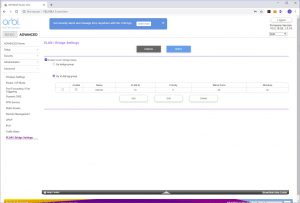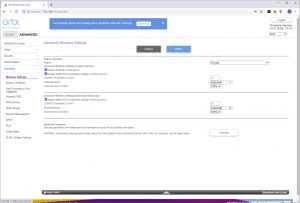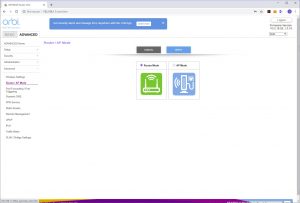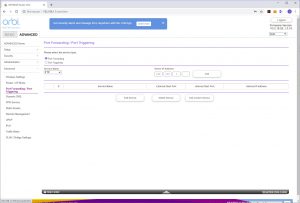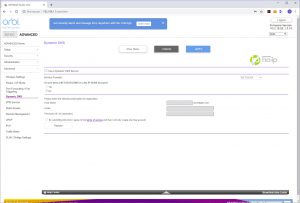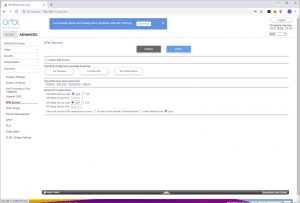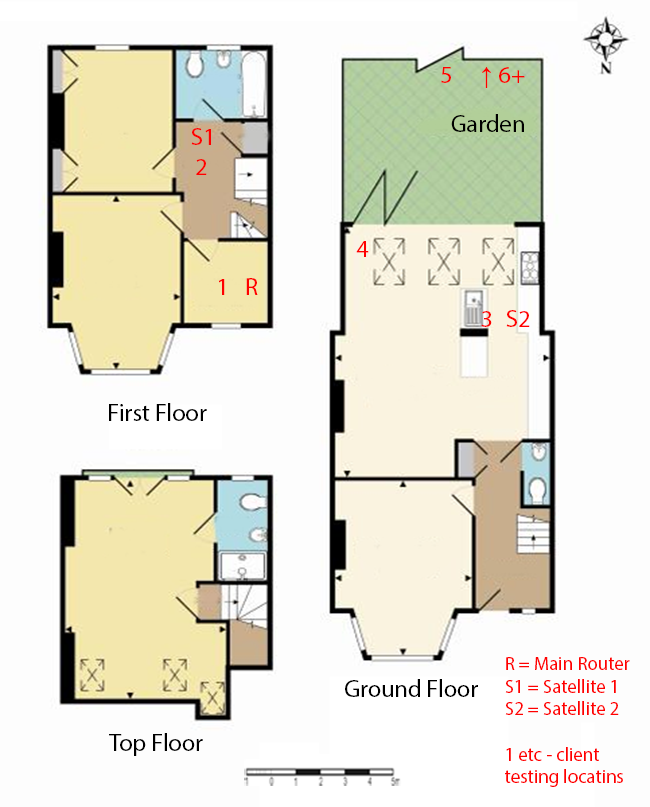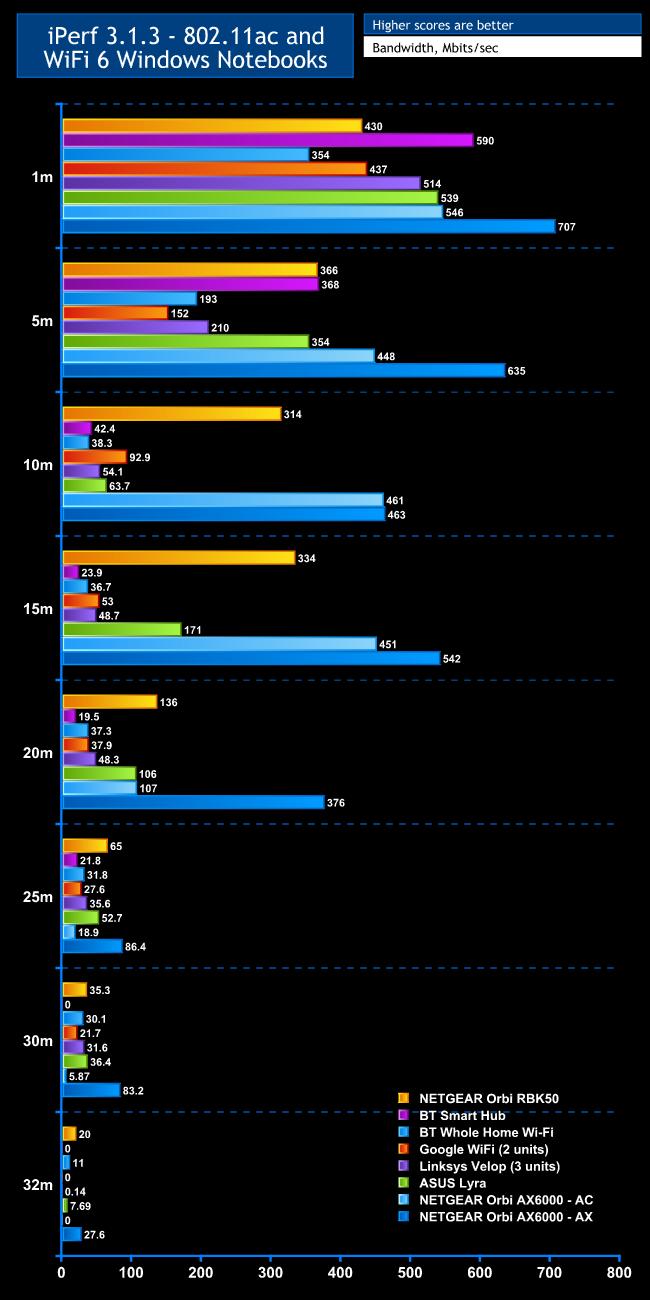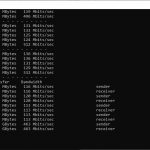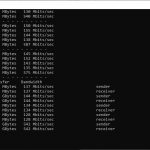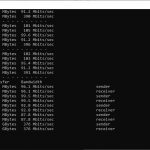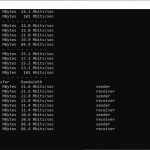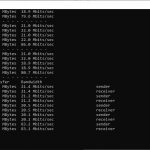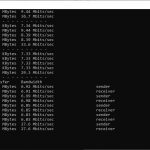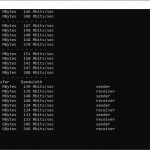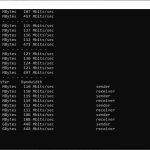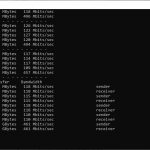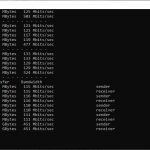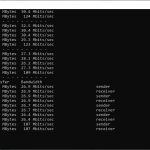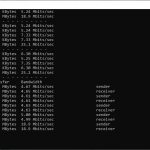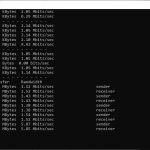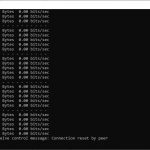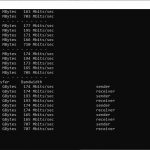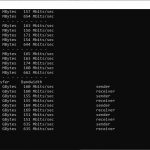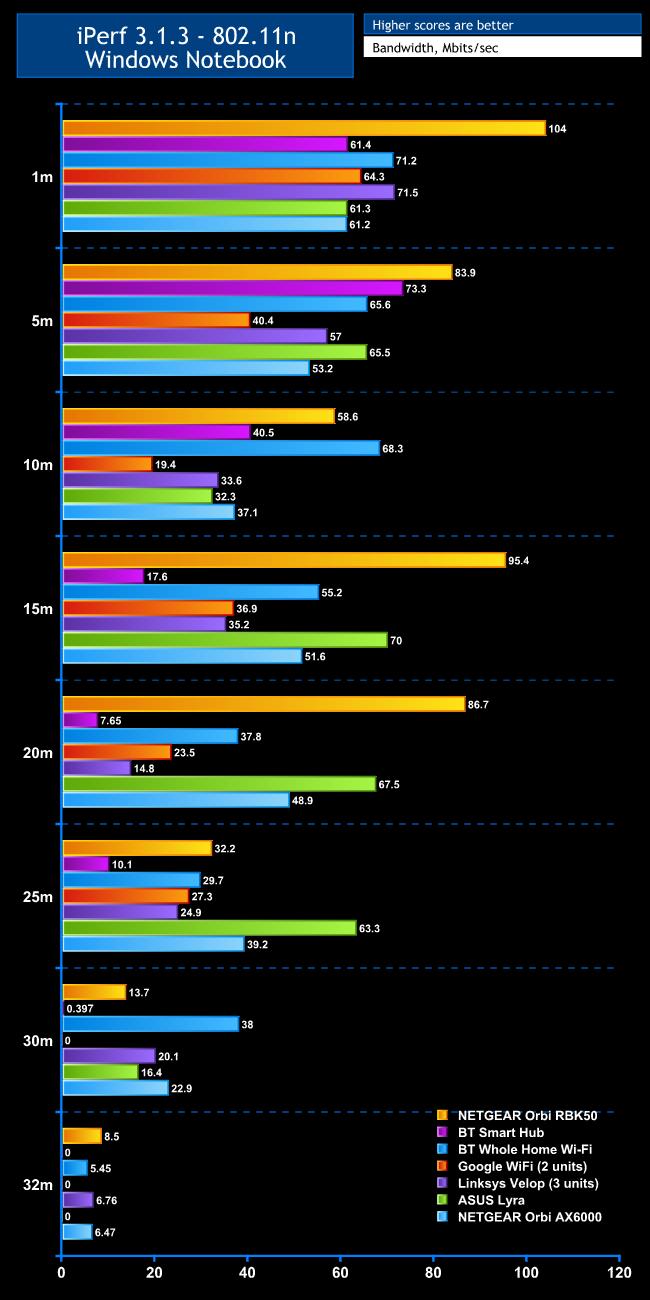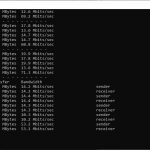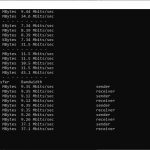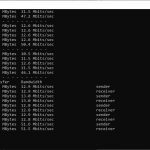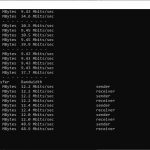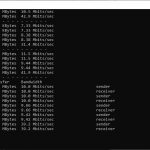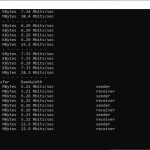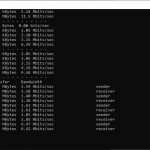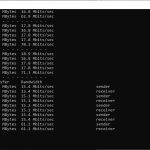The WiFi 6 standard was launched in 2019, and we saw our first router using it nearly a year ago in the shape of the NETGEAR Nighthawk AX12. But the lack of WiFi 6 client devices has made the faster standard very slow to roll out. Although the NETGEAR Orbi WiFi 6 AX6000 mesh router has been available to buy for a few months, we put off reviewing it until we had an appropriately equipped WiFi 6 laptop available to test its performance properly. But now we have all we need, so it's time to put this upgraded mesh system through its paces.
To remind you what WiFi 6 is about, this is the new 802.11ax standard that is meant to replace 802.11ac and provide a platform for higher-bandwidth wireless networking and more devices. The maximum bandwidth is 9,604Mbits/sec, compared to 802.11ac aka WiFi 5's theoretical 3,467MB/sec, although most routers max out at half that. Whilst the increase in bandwidth for individual devices is considerable, the support for more concurrent devices thanks to the use of OFDMA is equally important, now that so many of our devices use WiFi.
Despite the length of time since our first WiFi 6 review, not many laptops using it are on the market even now, although they are imminent. A number of new phones are WiFi 6 capable, however, including the iPhone 11 and latest SE, Samsung Galaxy S10 and derivatives, and OnePlus 8. This might not be such an issue with the Orbi AX6000, however, because you can get some of the benefit of the faster bandwidth even when using legacy 802.11ac and n devices. This is because the Orbi AX6000 doesn't just supply WiFi 6 to client devices, but uses it for the “backhaul” between router and satellite.
The Orbi AX6000 is essentially the WiFi 6 update to the Orbi AC3000, and there's a significant advance in the performance of the backhaul. This ran at 1,733Mbits/sec using 801.11ac with the AC3000 version, but is 38 per cent faster with the AX6000, using 802.11ax to achieve 2,400Mbits/sec. All devices connecting to the satellite will benefit from its faster connection to the router. But if these are WiFi 6-capable, they can benefit from a 802.11ax 5GHz client connection and have 2,400Mbits/sec of bandwidth as well. Clients using a 2.4GHz connection can enjoy a maximum of 1,200Mbits/sec.
Although the router and satellite look the same from the front, they have slightly different wired connectivity. The router has five Ethernet ports and the satellite just four, whilst the USB port on the original AC3000 models has gone. The fifth port on the AX6000 router runs at 2.5Gbit and is for WAN usage only, whilst the remaining four and all the ports on the satellite are Gigabit-level. The fast WAN port will be handy if you want to uplink the AX6000 to an existing router that also incorporates 2.5Gbit connectivity. But it also future proofs the AX6000 for faster broadband, particularly as the WiFi can theoretically go faster than Gigabit wired Ethernet.
The specification sets the NETGEAR Orbi AX6000 up to be a performance monster. But as with any cutting-edge new technology, you're going to pay considerably for the privilege. The two-unit RBK852 bundle we reviewed will set you back a princely £700, when the original two-unit RBK50 can be had for £300. For that kind of money, this better be the best mesh WiFi system on the planet. Let's find out if it is.
Price: £700
Specification:
Wireless protocols: MU-MIMO with 802.11b/g/n 2.4GHz, 802.11a/n/ac/ax 5GHz
Performance: AX6000 (2,400 + 2,400 + 1,200 Mbits/sec)
Antenna Configuration: 8×8 internal antennas for 2.4 and 5GHz (8 total)
Ports: Router: 1 x 2.5Gigabit Ethernet WAN, 4 x Gigabit Ethernet; Satellite: 4 x Gigabit Ethernet
Modem Support: VDSL/ADSL 2+ or cable
The NETGEAR Orbi AX6000 box is a bit less fussy than some previous Orbi packaging. Not that it matters much, but at least NETGEAR made a bit of an effort to improve the unboxing experience.
It's entirely obvious that this is a WiFi 6 product, with the label emblazoned in multiple locations on the outside of the packaging. Inside the box is the usual collection of power adapters with a choice of UK or EU plugs, plus a ribbon Ethernet cable for the WAN connection.
We had no complaints about the style of the original Orbi units, but the AX6000 has taken this up another notch with a cream and silver plastic exterior lined with black front and back. These are large units, but that's because of the internal antennas that enable the high WiFi bandwidth. However, the AX6000 devices are even bigger than the AC3000 ones were, and those were pretty large to begin with.
The router and satellite look virtually the same. The only indication of their difference is when you peruse the ports on the rear at the bottom. The yellow port on the left end of the router is the 2.5Gbit WAN connection, followed by four Gigabit Ethernet ports for wired devices. The Gigabit Ethernet port next to the 2.5Gbit port can also be aggregated with it for load balancing or doubling performance when you don't have a 2.5Gbit connection downstream. The satellite just has the four Gigabit Ethernet ports. With the high-speed backhaul, you could genuinely use the satellite to bring wired networking and broadband connectivity to an office that wasn't where your broadband comes in.
Overall, the Orbi AX6000's physical design is a welcome evolution and maturation of the Orbi AC3000's. The router and satellite will look even less intrusive dotted around your house, and they have an air of quality that you would absolutely expect in a £700 purchase. But is the setup process equally mature and evolved?
Since the Orbi units are pre-paired, you can just plug them in and turn them on. But unlike the first Orbi system we tested, you're guided to use the smartphone app rather than a desktop browser for setup.
You use the SSID and password printed on the bottom of the router to connect to the AX6000's WiFi, then load the Orbi app to take you through setup, with a QR code to sign you in that's also on the bottom of the router. The setup leads you through configuring your broadband connection, then links the router to its satellite, after which it takes you through customising the WiFi SSID and password, admin login and password, recovery questions, and finally firmware updating, if required. After a reboot, the system is ready.
You can then log into the Orbi software and the first time it will install NETGEAR's Armor protection system, before taking you to the main interface. Here you can peruse the devices connected to the network, check out the NETGEAR Armor security status, and perform a broadband bandwidth test. You can also check the network structure – handy if you have more than one satellite – and change the WiFi settings. You can enable a guest network, enable throughput metering, and access help.
Although you can access the main features via the smartphone app, there's still a lot more available via the Web interface. This has two main areas – Basic and Advanced. In the Basic section, you can see an overview of the router status, configure the broadband Internet connection and WiFi, and get a listing of connected devices. It's also possible to set up a guest network – handy for keeping your main WLAN's credentials safe by only allowing certain people to have them. There's also a wizard for adding an additional satellite. The Internet Setup lets you turn on aggregation of the 2.5Gbits/sec port and the adjacent Gigabit Ethernet port.
The Advanced section is further subdivided into four areas, with a status screen revealed to begin with.
Under Setup you can configure the Internet connection and WiFi, as well as enabling a Guest network. You can change the presented MAC address for the router, and DNS behaviour. The WAN area lets you create a DMZ, enable/disable security features like DoS protection, as well as NAT filtering, and alter the MTU size. Under LAN you can change the range of IP addresses used. QoS isn't quite what it seems. You can perform the same broadband speed test as with the smartphone app, but not prioritise any particular types of traffic, which is a shame. Finally, you can rename the router.
The Security section lets you control access via the router for individual devices. You can block sites by keyword, which also has the ability to schedule so that these sites are available only at particular times, or from trusted IP addresses. Similarly, you can block services via port range either all the time or according to a schedule. You can also define a schedule for the Internet to be accessible on a permanent basis or only on specific days. There's an email notification system, too.
The Administration section provides further access to the Router Status overview. You can choose which events are logged and send the results to an email (although this requires email notification to be turned on). You can view the devices on the network in the same way as in the Basic area. The router settings can be backed up and restored. You can also change the password and security questions. There's an NTP section for configuring how the time is automatically set, and with the last menu item you can update the firmware on the router and attached satellite.
Finally, in the Advanced section of the Advanced tab, you get even more specialist settings for the WiFi, such as enabling 20/40MHz coexistence in the 2.4GHz band, and WMM (Wi-Fi Multimedia) for 5GHz. You can switch the Orbi between router and AP mode. The usual port forwarding options are available so you can allow a specific port on an internal system to be externally accessible, such as a game server. You can set up dynamic DNS with NETGEAR's own system, No-IP or Dyn.
The router can act as an OpenVPN-compatible VPN server, and when this is enabled you can download a configuration file for Windows, MacOSX and Smart Phones. You can set up static routes and enable remote management, toggle UPnP, enable a wide variety of IPv6 behaviours, and turn on the traffic meter with specific limits. This is useful if you have a broadband package with a fixed amount of data attached. Finally, it's possible to configure a VLAN group.
Overall, the Orbi AX6000 provides a fairly comprehensive set of options. A notable absence is true QoS ability where you can prioritise specific traffic – something that's particularly well catered for in NETGEAR's gaming routers via their DumaOS. But otherwise you get essentially all the features of a non-mesh NETGEAR router that isn't from its gaming range.We replicated the testing from our Ultimate Mesh WiFi Router Shootout as closely as possible with the NETGEAR Orbi AX6000. However, we no longer had the Apple Macbook Pro in our possession, so had to leave this set of tests out. On the plus side, we were lent a Dell Latitude 5490 that supports WiFi 6.
We repeated the positions from the Ultimate Mesh WiFi Router Shootout, with eight different locations for our test notebooks. The clients used were the Dell notebook mentioned above, an MSI WS63 7RK notebook with 2×2 802.11ac WiFi, and an older HP Folio 13, which maxes out at 3×3 802.11n WiFi.
In each case, we used the freely available iPerf 3.1.3 software, which stresses a network by sending packets of random data and measures the throughput. One system acts as a server, and the other as a client, as data is sent between them. For all tests, we used an Armari Windows 10 workstation connected to the primary router unit via Gigabit Ethernet as the server, so that the WiFi was always the slowest connection.
These are the iPerf commands we used:
For the server: iperf3 –s –i 1
For the client: iperf3 –c <IP Address> –P 4 –i 1 –t 60
Note that the client command sends four streams of data simultaneously, simulating a multi-client connection as closely as possible with just one client. It takes 60 throughput readings at one second intervals and then averages the result.
The above diagram shows the layout of the house we used for testing. Note that we didn't test on the top floor of the house because this was directly above the first floor and wouldn't have provided much of a range test. Instead, we used two locations on the same floor as the router (the first floor), then more distant locations on the ground floor extending out the back of the house into the garden.
Each test location, numbered in the diagram above, was approximately 5m away from the last one.
With the mesh networking and standalone router products used for comparison, location 1 was very near to the router, around 1m away. The next location – 2 – was around 5m away, with a wall in the way, but on the same floor. Location 3 was on the floor below, so had walls and a floor in between, but was a further 5m away. Location 4 was the last one actually inside the house. Locations 5 to 7 were then 5m further down the garden. Location 8 was only 2m further down, as this was the end of the garden, but also behind a shed, so posed a significant challenge that only a few mesh WiFi systems can cope with.
We should also say a few words about the location of the satellites. The routers or primary unit were always placed in the same location, in the first floor study next to the broadband. In the case of three-unit mesh systems such as BT Whole Home Wi-Fi and the top Velop option, the second and third satellites were placed at S1 and S2.
With the two-unit Google WiFi, the second unit was placed at S1, due to the recommendation of the setup software. However, in the case of the Orbi AC3000 RBK50, it was possible to place the second unit at S2, due to the signal strength from these systems.
For the Orbi AX6000 system, we also placed the primary unit in location R, with the satellite at S2, for a direct comparison with its predecessor.
802.11ac and WiFi 6 at 5GHz
We ran the 802.11ax WiFi 6 test alongside the 802.11ac one so you can see the performance benefit from the new standard.
Within 1m, the NETGEAR OrbiAX6000 puts up a good showing with 802.11ac, hitting 546Mbits/sec, which is amongst the best close range results we've seen. But in WiFi 6 mode, the bandwidth increases to 707Mbits/sec, which is on par with the non-mesh WiFi 6 NETGEAR Nighthawk AX12.
At 5m, the AX6000 is the best 802.11ac router we've seen, hitting 448Mbits/sec. But in WiFi 6 mode, performance has only dropped 10 per cent from 1m, achieving an even more impressive 635Mbits/sec. Moving to 10m, there's nothing to distinguish between 802.11ac and ax, with the AX6000 achieving 461Mbits/sec and 463Mbits/sec respectively – both absolutely stunning performances.
The 15m results are equally stunning, with 802.11ac bandwidth reaching an amazing 451Mbits/sec, way beyond any previous mesh system we've tested. But the WiFi 6 result is even better, and above the 10m result at 542Mbits/sec.
The 802.11ac bandwidth does drop to normal levels at 20m, reaching a merely good 107Mbits/sec. But WiFi 6 throughput is still at 376Mbits/sec. Moving out to 25m, the 801.11ac speed has dropped to a merely usable 18.9Mbits/sec. But WiFi 6 bandwidth is still at an incredible 86.4Mbits/sec, and it scarcely drops at a further 5m out to 30m, where it achieves 83.2Mbits/sec. Unfortunately, 802.11ac speed has dropped to just 5.87Mbits/sec.
The AX6000 couldn't deliver 802.11ac for the 32m “behind the shed” distance, but the WiFi 6 signal was still going strong to provide 27.6Mbits/sec.
Overall, these are truly amazing results. You're not getting extra 802.11ac range but you are getting phenomenal performance up to 20m. WiFi 6 performance and range are equally outstanding, however, making this easily the fastest WiFi we've seen with the best area coverage.
802.11n 2.4GHz
The picture with 2.4GHz 802.11n is much more pedestrian than with 5GHz 802.11ac and ax. The AX6000 only manages a run-of-the-mill 61.2Mbits/sec at 1m, and at 5m bandwidth is a fairly miserly 53.2Mbits/sec.
At 10m, the AX6000 manages an equally uninspiring 37.1Mbits/sec, but at 15m, the bandwidth improves again to 51.6Mbits/sec, and doesn't drop that far at 20m, hitting 48.9Mbits/sec.
At 25m, the AX6000 is starting to show its range abilities, still managing 39.2Mbits/sec, and at 30m, you're still getting a highly usable 22.9Mbits/sec. Even out as far as 32m, a just-about-usable 6.47Mbits/sec is available.
This isn't a performance win for the AX6000 with 802.11n, but you are at least getting usable bandwidth across a wide area, which will be beneficial for legacy 2.4GHz devices.
The NETGEAR Orbi AX6000 is unquestionably the fastest mesh WiFi system we've ever tested – so long as you use WiFi 6 clients. With existing 802.11ac clients, it's the fastest below 20m range. So overall it delivers on the promise of WiFi 6. The devices are easy enough to set up and there are plenty of features in the router management interface, so you won't be too unhappy to replace an existing router with this setup, unless it's a specialised gaming one.
The utility of having four Ethernet ports both on the router and the satellite mean you can feasibly use the AX6000 as a wireless bridge between your broadband-connected room and an office with wired clients. However, you might wish there was a USB port for sharing storage or a printer across the network.
The main caveat with the Orbi AX6000, however, is the price. At more than twice the cost of the former AC3000 model, you are paying a fortune for the latest technology. You do get performance that is head and shoulders above the AC3000 with WiFi 6 clients, however, so if you want the best mesh WiFi currently available, the NETGEAR AX6000 will deliver.
The NETGEAR Orbi AX6000 is available from Amazon.co.uk for £700.
Discuss on our Facebook page HERE.
Pros:
- Phenomenal WiFi 6 performance and coverage.
- Great 802.11n coverage.
- Excellent 802.11ac performance below 20m.
- Decent range of features in Web management interface.
- Smartphone configuration app.
- Four Gigabit Ethernet ports on both router and satellite.
- 2.5Gbit Ethernet WAN port plus 1Gbit port aggregation.
Cons:
- Very expensive.
- 802.11ac range merely decent.
- Mediocre close proximity 802.11n performance.
- No USB ports for printer or storage sharing.
KitGuru Says: The NETGEAR Orbi AX6000 showcases the performance and coverage you can get with WiFi 6, and is recommended if you want to future proof your mesh WiFi.
 KitGuru KitGuru.net – Tech News | Hardware News | Hardware Reviews | IOS | Mobile | Gaming | Graphics Cards
KitGuru KitGuru.net – Tech News | Hardware News | Hardware Reviews | IOS | Mobile | Gaming | Graphics Cards