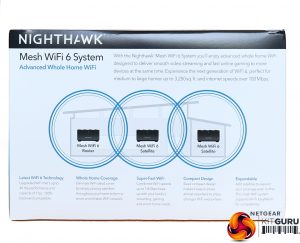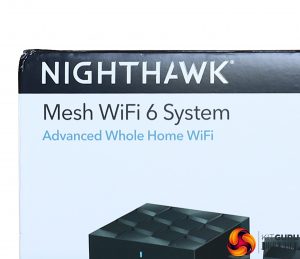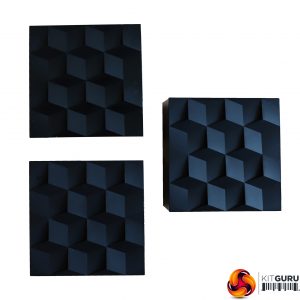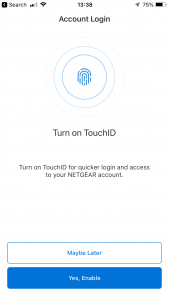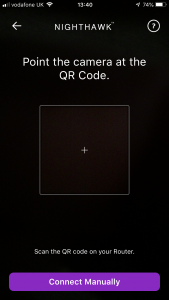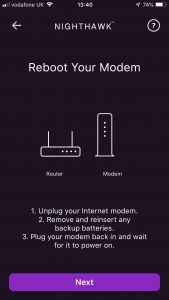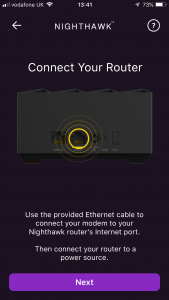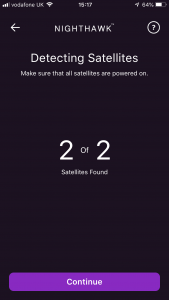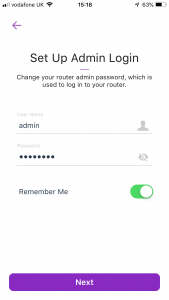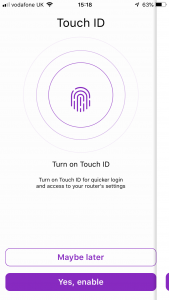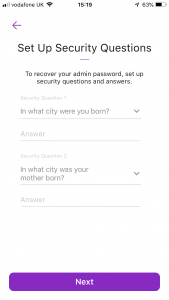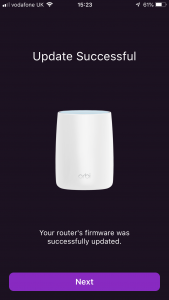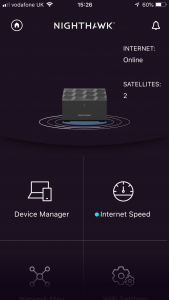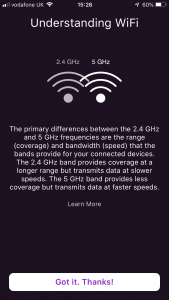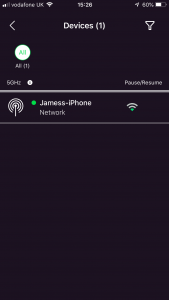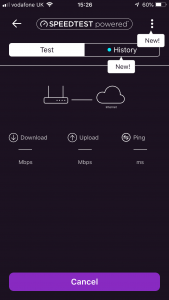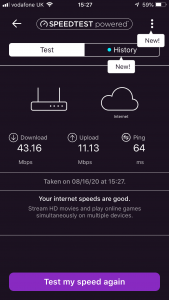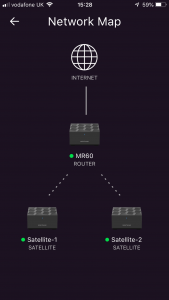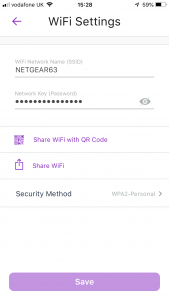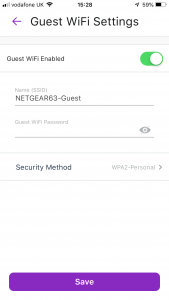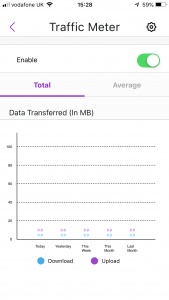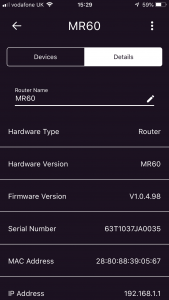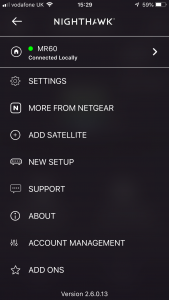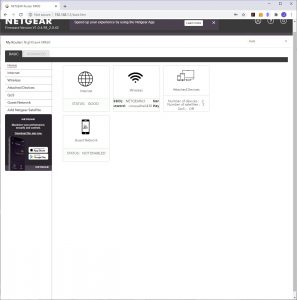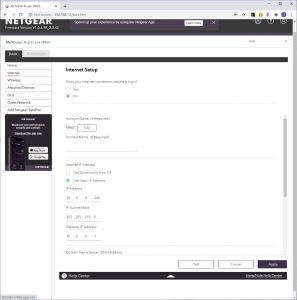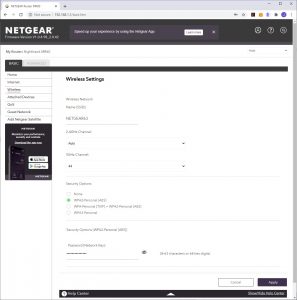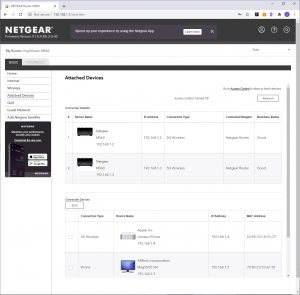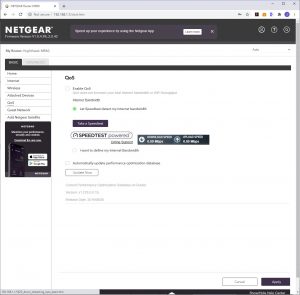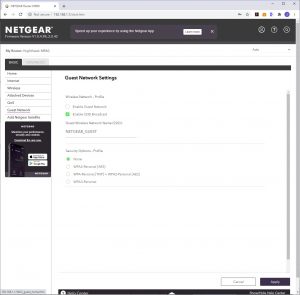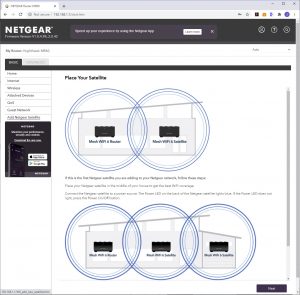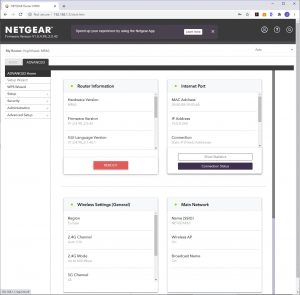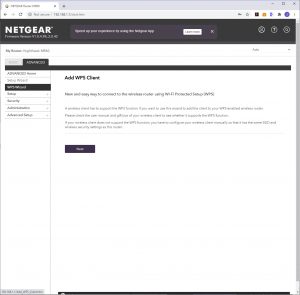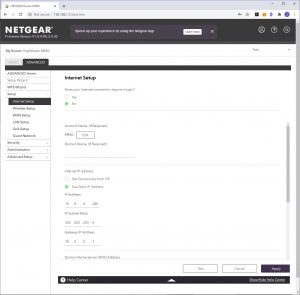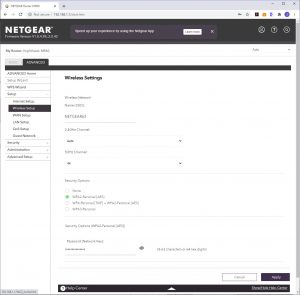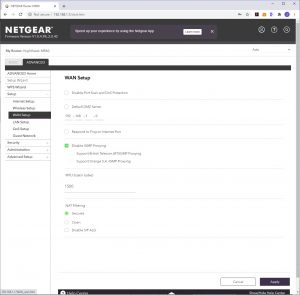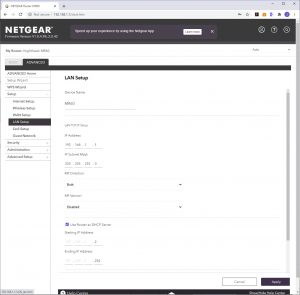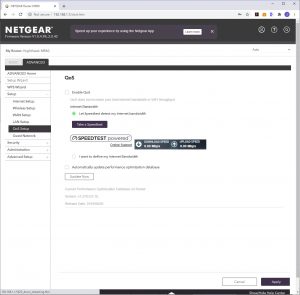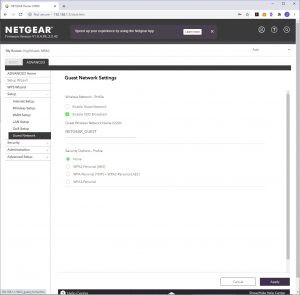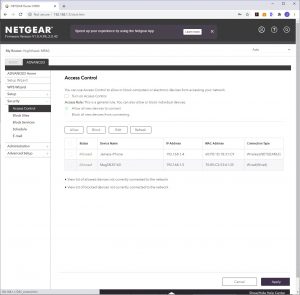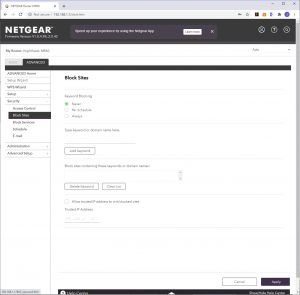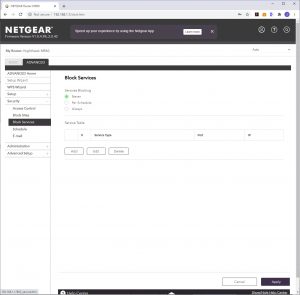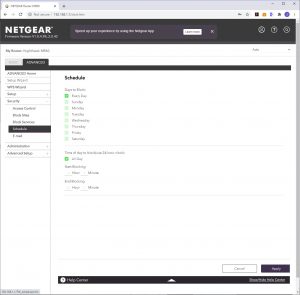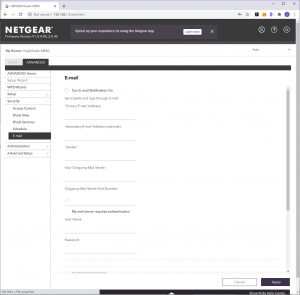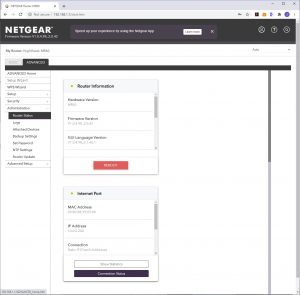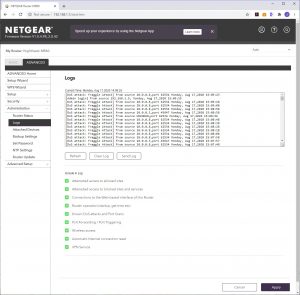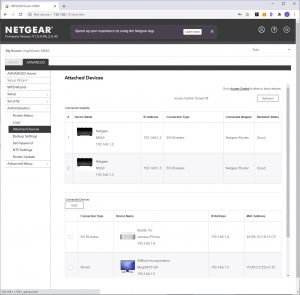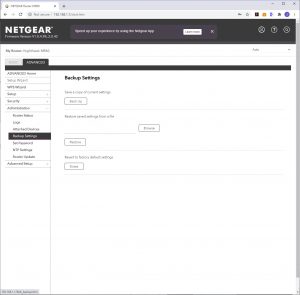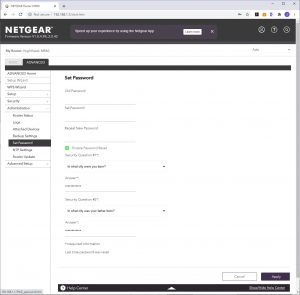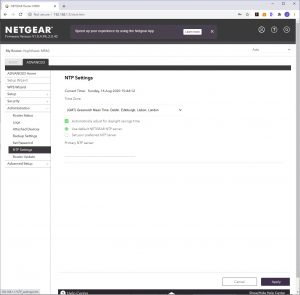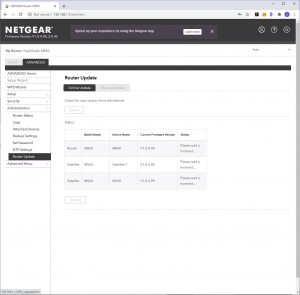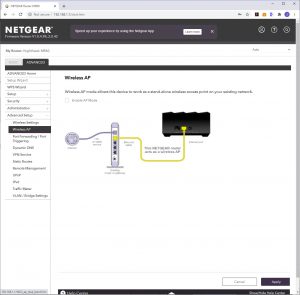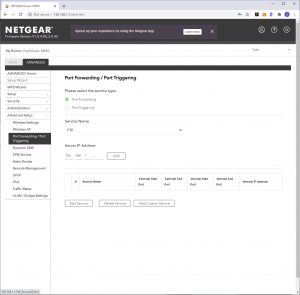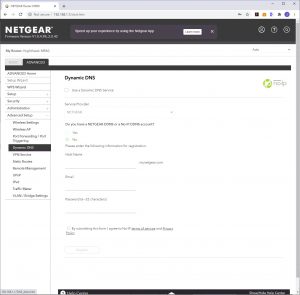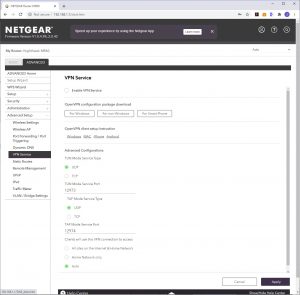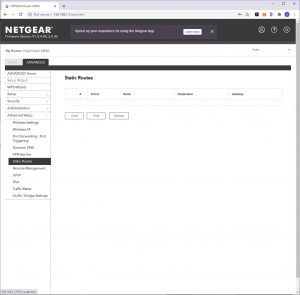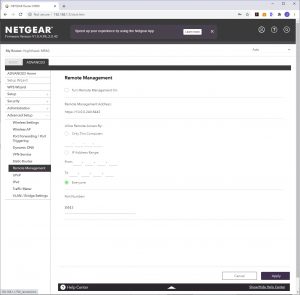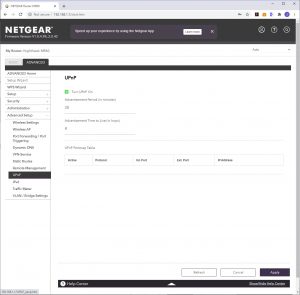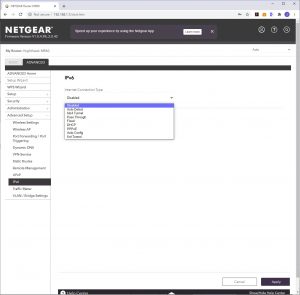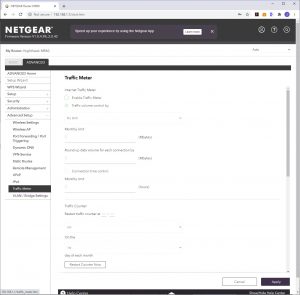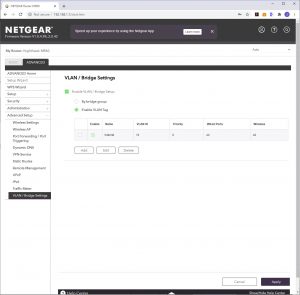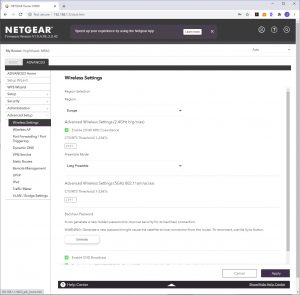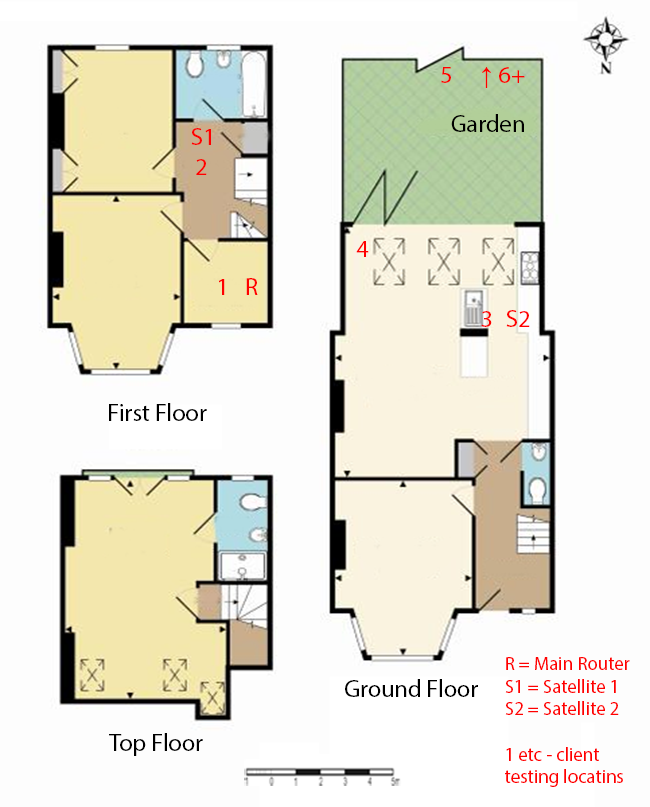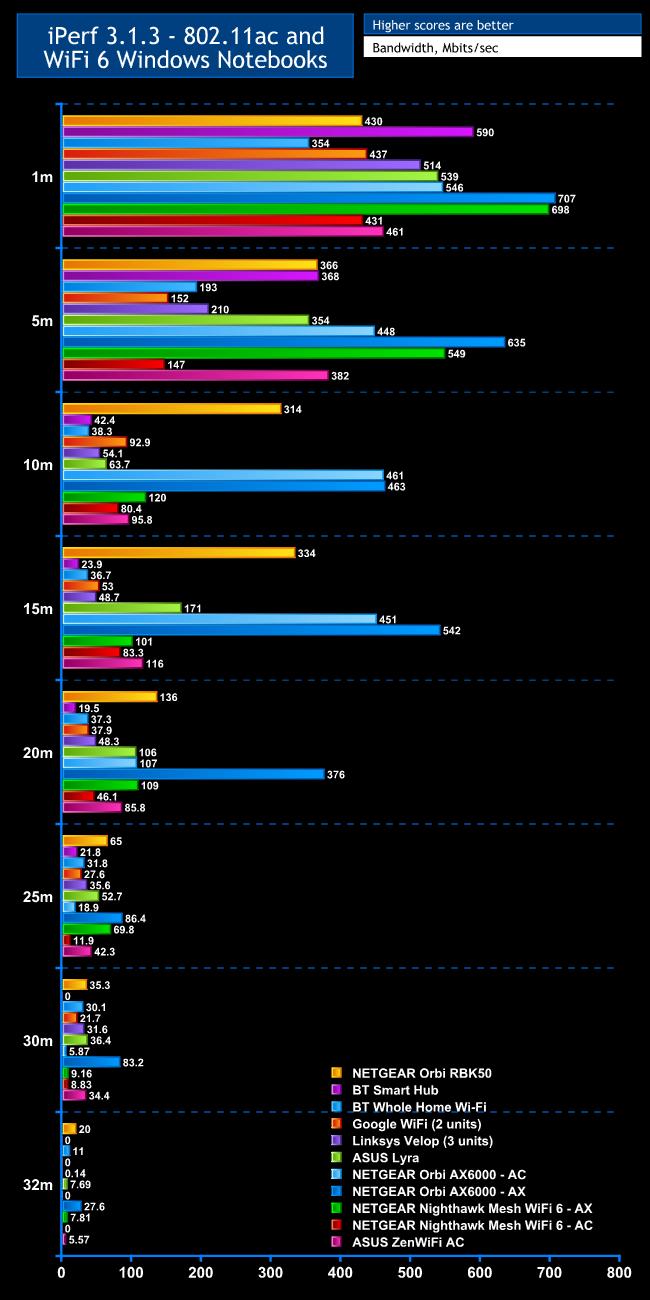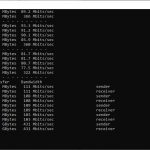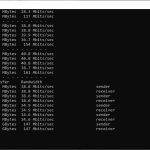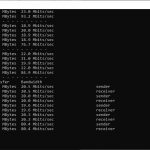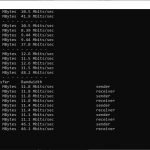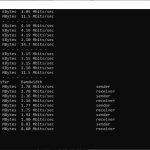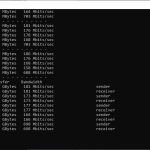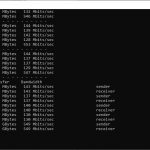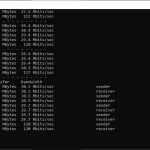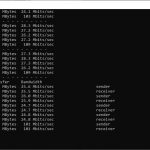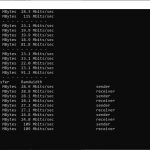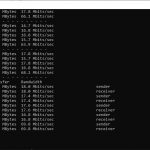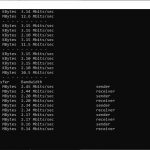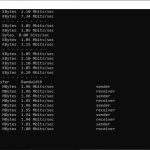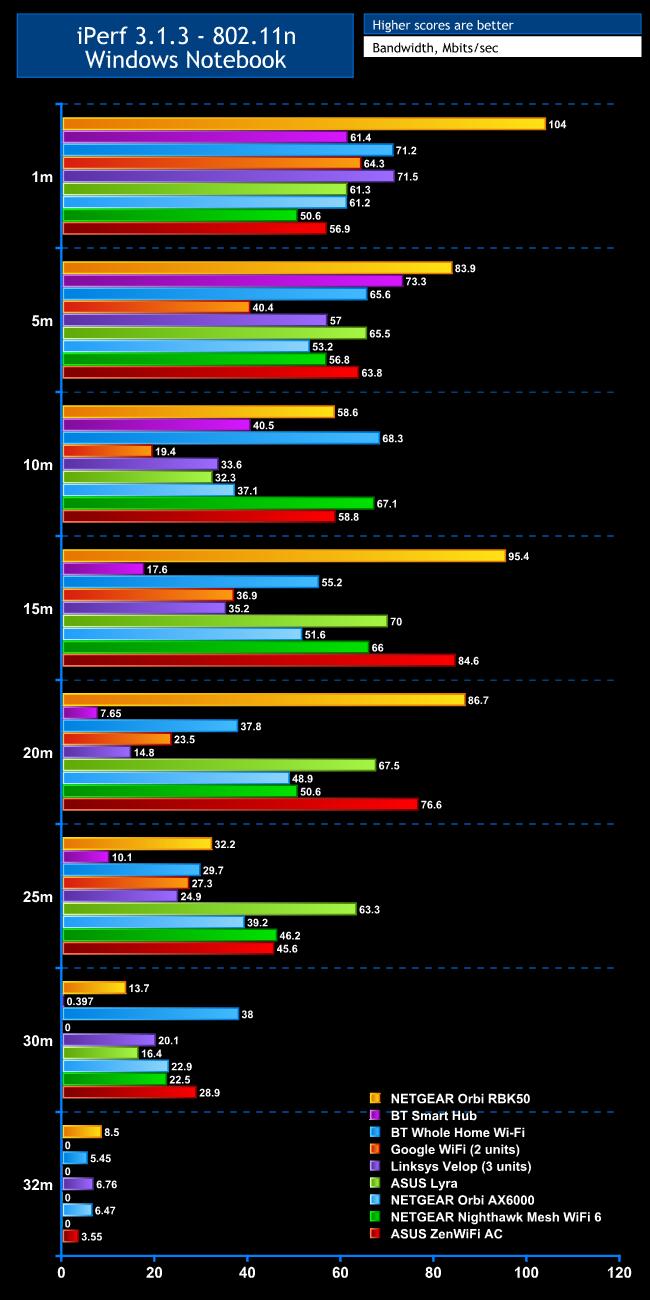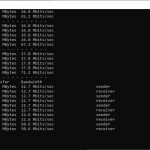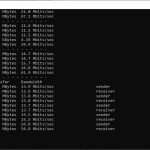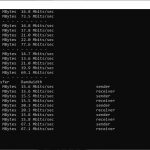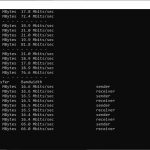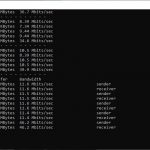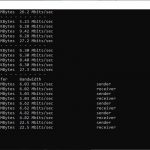NETGEAR was one of the first networking manufacturers to launch WiFi 6-capable routers with the Nighthawk AX12 over a year ago. More recently, it extended this superfast wireless technology to mesh with the Orbi WiFi 6 AX6000. But the Orbi AX6000 is extremely expensive, costing over £700, so now NETGEAR has brought the price down considerably under the mantle of its Nighthawk brand. You can pick up a two-unit setup of the NETGEAR Nighthawk Mesh WiFi 6 for under £230, but we put the three-unit version through its paces, which is still temptingly priced at £300.
A quick look at the Nighthawk units reveals a much smaller footprint, and this is paralleled by more limited specification. Each unit only has two radios, compared to the Orbi version's three. This means that there is no dedicated backhaul, and the overall throughput rating is a lot lower than the Orbi. Where the latter is rated at AX6000, the Nighthawk only manages AX1800. This is made up of 600Mbits/sec at 2.4GHz and 1,200Mbits/sec at 5GHz.
The antenna configuration is just 2×2 for each radio, which is two thirds as many per unit in total as ASUS's WiFi 5 ZenWiFi AC, which is similarly priced albeit with just two units. The latter also has a dedicated backhaul that's faster than the Nighthawk's 5GHz radio. But NETGEAR has the advantage of WiFi 6 technology, which has improvements beyond mere speed.
In the three-unit bundle, there is one that is aimed at router duties, with two Ethernet ports. The satellites have just one Ethernet port each. Neither have USB for printer or storage sharing, which is also a feature curiously missing from NETGEAR's Orbi WiFi 6, but included with the ASUS ZenWiFi. In other words, the main thing that the Nighthawk system has in its favour is WiFi 6.
However, if it can deliver decent performance and coverage, particularly for WiFi 6 devices, the sub-£300 price is very keen. Let's see if it can live up to the new technology billing.
Price: £299.99.
Specification:
- Wireless protocols: MU-MIMO with 802.11b/g/n/ax 2.4GHz, 802.11a/n/ac/ax 5GHz
- Performance: AX1800 (1,200 + 600 Mbits/sec)
- Antenna Configuration: 2×2 internal antennas for 2.4GHz; 2×2 for 5GHz only (4 total)
- Ports: Router: 1 x Gigabit Ethernet WAN, 1 x Gigabit Ethernet; Satellite: 1 x Gigabit Ethernet
- Modem Support: VDSL/ADSL 2+ or cable
The Nighthawk packaging shows how the three-unit configuration can help extend your wireless network by daisy-chaining the three devices, although we didn't find our sample set itself up in this way.
Inside is the usual array of power adapters for each unit, which only come with UK plugs, plus an Ethernet cable.
NETGEAR is making it clear this is a WiFi 6 setup.
The Nighthawk units are small and squat, with textured tops. They would be unobtrusive if they weren't so shiny. But the small size still means you'll be able to stow them around your house and they won't attract much attention.
The router and satellites are slightly different in terms of port allocation, with the router having Gigabit Ethernet for WAN as well as for a client device. Both have a Sync button to help you connect a new satellite, although the three-pack comes pre-paired. Strangely, there's no power button. And no USB connection for attaching a printer or storage for network sharing.
Overall, these are small units clearly intended not to take up much space when dotted in optimal locations in your home, but with minimal physical features.
NETGEAR follows the norm and focuses on its smartphone app for basic setup. A card inserted into the box prompts you to install this, and then guides you through the process to configure your router and satellites.
The smartphone app wizard first sets you up with a NETGEAR account, or you can log into an existing one. It will then prompt you that your router isn't set up, and will guide you through the process, starting with scanning the QR code on the bottom of the device. This is very small and took us a little while to get the distance right so it would be scanned correctly.
The process then asks you to reboot the modem and connect it to the Nighthawk Router, as well as positioning the two satellites. The setup will detect these automatically, ask you to set up an admin password, configure Touch ID if your phone has this, plus some fail-safe security questions. Finally, it will update the router and satellite firmware, if necessary, before rebooting, after which you're up and running.
Once your system is operational, you can get into the smartphone management interface. NETGEAR first tries to sell you a support plan, before you reach the simple interface. Unlike the smartphone app for ASUS's ZenWiFi, there's not a huge amount of functionality here. You can see what devices are on the network, test your broadband speed, review the topology of your mesh, change the WiFi SSID and password, set up a guest network, enable traffic metering, and peruse the details of your router and satellites. Apart from the ability to add another satellite hidden in the setup menu, there's not much else here.
There's a lot more available if you log into the standard Web interface, however. The opening Home screen in the Basic section provides an overall view of WiFi status. Under Internet, you can reconfigure your broadband connection. You can alter the WiFi settings under Wireless, and view devices on the network via Attached Devices. The QoS system, when enabled, isn't as elaborate as, for example, ASUS's or NETGEAR's gaming devices empowered with DumaOS. You can set up a Guest Network for wireless visitors, and trigger the wizard for adding extra mesh satellites.
The Advanced section has a Home screen with more information than the basic one. Further down is an option to attach clients via WPS.
Under Setup, you can configure the broadband connection and WiFi, using the same interfaces as in the Basic section. However, there are more detailed settings for the broadband WAN available, and you can configure how the LAN DHCP server operates, including the IP range used. The QoS section is as disappointingly minimal as the Basic version. The guest WiFi options can also be found in this category.
Under Security, you can allow or block individual devices on the network. You can also block websites via keyword or domain name, as well as whitelisting a trusted local IP address that can bypass this. You can also block services via a schedule – for example, stopping Minecraft ports when your kids should be in bed. You can also schedule access to broadband in general via time and day of week. Finally, you can set up an email address to receive security notifications.
Under Administration, you can view the Router Status, as well as activity logs. You can also see a listing of attached satellite and client devices. You can backup and restore the router settings, and set the admin password. You can also configure the timezone and which NTP server to use to retrieve the time automatically from. You can also use this section to update the firmware on the router and satellites.
There are many more detailed adjustments available under Advanced Setup. You can fine tune your wireless radio signal, including CTS/RTS Threshold. You can switch the router to AP mode, if it's piggybacking on top of another router. You can set up port forwarding and triggering to provide services from machines on the internal network to the Internet. You can make use of a Dynamic DNS service, with NETGEAR's own, DynDNS and NoIP supported. You can set the router up as a VPN server, although only OpenVPN is supported.
It's possible to add static routes, and turn on remote management access to the router from the Internet. UPnP is enabled by default, but IPv6 isn't, although there's comprehensive support for different flavours of the latter. The traffic meter we saw in the smartphone app can be found here as well, and finally a VLAN or Bridge can be configured.
Overall, while the smartphone app is rather limited, there's plenty in the Web interface. We would have liked to have seen service-specific QoS abilities, but this is a general-purpose mesh system rather than being gaming focused, so the lack of features for the latter is understandable. Although ASUS's ZenWiFi offers more, there's plenty available with the Nighthawk to achieve most everyday things you'd want with a router, and you won't feel the need to attach it to a standalone router from a software perspective – although you might find the number of Ethernet ports available a bit limiting.
We replicated the testing from our Ultimate Mesh WiFi Router Shootout as closely as possible with the NETGEAR Nighthawk WiFi 6. However, we no longer had the Apple MacBook Pro in our possession, so had to leave this set of tests out.
We repeated the positions from the Ultimate Mesh WiFi Router Shootout, with eight different locations for our test notebooks. The clients used were an MSI WS63 7RK notebook with 2×2 802.11ac WiFi, an older HP Folio 13, which maxes out at 3×3 802.11n WiFi, and a Dell Latitude 5490 equipped with 802.11ax that we had been loaned for the test.
In each case, we used the freely available iPerf 3.1.3 software, which stresses a network by sending packets of random data and measures the throughput. One system acts as a server, and the other as a client, as data is sent between them. In all cases, we used an Armari Windows 10 workstation connected to the primary Nighthawk unit via Gigabit Ethernet as the server, so that the WiFi was always the slowest connection.
These are the iPerf commands we used:
For the server: iperf3 –s –i 1
For the client: iperf3 –c <IP Address> –P 4 –i 1 –t 60
Note that the client command sends four streams of data simultaneously, simulating a multi-client connection as closely as possible with just one client. It takes 60 throughput readings at one second intervals and then averages the result.
The above diagram shows the layout of the house we used for testing. Note that we didn't test on the top floor of the house because this was directly above the first floor and wouldn't have provided much of a range test. Instead, we used two locations on the same floor as the router (the first floor), then more distant locations on the ground floor extending out the back of the house into the garden.
Each test location, numbered in the diagram above, was approximately 5m away from the last one.
With the mesh networking and standalone router products used for comparison, location 1 was very near to the router, around 1m away. The next location – 2 – was around 5m away, with a wall in the way, but on the same floor. Location 3 was on the floor below, so had walls and a floor in between, but was a further 5m away. Location 4 was the last one actually inside the house. Locations 5 to 7 were then 5m further down the garden. Location 8 was only 2m further down, as this was the end of the garden, but also behind a shed, so posed a significant challenge that only a few mesh WiFi systems can cope with.
We should also say a few words about the location of the satellites. The routers or primary unit were always placed in the same location, in the first floor study next to the broadband. In the case of three-unit mesh systems such as BT Whole Home Wi-Fi and the top Velop option, the second and third satellites were placed at S1 and S2.
With the two-unit Google WiFi, the second unit was placed at S1, due to the recommendation of the setup software. However, in the case of the Orbi RBK50 and ASUS ZenWiFi AC, it was possible to place the second unit at S2, due to the signal strength from these systems.
For the Nighthawk system, we placed the primary unit in location R, with the first satellite at S1, and the second one at S2.
802.11ac and ax 5GHz
Within 1m, the Nighthawk shows considerable benefits for WiFi 6 clients, delivering 698Mbits/sec – almost as much as the NETGEAR Orbi AX6000. The performance with an 802.11ac client, however, is merely decent at 431Mbits/sec.
At 5m, the WiFi 6 throughput of 549Mbits/sec is also excellent. However, 802.11ac performance is extremely mediocre at 147Mbits/sec. The WiFi 6 performance also drops at 10m to 120Mbits/sec, although this is still decent compared to 802.11ac-only mesh WiFi systems, including itself as throughput falls by a third to 80.4Mbits/sec with an 802.11ac client. Neither of these results are even close to the Orbi AX6000.
Performance drops a little further at 15m, as expected, with 101Mbits/sec using a WiFi 6 client ad 83.3Mbits/sec with an 802.11ac one. It's worth noting that ASUS's 802.11ac-only ZenWiFi AC was actually faster at this range. However, the Nighthawk's throughput improves again at 20m, at least using WiFi 6, with a speed of 109Mbits/sec. However, 802.11ac performance is a mediocre 46.1Mbits/sec, which the ASUS ZenWiFi AC comfortably beats.
Moving out to 25m, the Nighthawk manages 69.8Mbits/sec with WiFi 6 but only 11.9Mbits/sec with 802.11ac, and at 30m this falls still further to 9.16Mbits/sec with WiFi 6 and 8.83Mbits/sec with 802.11ac – barely any difference. The Nighthawk couldn't provide a 802.11ac signal for our 32m “behind the shed” test, although the 7.81Mbits/sec with WiFi 6 was still usable.
Overall, this is rather a mixed bag of results. With a WiFi 6 client you are getting excellent throughput up to 5m, but this falls to no better than 802.11ac from 10m and beyond, while 802.11ac client performance is mediocre across the board.
802.11n 2.4GHz
The results are also a mixed bag with 2.4GHz 802.11n. The Nighthawk achieves a relatively disappointing 50.6Mbits/sec at 1m, although at 5m the throughput of 56.8Mbits/sec is a bit more respectable, and at 10m the performance hits 67.1Mbits/sec, which is one of the best scores we've seen at this range.
The commendable results continue at 15m, with the Nighthawk achieving 68Mbits/sec, although this drops back again at 20m to 50.6Mbits/sec. However, a decent performance of 46.2Mbit/sec is maintained at 25m while 22.5Mbits/sec at 30m is also usable. As with 802.11ac, no signal reached our 32m “behind the shed” location.
Overall, not a fast router with 802.11n but it can maintain usable speed to a good distance.
Unfortunately, the NETGEAR Nighthawk WiFi 6 System doesn't provide the performance of NETGEAR's Orbi AX6000 at a more affordable price, but it does have some good things in its favour. On the plus side, it provides support for WiFi 6 and great performance for WiFi 6 clients up to 5m. However, 802.11ac performance is much more mediocre. The Nighthawk's abilities with 802.11n provide usable performance across a wide range, which makes for very workable legacy device support.
Although the smartphone app is somewhat light on features, the Web interface provides plenty of options to customise behaviour for home or business use. Gamers could set up port forwarding, but without the DumaOS there are fewer features here for this type of user. It's also a shame that you only get one Ethernet port for client devices on the router or each satellite, and no USB for printer or storage sharing.
Overall, then, NETGEAR Nighthawk Mesh WiFi 6 System is for a very specific type of user. If you've got WiFi 6 devices you want to use within 5m of the router, then this system will give them a welcome boost in wireless performance. Otherwise, performance and range aren't that different to an 802.11ac setup.
Fortunately, at £299.99, the price is on part with a top-end 802.11ac mesh WiFi setup too, so the NETGEAR Nighthawk Mesh WiFi 6 System is worth considering if you're after similar performance with 802.11ac but with bonus WiFi 6 as well, and the Orbi AX6000 is just too expensive.
The NETGEAR Nighthawk Mesh WiFi 6 System is available from Overclockers UK for £299.99.
Discuss on our Facebook page HERE.
Pros:
- Good 802.11n coverage with decent performance.
- Excellent WiFi 6 performance up to 5m.
- Healthy level of management features via Web admin interface.
- Smartphone app makes setup easy.
- Keen price for WiFi 6.
Cons:
- Mediocre 802.11ac performance.
- Only one client Ethernet port per device.
- No USB for printer or storage sharing.
KitGuru Says: The NETGEAR Nighthawk Mesh WiFi 6 System provides an affordable entry to WiFi 6 abilities, but while it's fast with this type of client up to 5m, performance is otherwise midrange.
 KitGuru KitGuru.net – Tech News | Hardware News | Hardware Reviews | IOS | Mobile | Gaming | Graphics Cards
KitGuru KitGuru.net – Tech News | Hardware News | Hardware Reviews | IOS | Mobile | Gaming | Graphics Cards