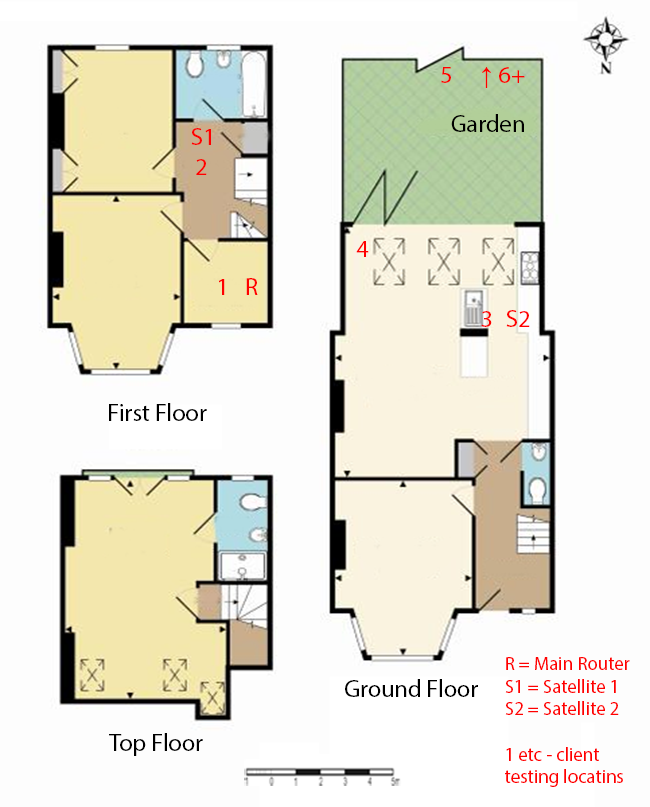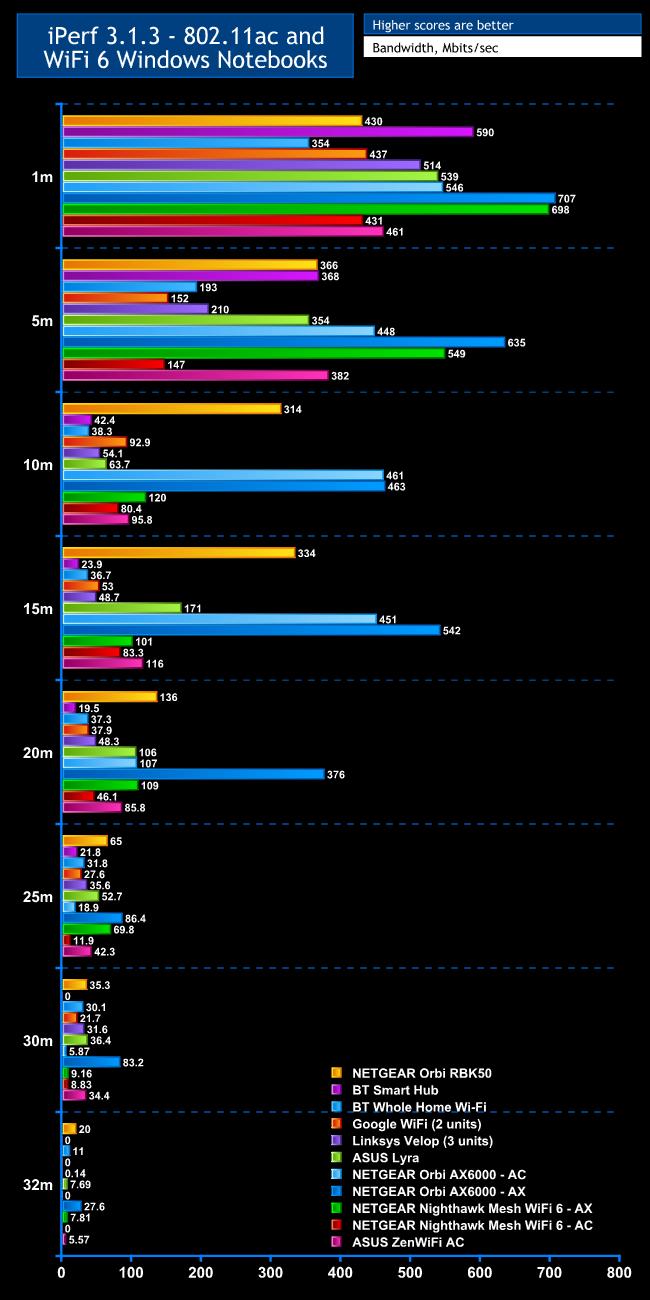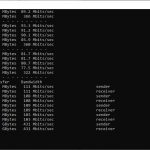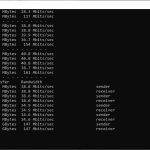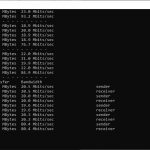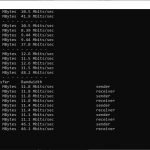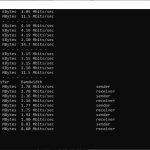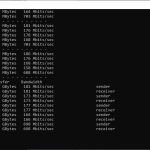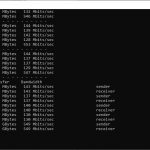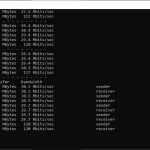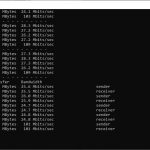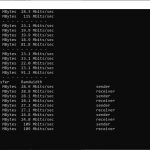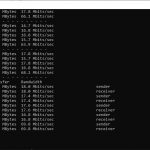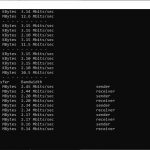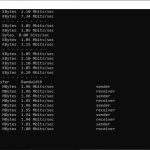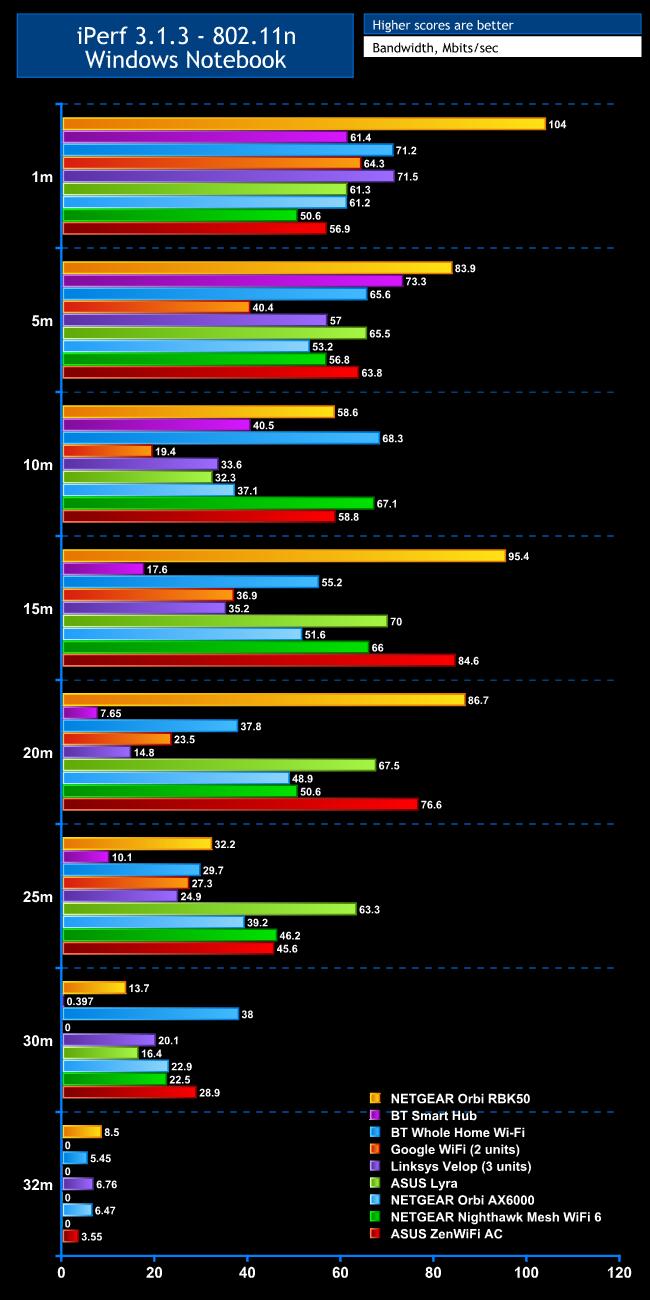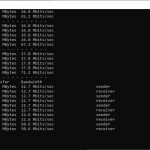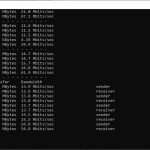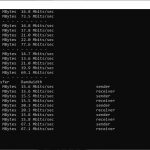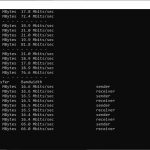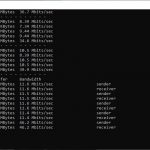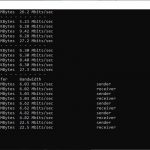We replicated the testing from our Ultimate Mesh WiFi Router Shootout as closely as possible with the NETGEAR Nighthawk WiFi 6. However, we no longer had the Apple MacBook Pro in our possession, so had to leave this set of tests out.
We repeated the positions from the Ultimate Mesh WiFi Router Shootout, with eight different locations for our test notebooks. The clients used were an MSI WS63 7RK notebook with 2×2 802.11ac WiFi, an older HP Folio 13, which maxes out at 3×3 802.11n WiFi, and a Dell Latitude 5490 equipped with 802.11ax that we had been loaned for the test.
In each case, we used the freely available iPerf 3.1.3 software, which stresses a network by sending packets of random data and measures the throughput. One system acts as a server, and the other as a client, as data is sent between them. In all cases, we used an Armari Windows 10 workstation connected to the primary Nighthawk unit via Gigabit Ethernet as the server, so that the WiFi was always the slowest connection.
These are the iPerf commands we used:
For the server: iperf3 –s –i 1
For the client: iperf3 –c <IP Address> –P 4 –i 1 –t 60
Note that the client command sends four streams of data simultaneously, simulating a multi-client connection as closely as possible with just one client. It takes 60 throughput readings at one second intervals and then averages the result.
The above diagram shows the layout of the house we used for testing. Note that we didn't test on the top floor of the house because this was directly above the first floor and wouldn't have provided much of a range test. Instead, we used two locations on the same floor as the router (the first floor), then more distant locations on the ground floor extending out the back of the house into the garden.
Each test location, numbered in the diagram above, was approximately 5m away from the last one.
With the mesh networking and standalone router products used for comparison, location 1 was very near to the router, around 1m away. The next location – 2 – was around 5m away, with a wall in the way, but on the same floor. Location 3 was on the floor below, so had walls and a floor in between, but was a further 5m away. Location 4 was the last one actually inside the house. Locations 5 to 7 were then 5m further down the garden. Location 8 was only 2m further down, as this was the end of the garden, but also behind a shed, so posed a significant challenge that only a few mesh WiFi systems can cope with.
We should also say a few words about the location of the satellites. The routers or primary unit were always placed in the same location, in the first floor study next to the broadband. In the case of three-unit mesh systems such as BT Whole Home Wi-Fi and the top Velop option, the second and third satellites were placed at S1 and S2.
With the two-unit Google WiFi, the second unit was placed at S1, due to the recommendation of the setup software. However, in the case of the Orbi RBK50 and ASUS ZenWiFi AC, it was possible to place the second unit at S2, due to the signal strength from these systems.
For the Nighthawk system, we placed the primary unit in location R, with the first satellite at S1, and the second one at S2.
802.11ac and ax 5GHz
Within 1m, the Nighthawk shows considerable benefits for WiFi 6 clients, delivering 698Mbits/sec – almost as much as the NETGEAR Orbi AX6000. The performance with an 802.11ac client, however, is merely decent at 431Mbits/sec.
At 5m, the WiFi 6 throughput of 549Mbits/sec is also excellent. However, 802.11ac performance is extremely mediocre at 147Mbits/sec. The WiFi 6 performance also drops at 10m to 120Mbits/sec, although this is still decent compared to 802.11ac-only mesh WiFi systems, including itself as throughput falls by a third to 80.4Mbits/sec with an 802.11ac client. Neither of these results are even close to the Orbi AX6000.
Performance drops a little further at 15m, as expected, with 101Mbits/sec using a WiFi 6 client ad 83.3Mbits/sec with an 802.11ac one. It's worth noting that ASUS's 802.11ac-only ZenWiFi AC was actually faster at this range. However, the Nighthawk's throughput improves again at 20m, at least using WiFi 6, with a speed of 109Mbits/sec. However, 802.11ac performance is a mediocre 46.1Mbits/sec, which the ASUS ZenWiFi AC comfortably beats.
Moving out to 25m, the Nighthawk manages 69.8Mbits/sec with WiFi 6 but only 11.9Mbits/sec with 802.11ac, and at 30m this falls still further to 9.16Mbits/sec with WiFi 6 and 8.83Mbits/sec with 802.11ac – barely any difference. The Nighthawk couldn't provide a 802.11ac signal for our 32m “behind the shed” test, although the 7.81Mbits/sec with WiFi 6 was still usable.
Overall, this is rather a mixed bag of results. With a WiFi 6 client you are getting excellent throughput up to 5m, but this falls to no better than 802.11ac from 10m and beyond, while 802.11ac client performance is mediocre across the board.
802.11n 2.4GHz
The results are also a mixed bag with 2.4GHz 802.11n. The Nighthawk achieves a relatively disappointing 50.6Mbits/sec at 1m, although at 5m the throughput of 56.8Mbits/sec is a bit more respectable, and at 10m the performance hits 67.1Mbits/sec, which is one of the best scores we've seen at this range.
The commendable results continue at 15m, with the Nighthawk achieving 68Mbits/sec, although this drops back again at 20m to 50.6Mbits/sec. However, a decent performance of 46.2Mbit/sec is maintained at 25m while 22.5Mbits/sec at 30m is also usable. As with 802.11ac, no signal reached our 32m “behind the shed” location.
Overall, not a fast router with 802.11n but it can maintain usable speed to a good distance.
 KitGuru KitGuru.net – Tech News | Hardware News | Hardware Reviews | IOS | Mobile | Gaming | Graphics Cards
KitGuru KitGuru.net – Tech News | Hardware News | Hardware Reviews | IOS | Mobile | Gaming | Graphics Cards