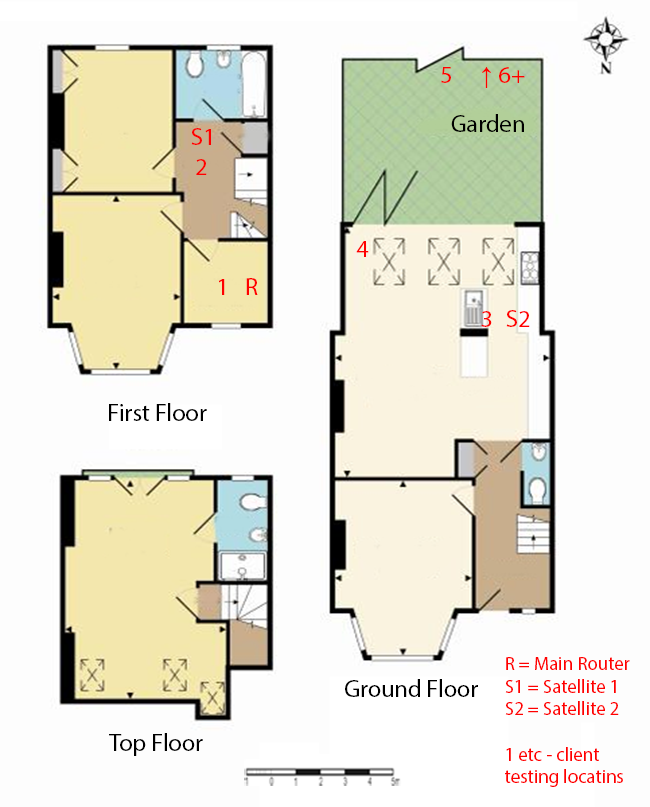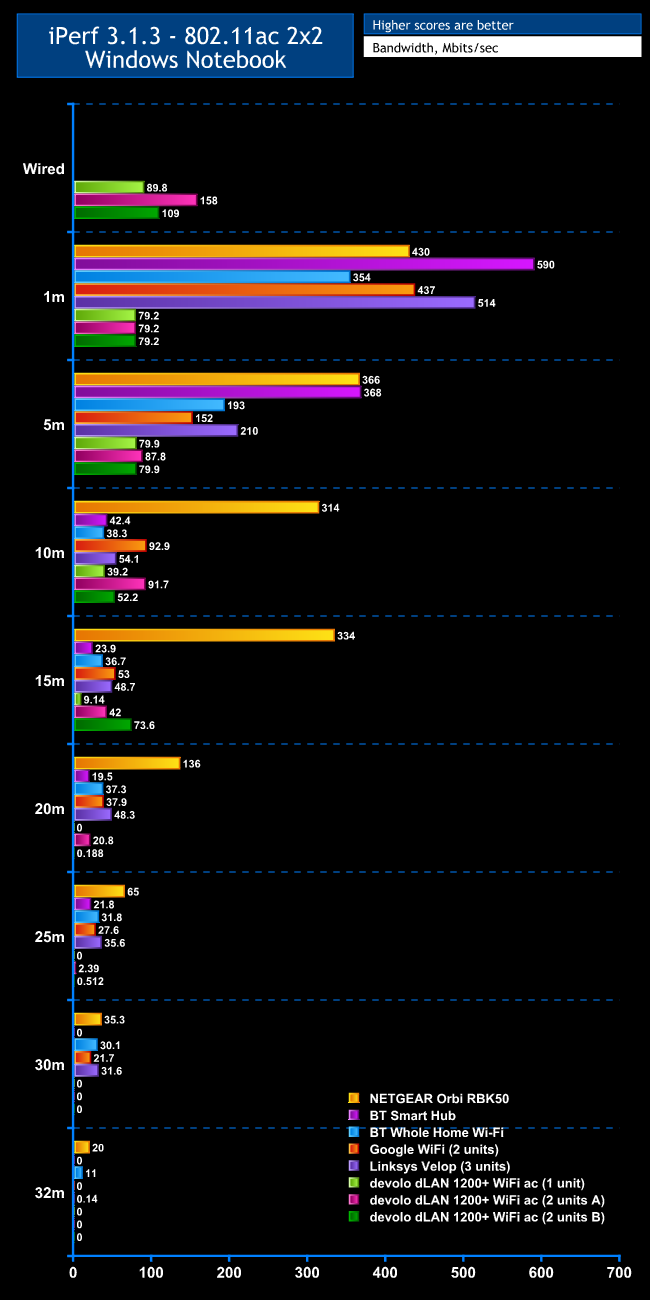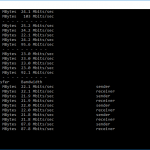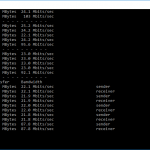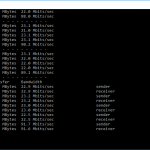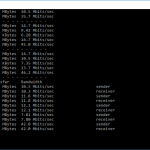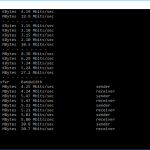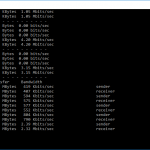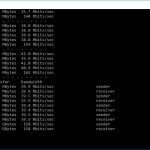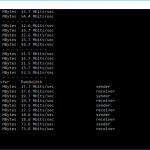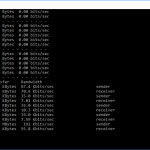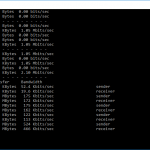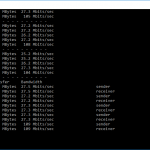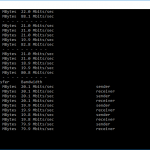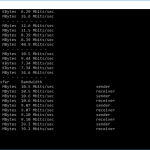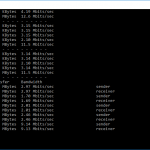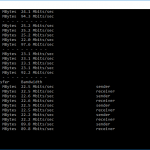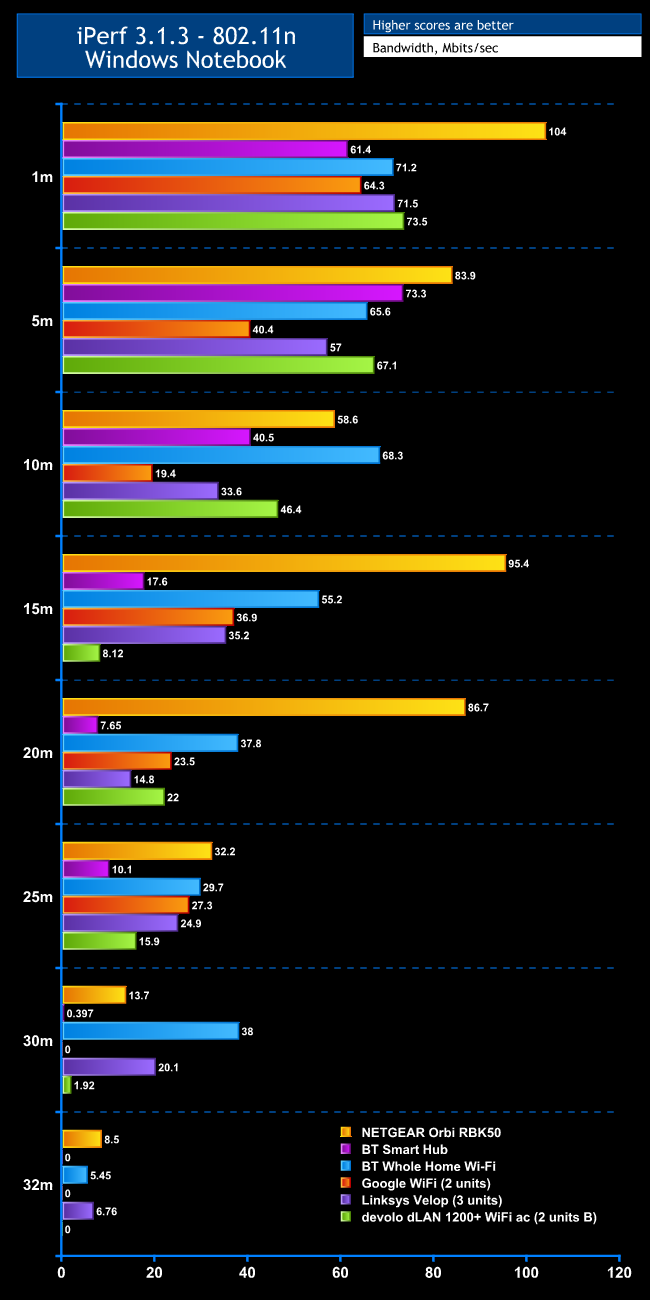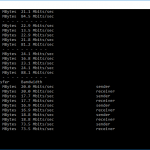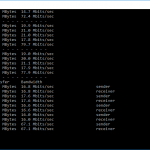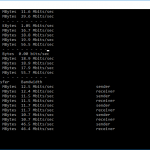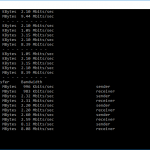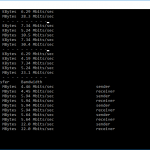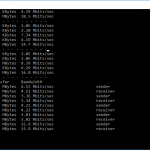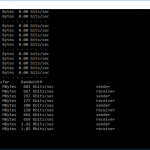Powerline networking is a different to WiFi, so we can't use quite the same testing methodology. However, it's intended to solve the same problem as a mesh network. This means we have tried to parallel the tests we used for our Ultimate Mesh WiFi Router Shootout. You will want to decide whether a standalone router, mesh WiFi, or the devolo powerline option is the best to cover your location.
As far as possible, we tried to replicate the positions from the Ultimate Mesh WiFi Router Shootout, although we have only included results from a subset of the products tested in that article as a comparison to make the graphs easier to read. The clients used were an Acer Windows 7 notebook with 2×2 802.11ac WiFi, and an older HP Folio 13 which maxes out at 3×3 802.11n WiFi.
In each case, we used the freely available iPerf 3.1.3 software, which stresses a network by sending packets of random data and measures the throughput. One system acts as a server, and the other as a client, as data is sent between them. In all cases, we used an Armari Windows 10 workstation connected to the routers via Gigabit Ethernet as the server, so that the WiFi was always the slowest connection.
These are the iPerf commands we used:
For the server: iperf3 –s –i 1
For the client: iperf3 –c <IP Address> –P 4 –i 1 –t 60
Note that the client command sends four streams of data simultaneously, simulating a multi-client connection as closely as possible with just one client. It takes 60 throughput readings at one second intervals and then averages the result.
The above diagram shows the layout of the house we used for testing. Note that we didn't test on the top floor of the house because this was directly above the first floor and wouldn't have provided much of a range test. Instead, we used two locations on the same floor as the router (the first floor), then more distant locations on the ground floor extending out the back of the house into the garden.
Each test location, numbered in the diagram above, was approximately 5m away from the last one.
With the mesh networking products used for comparison, location 1 was very near to the router, around 1m away. The next location – 2 – was around 5m away, with a wall in the way, but on the same floor. Location 3 was on the floor below, so had walls and a floor in between, but was a further 5m away. Location 4 was the last one actually inside the house. Locations 5 to 7 were then 5m further down the garden. Location 8 was only 2m further down, as this was the end of the garden, but also behind a shed, so posed a significant challenge that only a few mesh WiFi systems could cope with.
We should also say a few words about the location of the satellites. The routers were always placed in the same location, in the first floor study next to the broadband. In the case of three-unit mesh systems such as BT Whole Home Wi-Fi and the top Velop option, the second and third satellites were placed at S1 and S2.
With the two-unit Google WiFi, the second unit was placed at S1, due to the recommendation of the setup software. However, in the case of the Orbi, it was possible to place the second unit at S2, due to the signal strength from these systems.
For the devolo system, we placed the router and first WiFi unit in location 1, with the WiFi unit at position R. We tested this configuration on its own. Then we first added the second WiFi unit at position S1 and performed our iPerf tests. Then we moved it to position S2.
For 802.11n we only tested with two WiFi units, and the second unit in position S2.
We also connected a notebook via its Ethernet port to the WiFi unit in each of the locations.
802.11ac 5GHz
The results with the wired connection and 802.11ac show how powerline networking is rather non-comparable to a WiFi-only option. We were using these tests in part to see what was the best configuration for the second unit.
Strangely, the slightly more distant S1 location managed better wired throughput than a closer one, and even the connection on a lower floor did too. This is probably due to the quality of the wiring in the test house. The more interference on the AC mains line, the slower the powerline speed will be. But in no case are you getting anything like Gigabit Ethernet speeds between the devolo dLAN units.
As a result, the 802.11ac performance is way behind other systems at close proximity to the router (the 1m result). This is clearly not a strength for devolo's system. But the results at greater distances are more positive.
Performance doesn't drop at all at 5m, and in fact is better for the two-unit setup in configuration A (because the notebook is right next to the second unit in this configuration). Strangely, at 10m we expected the B configuration to be the best, because the notebook was next to the second WiFi unit in this case. But in fact the A configuration, with the second WiFi unit at S1, was the best here. We're seeing the single-unit configuration begin to tail off at this range.
Moving to 15m, the single unit is only just usable, and way behind the mesh WiFi systems or BT Smart Hub, showing that the radio strength isn't that high. However, the two-unit A configuration, with the second unit at S1, is still very competitive, coming fourth overall, and the B configuration, with the second unit at S2, is second fastest behind the NETGEAR Orbi.
Sadly for devolo, the 802.11ac signal completely drops off at 20m and beyond. Getting the most out of the devolo dLAN WiFi units really is about where you position them in relation to where you want your WiFi coverage. The WiFi points need to be relatively close to where you will be accessing them.
802.11n 2.4GHz
For this test, we stuck with two units, with the first in the router area and the second at S2 in our house diagram (lower floor, 10m from router position). The results are more favourable than with 802.11ac. At 1m, the devolo provides 802.11n performance that is only bettered by NETGEAR's Orbi, and at 5m devolo is still in third place behind NETGEAR and BT's Smart Hub. At 10m, devolo maintains third place, although now BT Whole Home WiFi is in the lead, with NETGEAR in second.
The 15m result is an aberration, with Lenovo dropping to last. We retested this and got similar results each time, implying that there was some kind of interference at the 2.4GHz waveband in this location. This is further illustrated by devolo managing fourth place at 20m, and fifth place at 25m – both of which are outside the house in the garden.
Only by 30m does the signal drop to an unusable level. We could have improved garden performance by repositioning the second devolo unit nearer the back of the house where there is a power socket, which is an advantage that powerline networking has over mesh WiFi.
Overall, this is a very mixed bag of results for devolo, and slightly disappointing. The system is competitive at supplying 802.11n over a wide area, but its raw 802.11ac performance is really not very impressive at all. The one advantage that devolo has is that it can maintain its powerline signal over a longer distance – assuming your mains wiring reaches that far.
So if you place a WiFi unit in relatively close proximity to where you want a WLAN, you can get better performance than a lot of mesh WiFi can deliver – except NETGEAR's Orbi RBK50, which manages even better using just radio signals.
 KitGuru KitGuru.net – Tech News | Hardware News | Hardware Reviews | IOS | Mobile | Gaming | Graphics Cards
KitGuru KitGuru.net – Tech News | Hardware News | Hardware Reviews | IOS | Mobile | Gaming | Graphics Cards