We tried to replicate the testing from our Ultimate Mesh WiFi Router Shootout as closely as possible with the ASUS Lyra. However, we no longer had the Apple Macbook Pro in our possession, so had to leave this set of tests out.
We replicated the positions from the Ultimate Mesh WiFi Router Shootout, with eight different locations for our test notebooks. The clients used were an Acer Windows 7 notebook with 2×2 802.11ac WiFi, and an older HP Folio 13 which maxes out at 3×3 802.11n WiFi.
In each case, we used the freely available iPerf 3.1.3 software, which stresses a network by sending packets of random data and measures the throughput. One system acts as a server, and the other as a client, as data is sent between them. In all cases, we used an Armari Windows 10 workstation connected to the primary Lyra unit via Gigabit Ethernet as the server, so that the WiFi was always the slowest connection.
These are the iPerf commands we used:
For the server: iperf3 –s –i 1
For the client: iperf3 –c <IP Address> –P 4 –i 1 –t 60
Note that the client command sends four streams of data simultaneously, simulating a multi-client connection as closely as possible with just one client. It takes 60 throughput readings at one second intervals and then averages the result.
The above diagram shows the layout of the house we used for testing. Note that we didn't test on the top floor of the house because this was directly above the first floor and wouldn't have provided much of a range test. Instead, we used two locations on the same floor as the router (the first floor), then more distant locations on the ground floor extending out the back of the house into the garden.
Each test location, numbered in the diagram above, was approximately 5m away from the last one.
With the mesh networking and standalone router products used for comparison, location 1 was very near to the router, around 1m away. The next location – 2 – was around 5m away, with a wall in the way, but on the same floor. Location 3 was on the floor below, so had walls and a floor in between, but was a further 5m away. Location 4 was the last one actually inside the house. Locations 5 to 7 were then 5m further down the garden. Location 8 was only 2m further down, as this was the end of the garden, but also behind a shed, so posed a significant challenge that only a few mesh WiFi systems can cope with.
We should also say a few words about the location of the satellites. The routers or primary unit were always placed in the same location, in the first floor study next to the broadband. In the case of three-unit mesh systems such as BT Whole Home Wi-Fi and the top Velop option, the second and third satellites were placed at S1 and S2.
With the two-unit Google WiFi, the second unit was placed at S1, due to the recommendation of the setup software. However, in the case of the Orbi, it was possible to place the second unit at S2, due to the signal strength from these systems.
For the ASUS Lyra system, we placed the primary unit in location R, with the first satellite at S1, and the second at S2.
802.11ac 5GHz
Within 1m, the Lyra does very well indeed over 5GHz 802.11ac. It beats the NETGEAR Orbis and is only bettered by the BT Smart Hub. Performance is still impressive at 5m, in the same ballpark as the best individual routers and mesh systems we reviewed in our Megatest. Curiously, at 10m, the Lyra drops back considerably. Although 63.7Mbits/sec is decent for this distance compared to individual routers and most mesh WiFi, it's notably behind NETGEAR's Orbi options.
However, it looks likely that the notebook is still connecting with the second satellite rather than the third at 10m, because at 15m the Lyra is back up with the best, providing a 171Mbits/sec throughput that is beaten only by (you guessed it) NETGEAR's Orbi range. This excellent ranking continues at 20m, with the 106Mbits/sec bandwidth placing fourth overall. It's worth underlining that this is halfway down the back garden of our test house.
The bandwidth has dropped off a lot to 52.7Mbits/sec at 25m, but this is still fourth place amongst our test contenders, and the Lyra just edges third at 30m, offering a still-useful 36.4Mbits/sec. Even our gruelling “behind the bike shed” (so called because the notebook is placed literally behind a shed containing bikes) 32m test gleaned a vaguely usable 7.69Mbits/sec.
Overall, whilst the Lyra hasn't knocked the NETGEAR Orbi options off their pedestal, with 802.11ac it manages to be the next best option after NETGEAR's Orbi RBK50, RBK40 and RBK30, which is a very commendable result.
802.11n 2.4GHz
The 2.4GHz 802.11n results are almost as impressive as the 802.11ac ones. At 1m close proximity, the throughput of 61.3Mbits/sec is nothing to write home about, but 65.5Mbits/sec at 5m is in the middle of the pack. At 10m, 32.3Mbits/sec is one of the slowest results. But, as with 802.11ac, performance leaps up considerably at 15m, with 70Mbits/sec, and from here on out the Lyra posts impressive throughput. The latter 10m result places the Lyra fourth, with only the NETGEAR Orbis ahead.
At 20m, the Lyra actually moves into third, with 67.5Mbits/sec. At 25m it's almost the quickest, with its 63.3Mbits/sec throughput just 0.2Mbits/sec behind the fastest Orbi. It dropped considerably, to fourth, at 30m, although 16.4Mbits/sec is still very usable. However, the shed defeated the Lyra over 802.11n, and it was unable to make a connection at 32m. Maybe it was the solid steel frames of the penny farthing collection within.
Overall, the ASUS Lyra does a very impressive job of providing wide, respectably fast coverage. It's actually the second fastest mesh WiFi system we have seen, after NETGEAR's Orbi options.
 KitGuru KitGuru.net – Tech News | Hardware News | Hardware Reviews | IOS | Mobile | Gaming | Graphics Cards
KitGuru KitGuru.net – Tech News | Hardware News | Hardware Reviews | IOS | Mobile | Gaming | Graphics Cards


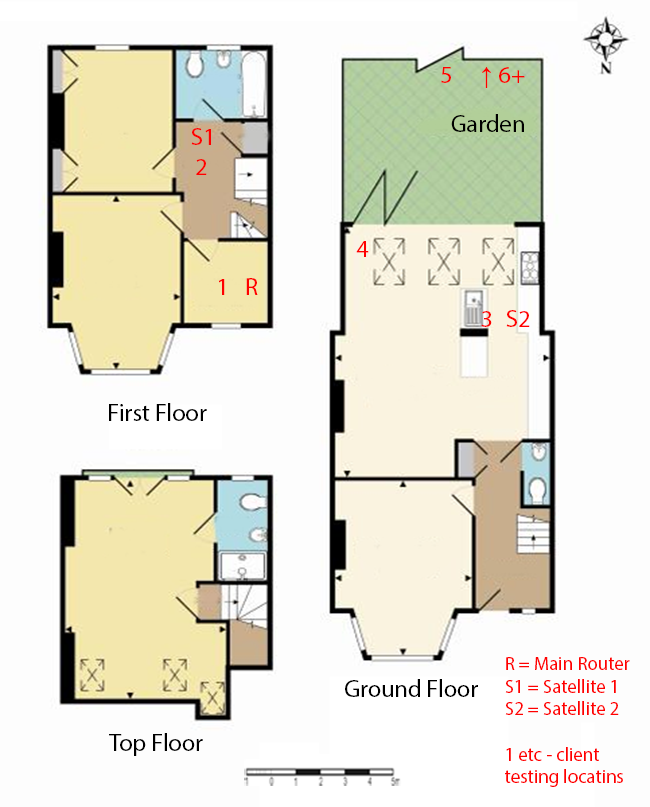
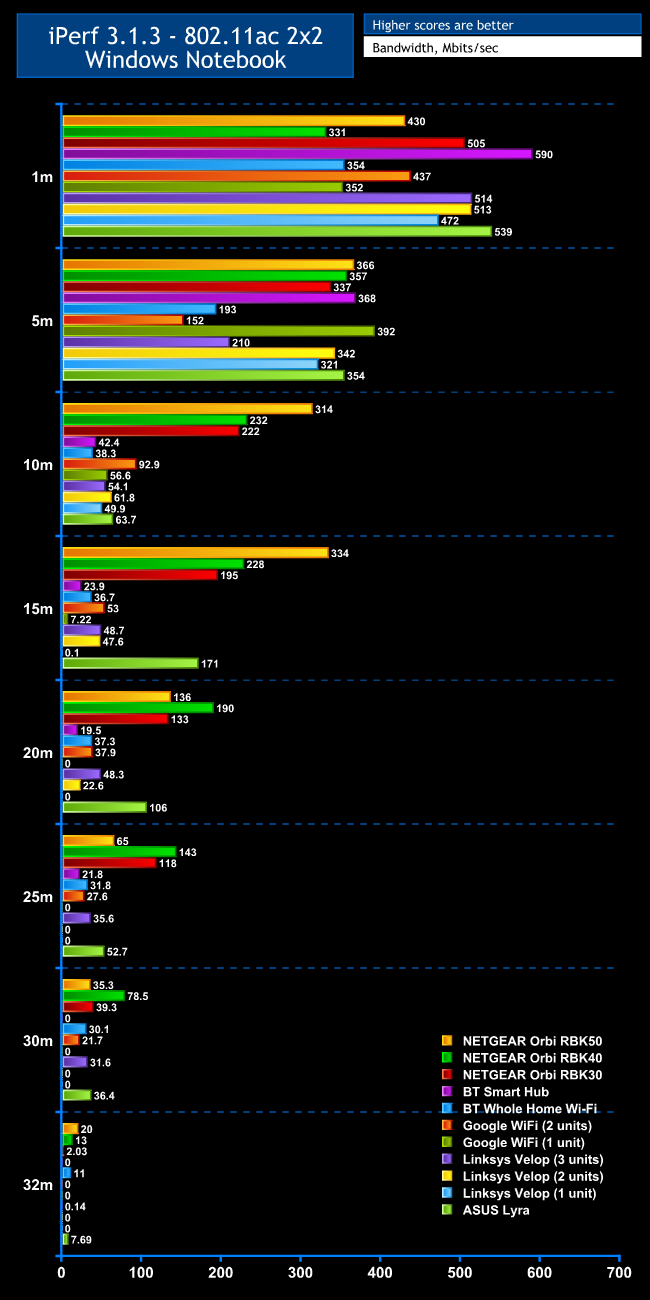
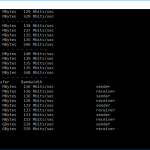
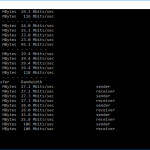
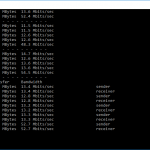
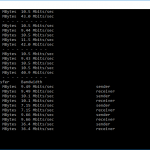
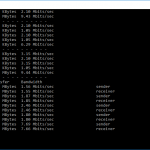
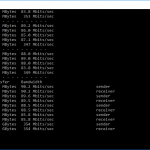
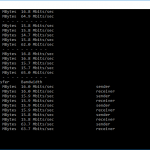
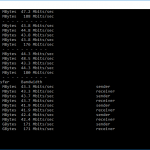
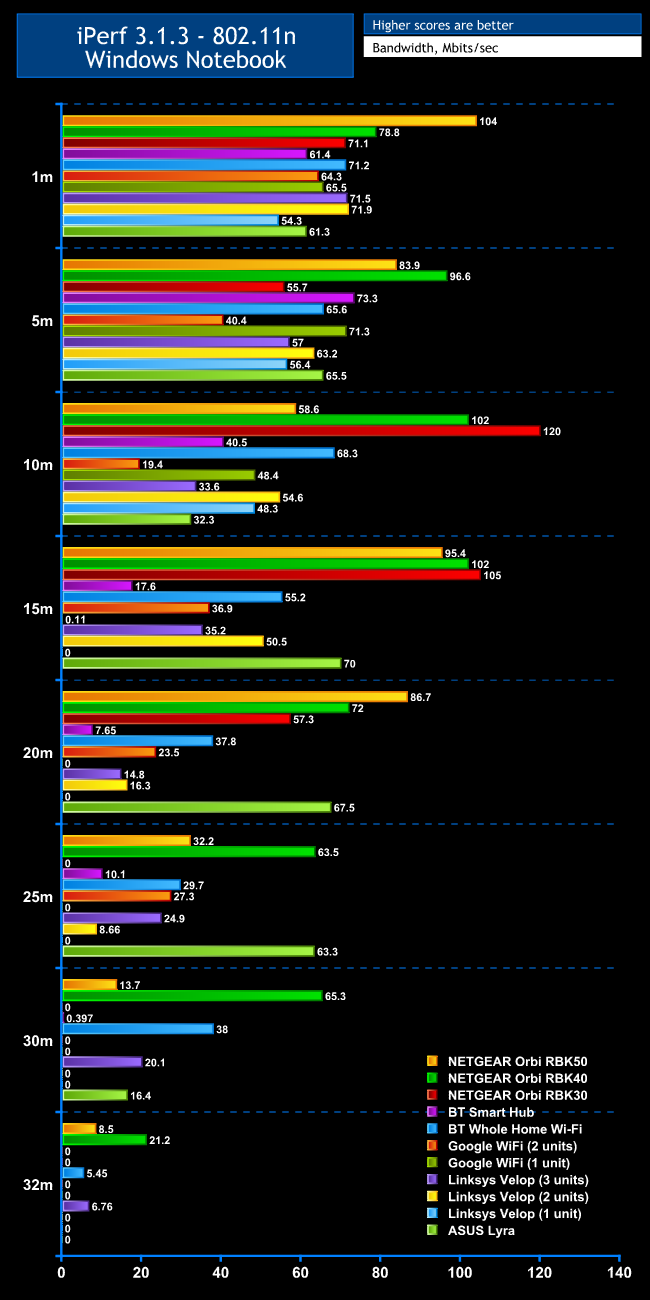
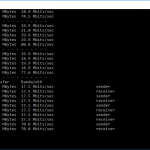
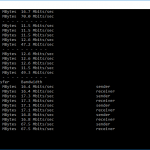
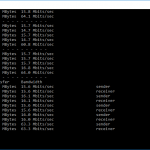
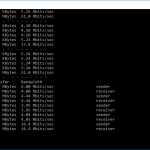
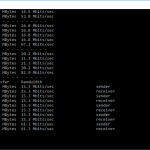
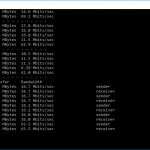
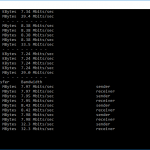

It looks like a badge engineered BT WholeHome system. Is it?
Did they add Ethernet back haul?
How about any power saving features?
Mesh network isn’t really what i am looking for anyway since i bought myself the Asus rt-ac87u router and gonna use the rt-ac66u to make my home wifi a bit bigger
No. The BT is dual-band. This is tri-band.
i loved your articles about graphics, even I have posted one blog on a grapics card : https://techgigi.com/best-wifi-routers-in-india/ . hope you will like my info too…
you are my inspration, keep about keep updating your blogs ….
very nice content , you have great knowledge man. my request is keep sharing your good word with us. I used to be able to find good information from your blog articles.
Thanks for the review you can also visit on our blog: http://controversialhub.com…
Keep sharing your thoughts & Hope you will like my content.