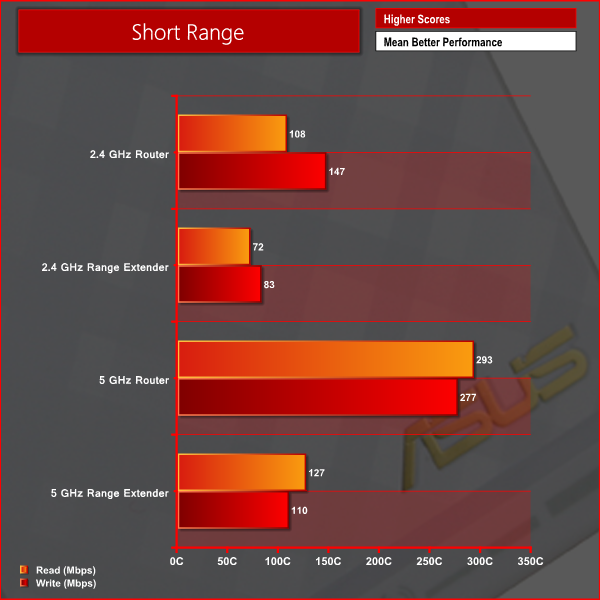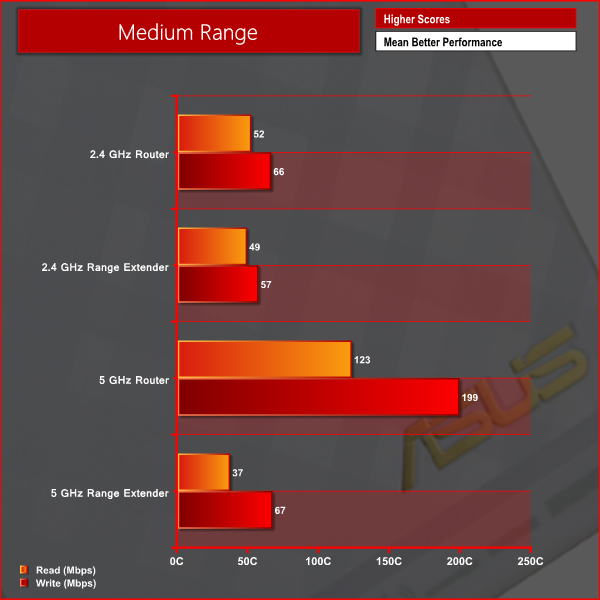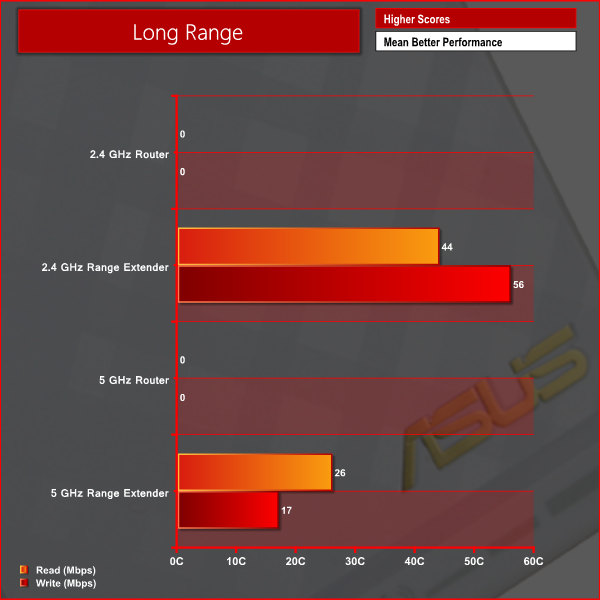To test the ASUS RP-AC52 Dual Band Wireless AC750 Range Extender, we used Totusoft’s LAN Speed Test software to measure the real-world network throughput when transferring a 100MB file between a wired ‘server’ laptop and a wireless ‘client’ laptop. LAN Speed Test provides real-world performance results as it creates the file, measures the time taken to transfer it, and calculates the effective network throughput.
To eliminate potential bottlenecks, the ‘server’ computer was connected via Gigabit Ethernet to our Linksys EA6900 Router. As we wanted to test wireless performance, the ‘client’ laptop was connected via the maximum supported speed on the 2.4GHz and 5GHz frequency bands.
It is important to point out that the walls in my home are very thick which does have a negative impact on a wireless signal.
We tested the performance of the router and range extender in three different positions:
- Short Range: Router and Range Extender positioned next to each other, with the ‘client' laptop three feet away, to show the best performance scenario.
- Mid Range: Range extender and laptop located 20 feet from the main Router on the floor below, with the signal passing through one solid wall.
- Long Range: Range extender located in the same place as the mid-range test, with the ‘client' laptop located 15 feet further away through another solid wall.
In all three of the scenarios we recorded the performance connecting both to the router directly and through the range extender. We also tested these on both 2.4 GHz and 5 GHz bands. We used a Linksys WUSB6300 USB wireless dongle throughout all the tests.
Here we can see the range extender offers fairly reasonable performance at long distances, where the main router couldn't even be detected by our laptop. It's clear that the main router offers much faster speeds at short and medium range on both bands.
 KitGuru KitGuru.net – Tech News | Hardware News | Hardware Reviews | IOS | Mobile | Gaming | Graphics Cards
KitGuru KitGuru.net – Tech News | Hardware News | Hardware Reviews | IOS | Mobile | Gaming | Graphics Cards