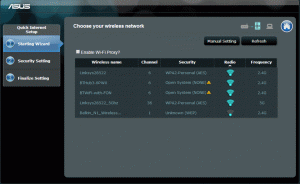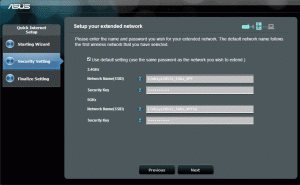Asus has chosen to incorporate the RP-AC52 into a plug form factor, in a similar fashion to a number of other equivalent products on the market. This is our preferred form factor for a wireless range extender as it much more compact and convenient than standalone devices.
Despite its boxy form, the RP-AC52 is quite attractive to look at. The outer plate is finished in gloss-white plastic with an inlaid criss-cross pattern. Along the bottom edge of the front plate there is a series of indicator lights which display the signal strength on both 2.4 GHz and 5 GHz networks.
Moving round to the left hand side of the unit, we find the power button and a WPS button. This WPS button enables a very simple setup procedure, instantly connecting it to your main router.
On the other side of the unit we find an RJ-45 Ethernet jack which enables the access point mode. This lets you create a personal wireless hotspot from a wired internet connection.
There is also a 3.5mm audio jack on this side of the unit which lets you use the RP-AC52 for music streaming. Using the Asus AiPlayer app it is possible to stream music to the RP-AC52 from both Android and iOS devices as well as PCs. This also incorporates a multi-room feature which means that you can stream music to multiple RP-AC52s in different rooms.
Should the WPS installation method not work for you, there is another fairly straightforward method of configuring the RP-AC52. This simply requires you to connect to the units Wi-Fi network, open up a local URL in the browser (http://repeater.asus.com) and then follow the installation process. This has three steps, firstly requiring us to select the network(s) we want to extend.
Then you can adjust the SSID and Security Keys of the extended network, before confirming the settings in the third stage.
 KitGuru KitGuru.net – Tech News | Hardware News | Hardware Reviews | IOS | Mobile | Gaming | Graphics Cards
KitGuru KitGuru.net – Tech News | Hardware News | Hardware Reviews | IOS | Mobile | Gaming | Graphics Cards