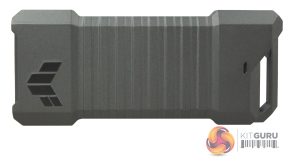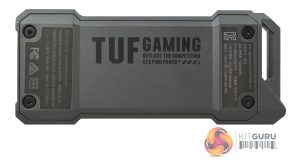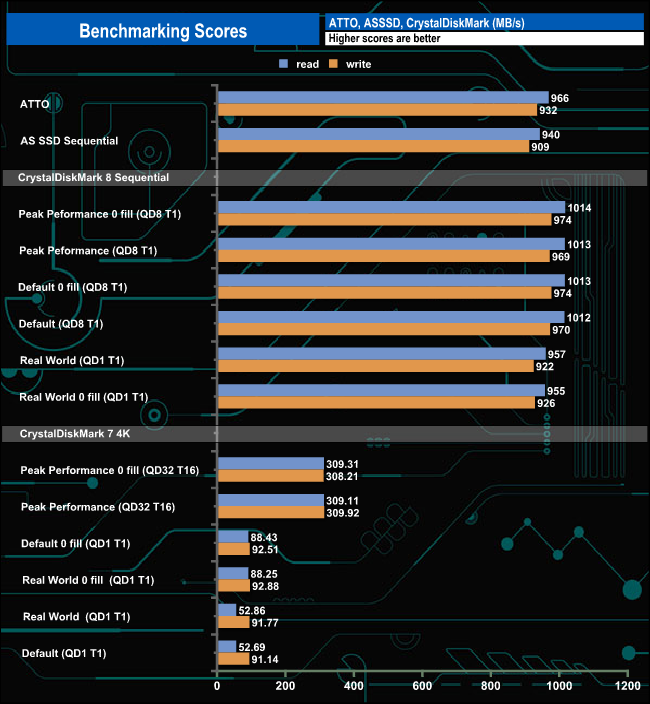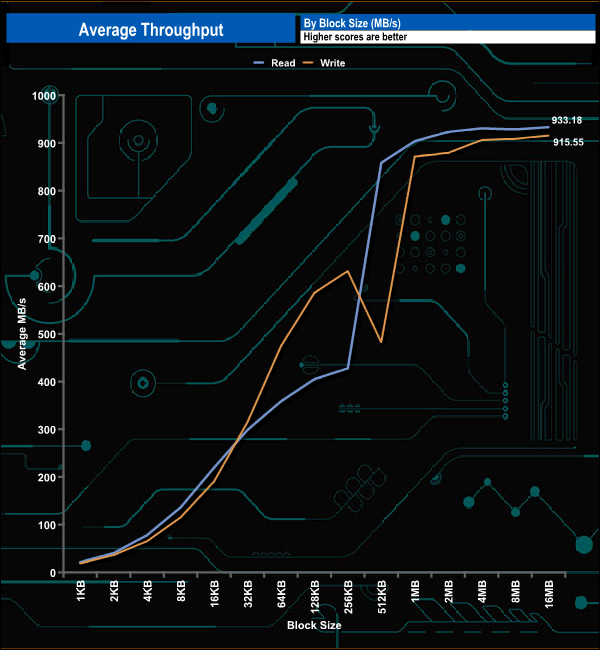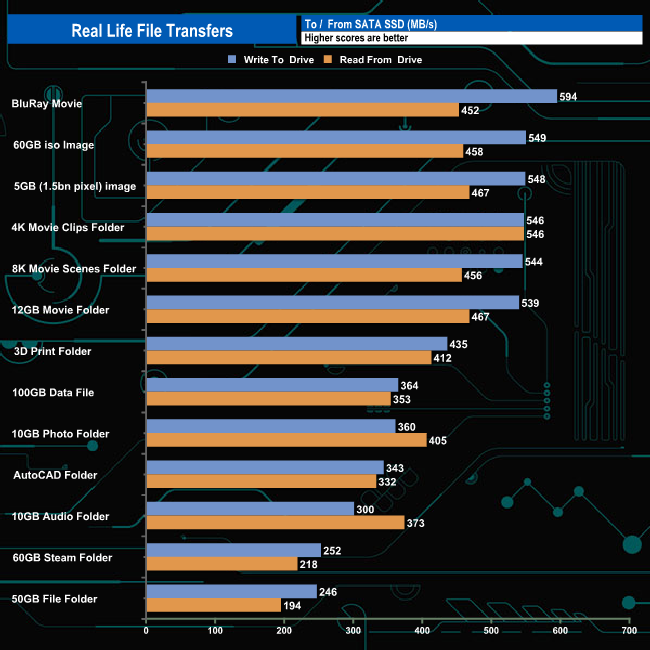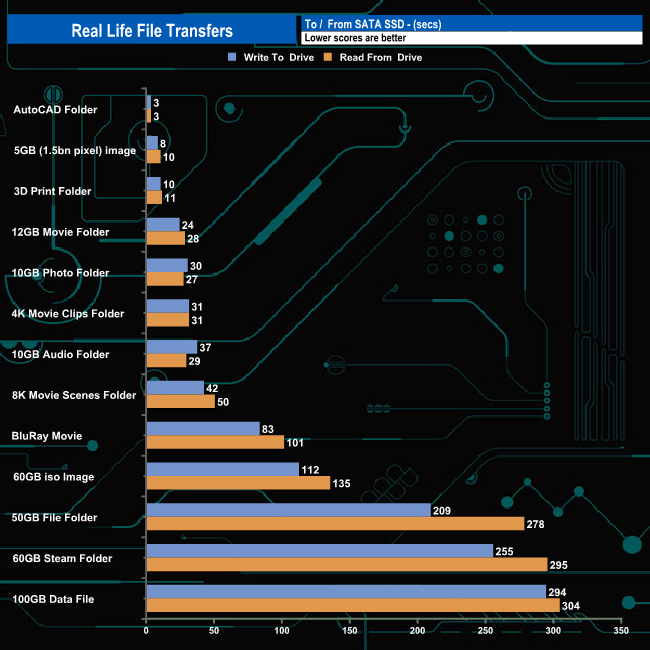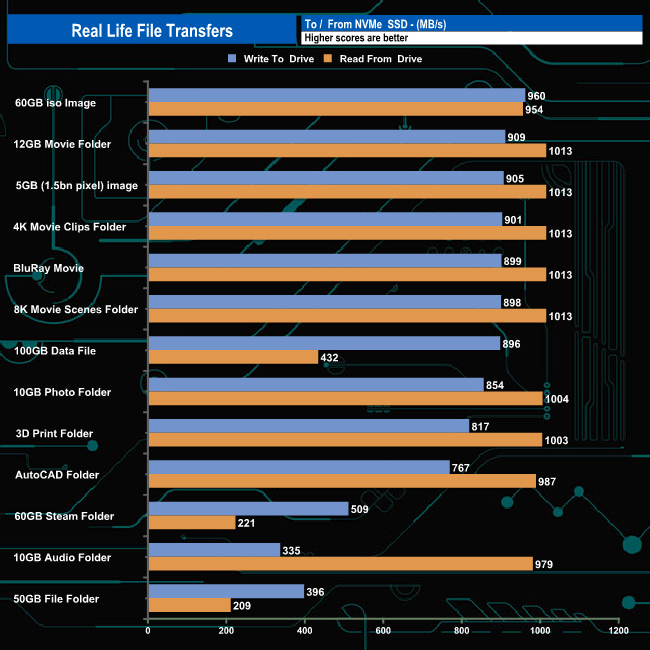The TUF Gaming A1 is the latest external enclosure from ASUS. It has an M.2 interface that supports SATA or NVMe M.2 drives via a USB-C 3.2 Gen 2×1 (10Gbps) port. With the price of the enclosure coming in at around £40 – though obviously you need to supply an M.2 SSD as well – we find out if the TUF Gaming A1 is worth buying.
The aluminium enclosure is well built, to the point that it meets the military-grade MIL-STD-810H 516.8 drop resistance and the IP68 water and dust resistance standards. It supports M.2 NVMe PCIe & SATA SSDs in B+M and M keys, both options in 2242/2260/2280 form factors and up to 2TB in capacity. It uses ASUS' own design of tool-free locking mechanism called Q-Latch to keep the drives locked in place.
The enclosure is compatible with Windows (including 11) and iOS as well as the latest generation of PlayStation and Xbox consoles.
Physical Specifications:
- Usable Capacities: empty enclosure.
- SSD Compatibility: M.2 2242, 2260, 2280.
- Interface: USB-C 3.2 Gen 2×1 (10Gbps).
- Form Factor: External.
- Dimensions: 125.8 x 54.27 x 13.3mm
- Drive Weight: 142g.
The TUF Gaming A1 comes in a stout box with a good clear image of the enclosure on the front. Under the image are two small icons for the IP68 and MIL-STD-810H 516 standards that the enclosure passes.
The rear of the box has four boxes at the top, each one containing a feature of the enclosure; IP68 water and dust resistance, MIL-STD-810H 516.8 drop resistance, dual SATA/NVMe interface and the Q-Latch system. Under these boxes is a specification table.
The TUF Gaming A1 is of aluminium construction measuring 125.8 x 54.27 x 13.3mm and weighs in at 142g. Finished in a dark grey the front of the enclosure has the TUF logo on it at one end and at the other end, a recessed white drive activity LED. The back cover displays drive information on it.
At one end of the drive is the quite deeply recessed USB-C 3.2 Gen 2×1 (10Gbps) port.
The back cover of the enclosure is held in place by four Allen head bolts (an Allen key is bundled with the drive). The backplate has some TIM (thermal interface material) installed on it. The TUF Gaming A1 supports 2242, 2260, and 2280 NVMe or SATA 6Gb/s M.2 SSDs up to 2TB in capacity.
Holding the drive in place is the cleverly designed ASUS tool-free Q-Latch system. The latch swivels to a horizontal position to lock the drive in place but turning it vertically allows it to be removed and placed in one of the two other slots to enable smaller drives to be installed. Drives with heatsinks cannot be fitted but ones that have a layer of metal such as copper built in the label are fine.

Bundled with the drive is an Allen key, USB-C to USB-C cable, Quick Installation Guide and a user manual.
We tested the drive using a 2TB Kingston KC3000 PCIe Gen4 SSD. The KC3000 uses a combination of a Phison's PS5018-E18 8-channel controller and Micron 176-layer B47R 3D TLC NAND.
CrystalDiskMark is a useful benchmark to measure theoretical performance levels of hard drives and SSDs. We are using V7.
The ATTO Disk Benchmark performance measurement tool is compatible with Microsoft Windows. Measure your storage systems' performance with various transfer sizes and test lengths for reads and writes. Several options are available to customize your performance measurement including queue depth, overlapped I/O and even a comparison mode with the option to run continuously.
Use ATTO Disk Benchmark to test any manufacturer's RAID controllers, storage controllers, host adapters, hard drives and SSD drives and notice that ATTO products will consistently provide the highest level of performance to your storage.
AS SSD is a great free tool designed just for benching Solid State Drives. It performs an array of sequential read and write tests, as well as random read and write tests with sequential access times over a portion of the drive. AS SSD includes a sub suite of benchmarks with various file pattern algorithms but this is difficult in trying to judge accurate performance figures.
Using a 2TB Kingston KC3000 PCIe Gen4 SSD (7,000MB/s read/write) in the TUF Gaming A1 the fastest read speed we saw came in the Peak Performance (0 fill) Profile test in CrystalDiskMark 8 at 1,014MB/s. The same test produced the fastest write speed of 974MB/s.
In our throughput tests, reads and writes both peaked at the end of the test run (16MB block) with reads at 933.18MB/s and writes not that far behind at 915.55MB/s.
The PCMark 10 Data Drive Benchmark has been designed to test drives that are used for storing files rather than applications. You can also use this test with NAS drives, USB sticks, memory cards, and other external storage devices.
The Data Drive Benchmark uses 3 traces, running 3 passes with each trace.
Trace 1. Copying 339 JPEG files, 2.37 GB in total, in to the target drive (write test).
Trace 2. Making a copy of the JPEG files (read-write test).
Trace 3. Copying the JPEG files to another drive (read test)
Here we show the total bandwidth performance for each of the individual traces.
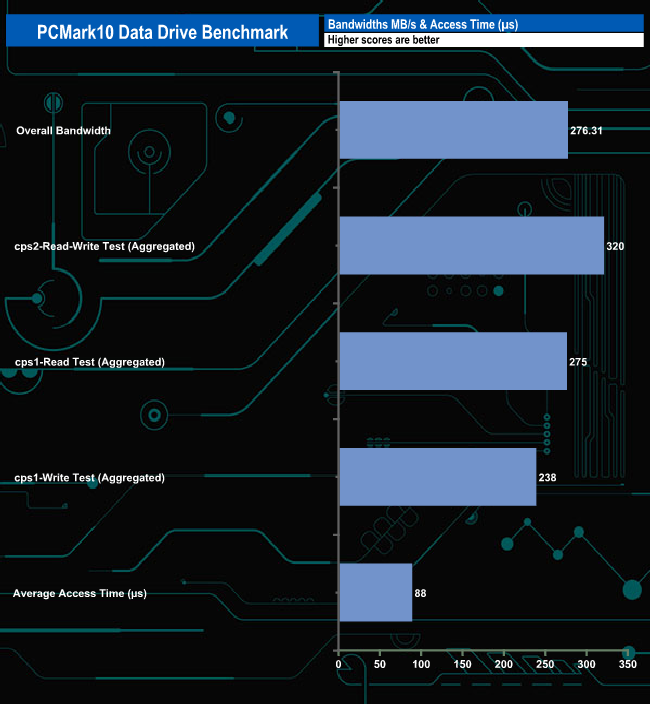
Using a Gen 4 SSD in the TUF Gaming A1 produced, as you might expect, pretty good results in the PCMark 10 Data Drive Benchmark with an overall bandwidth figure for the test run of 276.31MB/s. Best of the individual test traces was the cps2 Read-Write test with a bandwidth of 320MB/s.
To test the real-life performance of a drive we use a mix of folder/file types and by using the FastCopy utility (which gives a time as well as MB/s result) we record the performance of drive reading from & writing to a 256GB Samsung SSD850 PRO.
We use the following folder/file types:
- 100GB data file.
- 60GB iso image.
- 60GB Steam folder – 29,521 files.
- 50GB File folder – 28,523 files.
- 12GB Movie folder – 24 files (mix of Blu-ray and 4K files).
- 10GB Photo folder – 621 files (mix of .png, raw and .jpeg images).
- 10GB Audio folder – 1,483 files (mix of mp3 and .flac files).
- 5GB (1.5bn pixel) photo.
- BluRay movie.
Overall the TUF Gaming A1 with a Kingston KC3000 drive installed handled our real-life file transfers without any real problems. Transferring data from the drive to a SATA drive, the fastest write transfer was the BluRay Movie (594MB/s) while the fastest read performance came from the 4K Movie Clips folder transfer at 546MB/s.
To get a measure of how much faster PCIe NVMe drives are than standard SATA SSD's we use the same files but transfer to and from a 2TB Kioxia Exceria Plus drive:
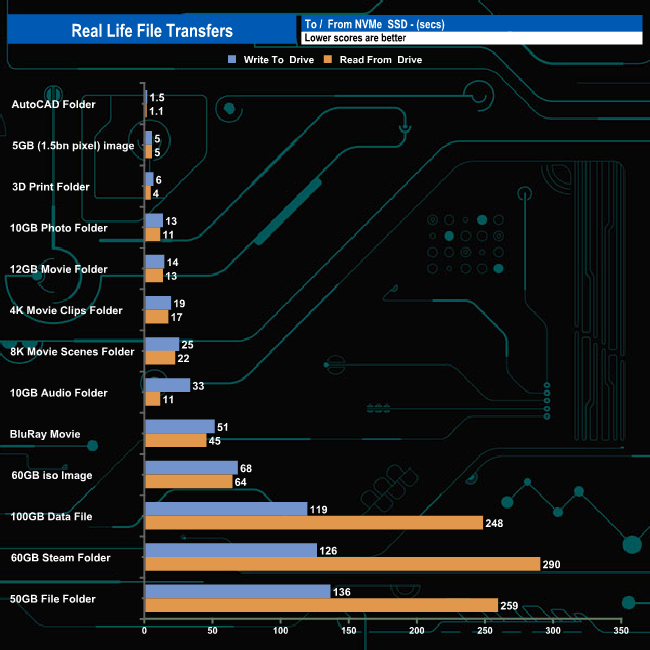
Swapping out the SATA drive for an NVMe drive, as you might expect the transfer speeds rocketed up, particularly read performance which became much more consistent. The fastest read bandwidth of 1,013MB/s occurred in five of the transfers; 12GB Movie Folder, 5GB image, 4K & 8K movie folders and the BluRay transfer. The fastest write performance, 960MB/s came with the 60GB iso image transfer.
The TUF Gaming A1 is the latest SSD enclosure from ASUS supporting M.2 SATA 6Gb/s or NVMe SSDs up to 2TB in capacity using a USB-C 3.2 Gen 2×1 (10Gbps) interface. Built from aluminium, the enclosure certainly lives up to its TUF name, weighing in at 142g and meeting both the military MIL-STD-810H 516.8 and the IP68 standards.
The MIL-STD-810 is a United States Military Standard, (version H is the eighth version of the test standard). It has 28 different test methods, method 516.8 is the shock test and in this instance, it's the ‘Shock Testing Procedure IV – Transit Drop', which is for testing products that could be accidentally dropped when handling. The IP (International Protection Rating) 68 is a rating for protection against dust and water. The first 6 digit means that the device is dust tight while the 8 means that it is protected from long-term immersion over 1 metre up to a specified pressure.
Installing a drive into the TUF Gaming A1 is a doddle (as long as you don't misplace the bundled Allen key). Four Allen bolts hold the pack panel in place. With the back panel removed you are confronted with a PCB that holds the dual SATA/NVMe interface and the simple but cleverly designed Q-Latch system. The latch has three positions; open – just off horizontal, locked – horizontal, and move – vertical. The move option allows the Q-Latch to move to one of the three mounting holes for the three M.2 formats supported: 2242, 2260, and 2280.
As to the TUF Gaming A1's performance it obviously depends on the SSD you stick in it as it's an empty enclosure. For our testing purposes, we used a 2TB Kingston KC3000 Gen4 drive. The best Sequential performance we saw was testing the drive with CrystalDiskMark 8's Peak Performance profile using compressible date with reads of 1,014MB/s and writes of 974MB/s.
We found the ASUS TUF Gaming A1 for £43.03 (inc VAT) on Xcase.co.uk HERE.
Discuss on our Facebook page HERE.
Pros
- Ease of drive installation.
- Build quality.
- Dual SATA/NVMe compatibility.
Cons
- Only supports M.2 drives up to 2TB.
KitGuru says: A well-designed enclosure from ASUS built to survive the rigours of everyday use and then some. Handy in that it supports both SATA or NVMe drives, but It's just a shame that it only supports them up to 2TB in capacity.
 KitGuru KitGuru.net – Tech News | Hardware News | Hardware Reviews | IOS | Mobile | Gaming | Graphics Cards
KitGuru KitGuru.net – Tech News | Hardware News | Hardware Reviews | IOS | Mobile | Gaming | Graphics Cards