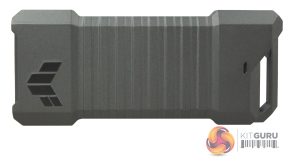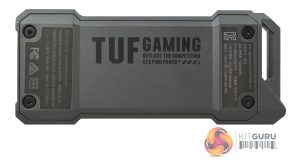The TUF Gaming A1 comes in a stout box with a good clear image of the enclosure on the front. Under the image are two small icons for the IP68 and MIL-STD-810H 516 standards that the enclosure passes.
The rear of the box has four boxes at the top, each one containing a feature of the enclosure; IP68 water and dust resistance, MIL-STD-810H 516.8 drop resistance, dual SATA/NVMe interface and the Q-Latch system. Under these boxes is a specification table.
The TUF Gaming A1 is of aluminium construction measuring 125.8 x 54.27 x 13.3mm and weighs in at 142g. Finished in a dark grey the front of the enclosure has the TUF logo on it at one end and at the other end, a recessed white drive activity LED. The back cover displays drive information on it.
At one end of the drive is the quite deeply recessed USB-C 3.2 Gen 2×1 (10Gbps) port.
The back cover of the enclosure is held in place by four Allen head bolts (an Allen key is bundled with the drive). The backplate has some TIM (thermal interface material) installed on it. The TUF Gaming A1 supports 2242, 2260, and 2280 NVMe or SATA 6Gb/s M.2 SSDs up to 2TB in capacity.
Holding the drive in place is the cleverly designed ASUS tool-free Q-Latch system. The latch swivels to a horizontal position to lock the drive in place but turning it vertically allows it to be removed and placed in one of the two other slots to enable smaller drives to be installed. Drives with heatsinks cannot be fitted but ones that have a layer of metal such as copper built in the label are fine.

Bundled with the drive is an Allen key, USB-C to USB-C cable, Quick Installation Guide and a user manual.
 KitGuru KitGuru.net – Tech News | Hardware News | Hardware Reviews | IOS | Mobile | Gaming | Graphics Cards
KitGuru KitGuru.net – Tech News | Hardware News | Hardware Reviews | IOS | Mobile | Gaming | Graphics Cards