Philips Moda Slim 245C7QJSB Test Setup
First off we perform a general, visual assessment of the monitor on our test bench. This includes judging general performance under a variety of scenarios, and checking for panel issues such as backlight bleed.
For more detailed and objective evaluation we use an Xrite i1 Display Pro with DisplayCAL and CalMAN Colour Checker software to assess the panel’s contrast performance, uniformity and image quality. Please keep in mind that these results should only be used as a guideline: not only is every panel different to some extent, but a number of other factors can affect measurements such as environment temperature, display warm-up time, etc.
Next we check responsiveness and measure input lag with a Leo Bodnar Input Lag Tester where viable (since this setup only supports a resolution of 1920 x 1080 at 60Hz, monitors featuring higher resolutions or refresh rates may not always provide results indicative of their optimum performance).

Philips Moda Slim 245C7QJSB Image Quality and Performance
In our initial visual assessment, the 245C7QJSB’s 23.8-inch, 1920 x 1080 IPS (In-Plane Switching) panel held up well. Colours looked vibrant without appearing oversaturated and there were no obvious artefacts such as banding. We also did not notice any panel imperfections like dead or stuck pixels.
The panel is finished with a nice AG (anti-glare) coating that diffuses reflections effectively without obvious grain. Due to the seamless transition between the panel and interior bezel, there are no distracting bezel reflections, and dirt or hair won’t find its way between the panel and its (inner) frame.
Horizontal viewing angles were as decent as you would expect from an IPS panel, with minimal colour and contrast shift horizontally and only a touch more shift vertically. Of the LCD-type panel technologies, IPS (also known as PLS in the case of Samsung, or confusingly, AHVA in the case of AU Optronics) tends to offer the strongest viewing angles, with the best VA panels performing slightly worse, and TN generally taking a very distant last place.
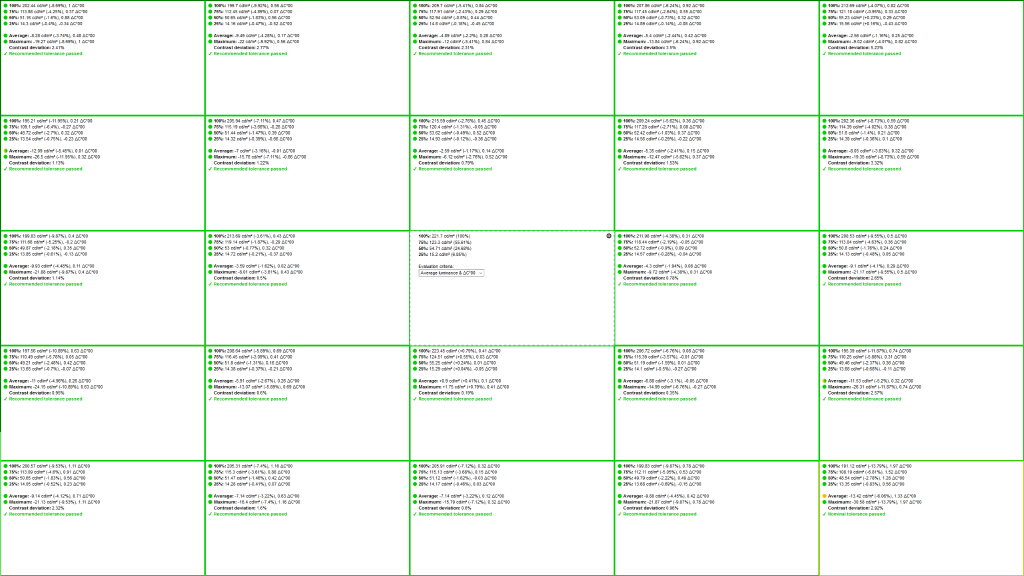
Quite frankly, we were kind of expecting such a thin LCD display as the 45C7QJSB to exhibit noticeably poor uniformity but, aside from a strong case of the usual IPS glow, backlighting actually looked fairly even in our visual assessment, with only hints of bleed. This was mostly borne out in our objective testing, with only the far right hand side displaying a noticeable luminance deviation of just under 14%. For such an affordable monitor, this is not a bad result.
It’s when we get to contrast that things start to take a turn for the worse. We’re used to IPS monitors performing well below their specified 1000:1 typical ratios with 800:1 being quite common, but the best we could get out of the 245C7QJS – regardless of settings – was a measly 456:1. This best figure was incidentally in the Game preset, where Philips’ slimmest monitor also scored its maximum brightness of 232cd/m2 (slightly below its 250 nits spec).
At default settings and lowering brightness to the desired 120 cd/m² for calibration, 440:1 was the highest we could achieve. This is due to a surprisingly poor black level of 0.27, where the worse side of average for an IPS display would usually be around 0.16 at this brightness level.

In real world usage, you’re most likely to notice this if you’re watching video content with black bars above and below; rather than being black, they’ll look a little grey and washed out. On the plus side, you’ll likely find that monitors with a better black level but noticeable backlight bleed can cause far more distraction in this kind of scenario.
With contrast being the single most important aspect of great image quality, especially for entertainment material, this is a noticeable shortcoming. However, the impact is not as dramatic as it might be, thanks to the vibrant colours provided by Philips’ Ultra Wide-Color technology.
It may sound like a gimmick, the type of marketing name you’ve seen on countless displays; yet Ultra Wide-Color allows Philips to claim some pretty impressive colour coverage for the Moda Slim 245C7QJSB: sRGB of 127%, 94% of AdobeRGB and – more importantly perhaps for content creators going forward – a whopping 93% of DCI-P3. Just to put that into a real-world context, that’s the percentage required for an HDR-capable display to be certified as “Ultra HD Premium” by the UHD Alliance.
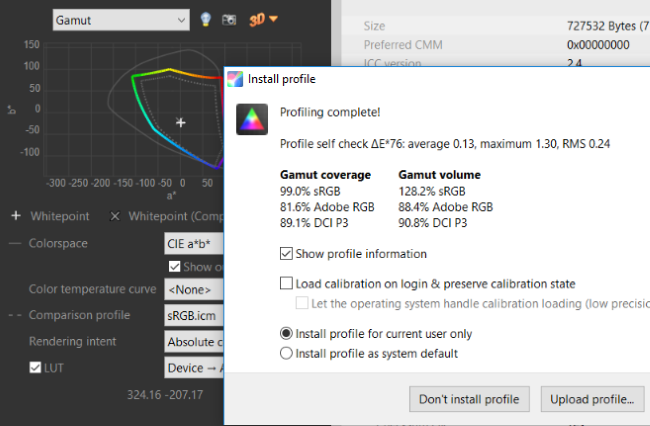
We measured 99% sRGB, which is as expected since our software doesn’t show coverage above 100% and this is within margin of error. Due to equipment limitations expanded colour spaces are always measured with a slight loss, so our figure of 89.1% DCI-P3 means the monitor is likely to be covering above 90%. That’s a very impressive result indeed, and the by far best we’ve seen on a display this affordable.
Unfortunately, what Philips doesn’t seem to do is give you any control over these colour spaces for actual work, for example by providing accurate presets. To be fair professional use is not the 245C7QJSB’s target market, but it does seem a waste to provide coverage this impressive just for the sake of more vibrant colours in everyday use.
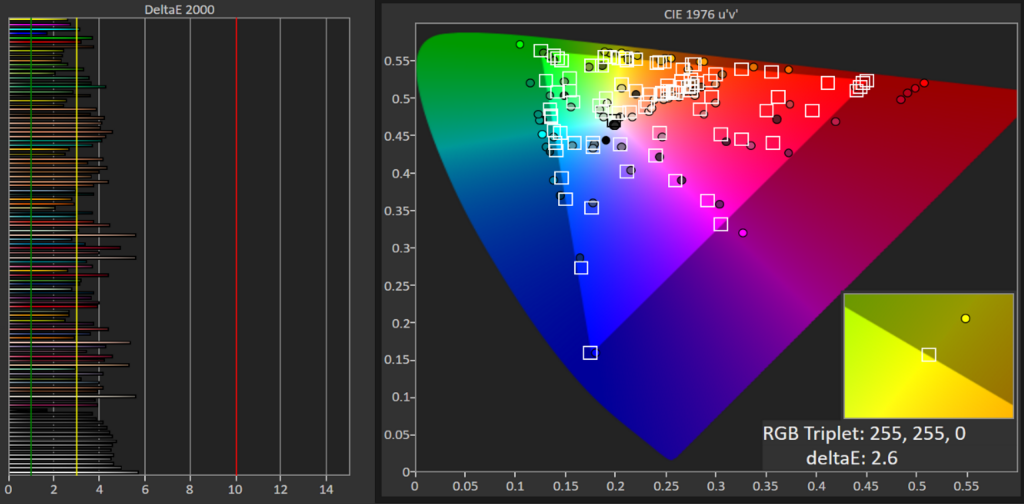
Out of the box those colours are also reasonably accurate, with an average DeltaE 2000 of 3.7 and maximum of 5.7 (as a reference, below dE3 tends to be indistinguishable to the untrained eye, while below 1 is as near to perfect as makes no visible difference). Hardly suitable for professional use of course, yet certainly adequate for most tasks; especially since the colour temperature of 6687K is close enough to the 6500 ideal, and gamma of 2.02 not terribly far off the 2.2 standard for monitors.
When it comes to input lag the Moda Slim 245C7QJSB doesn’t disappoint, with an average of 11.6ms. Not quite up to the best gaming displays, but again that’s not the target market here, as also evidenced by the 60Hz panel refresh and lack of FreeSync or G-Sync technologies. Still, for casual gaming this monitor should do a decent job.
 KitGuru KitGuru.net – Tech News | Hardware News | Hardware Reviews | IOS | Mobile | Gaming | Graphics Cards
KitGuru KitGuru.net – Tech News | Hardware News | Hardware Reviews | IOS | Mobile | Gaming | Graphics Cards



You can’t call designer monitor a monitor with a stand like that, we need to adjust everything to work.