
Until the halcyon days of foldable and rollable displays arrive, we’re pretty much stuck with whatever display size is integrated into our laptops for viewing on the go – or are we? One solution is to add a secondary, portable display, such as the USB-powered 16in AOC I1601FWUX we are looking at today. Great for presenting to clients wherever you are, multi-tasking, watching a movie on the train/plane, or even using at home if you fancy some extra screen real estate anywhere in your house, a sizeable portable monitor can enhance your work and play. Join us as we find out if AOC’s new model is the one to go for.
First and most importantly, your device will need to have USB Type-C to be able to run the I1601FWUX. And not just any USB Type-C, but one that supports DisplayPort via Alternative Mode (commonly abbreviated to DP Alt Mode). We’ll cover this aspect in a little more detail in the “Connectivity” section on page 3, but, in a nutshell, you’ll need a pretty recent source device with the correct port type – and no, a laptop that has separate ‘lesser’ USB Type C and DP ports won’t cut it.
The advantages are that, since USB Type-C DP Alt Mode carries both video and power, the I1601FWUX works from just a single cable, and you only lose one port on your device. Aside from this, AOC’s latest is a stylish and sleek device with a Full HD (1920 x 1080 pixels) IPS screen, metal-alloy back, and flexible magnetic stand that not only allows for portrait and landscape orientations but also acts as a cover, all for less than many competitors. So let’s see how it performs.
AOC I1601FWUX Specs
- Screen size: 15.6”
- Curved: No
- Native resolution (pixels): 1920 x 1080
- Bit colour depth: 6
- Refresh rate (Hz): 60
- Panel type: IPS
- Contrast ratio (typical): N/A
- Brightness (cd/m²): 220
- Response time (ms): 5 (GTG)
- HDR: No
- Bezel (colour, finish): Black, glossy
- Display inputs: 1x USB C
- Audio connections: N/A
- Speakers: No
- USB hub: No
- Tilt: Yes (with cover)
- Height: N/A
- Swivel: N/A
- Pivot: Yes
- VESA mount: No
- Power (plug type, internal/external): USB C
- Cables provided: USB C
- Depth on desk (cm): ~14.1
- Weight (kg): 0.8
- Other: Low Blue Light
Price (retail): £159.99 inc. VAT at time of review
AOC I1601FWUX Setup, Design and Build
AOC’s I1601FWUX Portable 16in monitor comes in a nice if somewhat unremarkable full-colour box that shows off the product in both orientations and lists the main specs and highlights. On opening it the box flaps show how to unpack the device and hook it up, which is always a nice touch.
The monitor itself is well-protected by thick polystyrene, and as it’s a single unit there’s absolutely zero assembly required. Also in the box you’ll find the aforementioned magnetic cover, a one metre USB Type-C to C USB 3.1 cable, a driver CD (!), and a very clear quick start guide with large, easy to follow pictures.
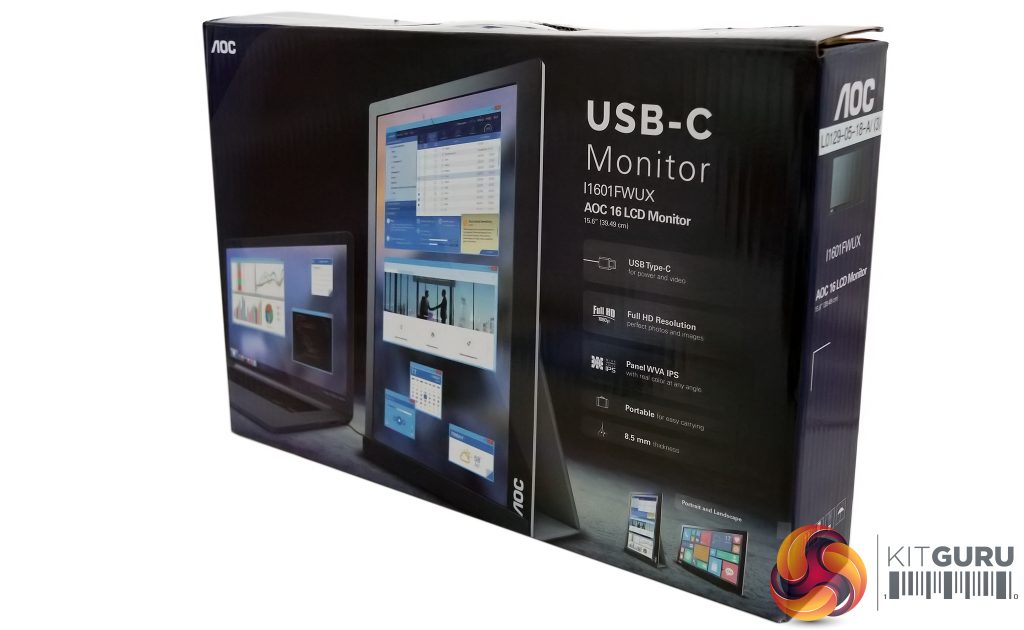
Setting up the display is pretty much as simple as it gets, since apart from that magnetic cover there is nothing to attach – just like you would hope for from a portable monitor these days. The I1601FWUX itself is a sleek package, though its design and build quality feel a little mixed.
The plastic bezel features a piano black glossy finish that – judging by our sample – is quite easy to scratch, and will happily show off every single fingerprint and smudge mark amongst the distracting reflections. It’s also fairly thick, measuring 15 mm around the sides and 25 mm at the bottom. On occasion, holding the monitor by the bezel also reveals a little more give and creak than we would like.

By contrast, the metal-alloy rear exudes quality; with a much better feel, no unwanted flex or creak, and far superior semi-matte finish that doesn’t show marks easily. Combined with its bevelled edges and precise cutouts, the effect is pretty premium.
The whole chassis measures around 8.4 mm thick and should fit in the average 15in laptop bag, with a width of around 37.5 cm. The display itself features a semi-matte finish that balances perceived contrast with minimal reflections nicely.

AOC I1601FWUX Adjustability
Next up on our examination table is the monitor cover. It’s a pretty familiar design for anyone who’s seen a smart iPad cover since their inception: a segmented, foldable affair that even the least skilled origami artist will be able to figure out. The cover’s outside features a stylish black finish that offers a smooth leatherette feel, which is very pleasant to the touch and provides decent grip on surfaces like tables or desks.
The only downside? Fingerprints and smudges galore. The inside sports a grey, suede-like texture that’s again very nice for your fingers and does a good job protecting the I1601FWUX’s vulnerable shiny bezel when attached.

‘Attaching’ this cover to the monitor is as simple as throwing it on, and in most cases the magnets will ensure it’s positioned correctly and securely, so long as you take a little care that the cover’s edges don’t snag on anything when inserting it into a bag.
To turn AOC’s cover into a stand, simply remove it from the I1601FWUX’s front, fold the narrowest segment around the monitor’s bottom bezel, and fold the cover in a V shape with the broader magnetic segment against the device’s metal back.


This works for both landscape and portrait orientations, and adjusting the display’s angle in either mode is as simple as moving the top segment up or down, which gives around 20° of freedom. However, while so far we have a stylish and convenient stand cover that’s very easy to use, its stability leaves something to be desired.
For example, when putting even light pressure against the display or adjusting the angle, it’s far too easy for the top magnet to lose its ‘grip’ and the whole assembly to tumble down. These kind of tumbles could potentially damage the I1601FWUX, so it’s a pity its stand solution isn’t a little more robust.
AOC I1601FWUX Connectivity
Like it's setup, the I1601FWUX’s connectivity is simple and straightforward – or at least, with only a single USB Type-C port, there’s little potential for confusion on the monitor’s side of things. Unfortunately, the same can’t be said for the source device's end.
As already mentioned in our introduction, AOC’s latest requires a USB Type-C port which supports DisplayPort via Alternative Mode (AKA DP Alt Mode), which is not yet as common as one might think. This is because – even amongst the elite that have it – USB Type-C merely defines the shape of the physical connector, behind which can hide several generations of USB with or without video support; and indeed till recently some high-end laptops still only supported Type-C with USB 2.0, meaning any Type-C portable monitor wouldn't display a signal with the best will in the world.

However, it is a pretty safe bet that most premium laptops regardless of your OS of choice will meet this requirement now, with popular examples including Microsoft’s Surface Book 2 line for Windows and Google’s PixelBook for Chrome OS. Provided your source device is compatible then, it’s as simple as plugging in the single cable which carries both power and data, and, bingo, you have a portable multi-monitor setup.
Do take care not to misplace the included cable though. Just like there are many different potential connection standards hiding behind the USB Type-C physical interface, there are different types of Type-C to Type-C cable, and not all of them support DP Alt Mode either.
If you do need a replacement, make sure to get a cable that states it’s Super High Speed USB 3.1 or better. It would have been a really nice touch if AOC had provided a Type A 3.1 adapter with DisplayLink capability, as Asus did for its ASUS ZenScreen MB16AC, but alas that’s not the case here.

AOC I1601FWUX Control and OSD
We’ll come right out and say it: the AOC I1601FWUX has the single most limited control scheme we have ever come across, and we’ve seen a few. This is because everything – power and navigation and selection – is controlled by a single button.
Pressing this button brings up to OSD strip, which contains icons for Brightness, Contrast, Overdrive, Low Blue Light (or LowBlue as AOC calls it), Language and… Exit. All fairly self-explanatory, though in case you haven’t come across them before, Overdrive adjusts the pixel response time, while Low Blue Light reduces the potentially harmful ‘blue light’ frequency that is emitted by most LED-backlit displays. It would have been nice to see some colour adjustments and/or presets, but given how finicky the I1601FWUX is to navigate, perhaps their omission is a blessing in disguise.

To cycle between icons, keep pressing the aforementioned button. In order to select one, you have to wait for a few seconds on the relevant icon. Adjusting parameters like brightness can also be a little awkward: once you’ve managed to enter the brightness adjustment ‘menu’ you have to keep the button pressed to increase the setting, and if you overshoot, you need to keep increasing past maximum to cycle from zero again. And you had better not hesitate, as menus disappear quite quickly and you can’t alter the OSD time-out.
Last and least of this button’s myriad functions is that if you press and hold for a few seconds, it will turn the display off. It would have been quite nice if AOC had added an extra button or two and some more options to physically tune its portable display.
Thankfully, as we’ll see in a moment, the company does provide an alternative way to change its portable monitor’s settings through software. Unfortunately, this solution is also not without its issues so your mileage may vary.
It seems a tad bizarre to include a CD with a brand-new product requiring, by its physical connectivity, a very recent laptop that is incredibly unlikely to come with an optical disc drive and therefore the ability to read said CD.
While we guess a memory stick might have added too much cost, at least the quick start guide should have given the specific link where the included software could actually be found, rather than just pointing the user towards the generic AOC.com.
Nor does it help much that trying to find the appropriate software and drivers for its I1601FWUX on AOC’s official website is like locating a needle in a haystack – at least on the global or European versions. As is so often the case, the answer is to pop on to the US website. And just to save you some hassle, we’re providing the link right here. Like on the CD, you’ll find a User Guide and driver, along with i-Menu, E-Saver and Screen+ software packages. Admittedly you don’t actually need any of these for the AOC I1601FWUX to work, since it’s a plug-and-play device, but they can sure make life a little easier – or at least, they probably would if they worked…

AOC I1601FWUX i-Menu
We tried i-Menu first, hoping it would let us by-pass the finicky OSD controls and actually use some presets. With i-Menu, you can adjust a variety of monitor settings through the app rather than directly on your monitor; however, it simply would not recognise the connected AOC monitor, only the test-laptop’s own display.
Thinking this might be due to the driver not being installed, we popped back onto the website. Selecting the file called “Driver” actually downloaded a file called Pivot Driver, which would be nice to put on the website as its name instead. Unlike the other packages, which downloaded as Zip files, this one was a .rar compressed file; so off we had to go for the freeware 7-Zip to be able to extract it, as Windows does not natively do this. Way to make life easier AOC.
Incidentally, we thought that at least with this Pivot Driver the monitor should now be able to recognise when it’s pivoted automatically, but no such luck.

And after all this, it appeared AOC’s i-Menu still had no idea there was an AOC monitor hooked up to our machine. Turns out you have to set the I1601FWUX as your main display before i-Menu will let you do anything with it. Again, most high-end laptops with the appropriate USB Type-C port for AOC’s portable monitor to work are likely to have an equivalent or higher-resolution screen, and in most working scenarios we would want this to be our primary, so we really wish AOC would let the user select which display i-Menu controls manually.
But the fun wasn’t over yet, for when we tried to change any of the settings, nothing happened. It was then that we noticed a weird thing: even though the resolution section of i-Menu now showed the I1601FWUX’s correct Full HD resolution, and several previously greyed-out options had become available, the software’s info panel still showed the manufacturer and recommended resolution for our laptop display.
In summary, in its current state either i-Menu is a mess, or we were unlucky enough to have a hardware/software setup it doesn’t want to play nice with.
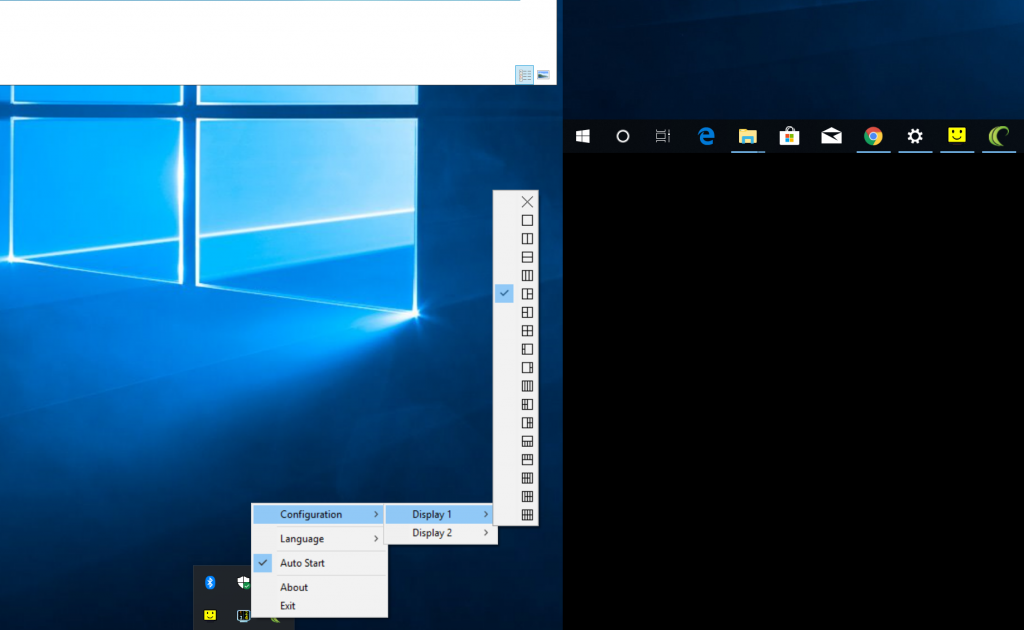
AOC I1601FWUX Screen+ and E-Saver
Thankfully, Screen+ was a different story. It’s a neat little app that lets you divide any native or connected display(s) into a whole bunch of different square or rectangular segments that act as windows resizing constraints. For example, with a few clicks you can set each display to support up to eight numbered areas.
Once you drag-and-hold a window around the desktop the segmented area overlay appears, and you can simply drop said window into any one of these to ‘snap’ it into place. Screen+’s only caveat is that it doesn’t work with everything, like for example Windows’ own settings menu. Yet overall it’s simple to use and genuinely handy, even without the I1601FWUX connected.

Last and least of the bunch, E-Saver presents you with a colourful and rather childish interface that lets you control the turn-off and standby times for the connected AOC monitor when your source device is on, off, sleeping or running a screen saver. Hardly essential stuff, but a neat little extra nonetheless.
Since the AOC I1601FWUX doesn’t run off a separate power source we can’t perform our usual power draw measurements. There’s also little point checking its thermals as it produces so little heat that it wouldn’t melt ice cream. And as the I1601FWUX’s speakers are notable only be their absence, it’s time to dive straight into the image quality side of things.
To start with, we perform an overall, visual assessment of the monitor on our test bench. This includes judging general performance under a variety of scenarios and checking for issues such as damaged pixels or backlight bleed. For a more detailed and objective evaluation, we use an Xrite i1 Display Pro with DisplayCAL and CalMAN Colour Checker software to assess the panel’s contrast and colour performance, uniformity, and image quality.
Please keep in mind that these results should only be used as a guideline: not only is every panel different to some extent, but a number of factors such as environment temperature – and many others – can also affect measurements.

As one of the I1601FWUX’s image quality highlights, AOC claim that the monitor’s WVA (Wide Viewing Angle) IPS panel gives “real color at any angle”. Leaving aside the philosophically intriguing notion of what fake colour actually looks like, we found the I1601FWUX to indeed offer exceptionally good viewing angles, with almost zero colour shift even at extreme angles – a challenge that most LCD displays fail to complete. So bravo AOC.
Unfortunately, the excellence in viewing angles does not extend to contrast. Entertainment lovers will also be sad to hear that, while backlighting appeared very even to the eye, blacks didn’t have much depth to them – not helped by the common IPS glow rearing its shiny head – suggesting our contrast measurements won’t yield impressive results.
And in a further dent to its movie and gaming display credentials, even when viewing from the ideal angle and regardless of its brightness setting, the I1601FWUX does also crush some shadow detail.

Getting to a few highlights, the I1601FWUX’s native 1920 x 1080 resolution might seem low in this age of high-density laptop and tablet displays, but at a size of 15.6 inches everything actually looks plenty sharp. Likewise while subtle gradients aren’t as smooth as on an 8-bit display, it’s not really something you’d notice too much for daily use.
AOC’s choice of glossy bezels does mean there are some annoying reflections, but at least the panel’s semi-matt coating ensures they’re mostly at the periphery without dulling colours. And it’s also worth pointing out that there was no sign of backlight bleed or other artefacts to ruin your viewing pleasure.
Maximum brightness measured a mere 199 cd/ m2 (a unit of luminance also known as nits), which is pretty close to AOC’s official 220 nits spec. This does mean readability in particularly bright light – like direct sunshine – might be an issue, but to be fair to the I1601FWUX it’s no different from most USB-powered portable monitors in this regard, and in fact goes a fair bit brighter than candidates like the ASUS ZenScreen MB16AC. It also provides a fairly comfortable minimum brightness of 16 nits, great for reading or working in dimly-lit environments.
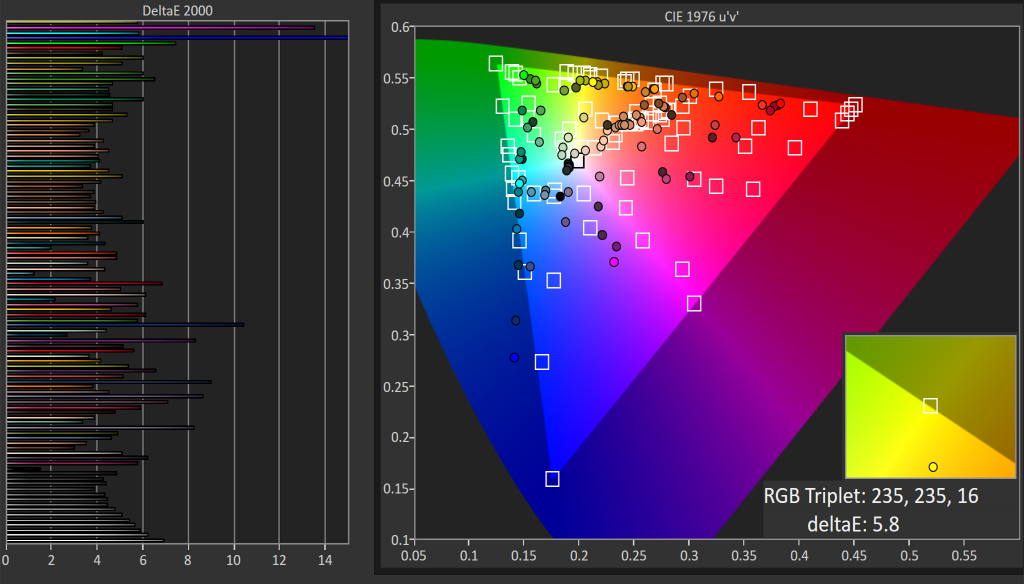
We performed all measurements around our preferred calibration target of 120 nits, as the I1601FWUX doesn’t have the ability to reset to factory settings or select any image presets. Our impressions regarding contrast were verified with a singularly unimpressive 565:1 figure, thanks to an unenviable 0.22 black level (lower is better; just for reference most quality IPS or VA monitors give around 0.13 or less).
Colour temperature was also way too cool at around 7483K, which is a far shout from the 6500K ‘daylight’ ideal. Only gamma of 2.24 was pretty much spot-on compared to the 2.2 standard for SDR monitors.
It seems to be a worrying trend among portable monitors to have not just low brightness but also low colour gamut. Perhaps this is a sacrifice to their frugal energy requirements; regardless, AOC’s compact display managed only 54 percent of the basic sRGB colour space, which is one of the lowest figures we have ever measured.
Nor did things improve much when it came to colour accuracy: for Delta E 2000 we measured a pretty decent average of 5.2, but again we got one of the worst figures we’ve measured when it came to the maximum error, with a whopping dE 30.1 across some blue and purple values. Combined with all the above issues, the AOC I1601FWUX is definitely not a monitor we would recommend for any kind of critical colour work.
AOC’s I1601FWUX Portable 16in monitor is an attractively styled and presented device. Most of the chassis is a rather fetching metal alloy, though the piano-back bezel picks up fingerprints and smudges easily. The segmented, slim and light magnetic cover makes a great first impression: it sports a rather pleasant texture on both sides, with a suede-like inner and leatherette-style outer finish which appear soft but durable, and offers a variety of configurations including landscape or portrait at various angles.
However, aside from that leatherette picking up fingerprints like CSI, the stand-cover really doesn’t offer the most stable experience, and adjusting too far could result in the I1601FWUX taking an incredibly brief skydiving lesson.
Thanks to its single USB Type-C connector, connectivity is simple and hassle-free – as long as you have a compatible source device, that is. And keep in mind that not every laptop or tablet with this port will actually be able to support video output over it. AOC could have solved this by including a type-A DisplayLink adapter, as Asus did for its ZenScreen MB16AC, though that would doubtless have added to the cost.
When it comes to the OSD, AOC has kept its I1601FWUX rather minimalistic. With only one button to control everything it’s perhaps a blessing in disguise that options are limited, but we would at least have liked a few presets for different use cases and/or calibrations. All of which might be forgivable if the included i-Menu software (which does include presets) actually worked, but in our testing we did not have much luck with it.
On a brighter note, the other software packages did perform as expected, with Screen+ being especially handy thanks to its ability to neatly divide your workspace into as many segments as are usable across multiple displays.
Nor does AOC’s portable monitor really redeem itself much in the image quality stakes. Low brightness and contrast seem to be the norm for portable USB-powered monitors, and poor colour gamut is no exception either; but though it actually doesn’t fare too badly in the brightness stakes compared to some rivals, in colour gamut the I1601FWUX sets a new record low, and its colour accuracy is nothing to write home about either.
The one exception to this somewhat lacklustre performance is its wide viewing angles, which resulted in virtually no noticeable colour shift even from extreme angles. Indeed, were it not that contrast doesn’t behave up to the same standard, we would have crowned the I1601FWUX as a viewing angle king among LCD displays.
Aside from its design, lightness and viewing angles, the one major advantage that the AOC I1601FWUX has against most 15-16in portable competitors is price. Available at a smidge under £160, it compares well against the aforementioned Asus ZenScreen MB16AC which comes in at £233, and other Type-C mobile models which tend to cost around £200.
So if you’re after a laptop-sized monitor for productivity rather than play, have a laptop with a USB Type-C port that supports DP Alt Mode, and are on a tight budget, then it's definitely worth considering AOC’s model.
The AOC I1601FWUX Portable 16in monitor is available for £159.99 HERE.
Pros:
- Sleek design with premium metal alloy rear
- Easy to set up and connect
- Attractive magnetic cover is slim, light and flexible
- Excellent viewing angles for colour
- Good value if you can live with its limitations
Cons:
- Piano black bezel prone to fingerprints and scratches
- Cover not the most stable stand solution
- Awkward OSD with incredibly few options
- Software inconveniently delivered and has issues
- Poor contrast, colour coverage and colour accuracy
KitGuru Says: An attractive portable monitor with a sleek magnetic cover, the AOC I1601FWUX is held back by some design quirks, an incredibly basic OSD and controls, and somewhat disappointing image quality, all of which limit its usage to mundane productivity. However, if you’re after an on-the-go display with excellent viewing angles and can live with its limitations, the AOC’s affordable price makes it worth considering for those on a budget.
 KitGuru KitGuru.net – Tech News | Hardware News | Hardware Reviews | IOS | Mobile | Gaming | Graphics Cards
KitGuru KitGuru.net – Tech News | Hardware News | Hardware Reviews | IOS | Mobile | Gaming | Graphics Cards





