AOC I1601FWUX Setup, Design and Build
AOC’s I1601FWUX Portable 16in monitor comes in a nice if somewhat unremarkable full-colour box that shows off the product in both orientations and lists the main specs and highlights. On opening it the box flaps show how to unpack the device and hook it up, which is always a nice touch.
The monitor itself is well-protected by thick polystyrene, and as it’s a single unit there’s absolutely zero assembly required. Also in the box you’ll find the aforementioned magnetic cover, a one metre USB Type-C to C USB 3.1 cable, a driver CD (!), and a very clear quick start guide with large, easy to follow pictures.
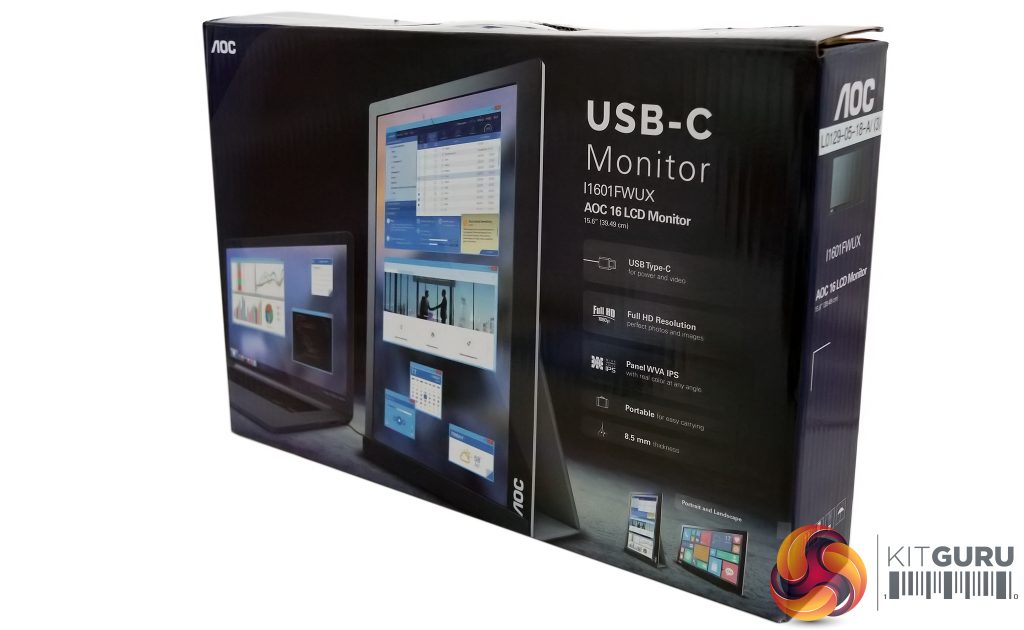
Setting up the display is pretty much as simple as it gets, since apart from that magnetic cover there is nothing to attach – just like you would hope for from a portable monitor these days. The I1601FWUX itself is a sleek package, though its design and build quality feel a little mixed.
The plastic bezel features a piano black glossy finish that – judging by our sample – is quite easy to scratch, and will happily show off every single fingerprint and smudge mark amongst the distracting reflections. It’s also fairly thick, measuring 15 mm around the sides and 25 mm at the bottom. On occasion, holding the monitor by the bezel also reveals a little more give and creak than we would like.

By contrast, the metal-alloy rear exudes quality; with a much better feel, no unwanted flex or creak, and far superior semi-matte finish that doesn’t show marks easily. Combined with its bevelled edges and precise cutouts, the effect is pretty premium.
The whole chassis measures around 8.4 mm thick and should fit in the average 15in laptop bag, with a width of around 37.5 cm. The display itself features a semi-matte finish that balances perceived contrast with minimal reflections nicely.

AOC I1601FWUX Adjustability
Next up on our examination table is the monitor cover. It’s a pretty familiar design for anyone who’s seen a smart iPad cover since their inception: a segmented, foldable affair that even the least skilled origami artist will be able to figure out. The cover’s outside features a stylish black finish that offers a smooth leatherette feel, which is very pleasant to the touch and provides decent grip on surfaces like tables or desks.
The only downside? Fingerprints and smudges galore. The inside sports a grey, suede-like texture that’s again very nice for your fingers and does a good job protecting the I1601FWUX’s vulnerable shiny bezel when attached.

‘Attaching’ this cover to the monitor is as simple as throwing it on, and in most cases the magnets will ensure it’s positioned correctly and securely, so long as you take a little care that the cover’s edges don’t snag on anything when inserting it into a bag.
To turn AOC’s cover into a stand, simply remove it from the I1601FWUX’s front, fold the narrowest segment around the monitor’s bottom bezel, and fold the cover in a V shape with the broader magnetic segment against the device’s metal back.


This works for both landscape and portrait orientations, and adjusting the display’s angle in either mode is as simple as moving the top segment up or down, which gives around 20° of freedom. However, while so far we have a stylish and convenient stand cover that’s very easy to use, its stability leaves something to be desired.
For example, when putting even light pressure against the display or adjusting the angle, it’s far too easy for the top magnet to lose its ‘grip’ and the whole assembly to tumble down. These kind of tumbles could potentially damage the I1601FWUX, so it’s a pity its stand solution isn’t a little more robust.
 KitGuru KitGuru.net – Tech News | Hardware News | Hardware Reviews | IOS | Mobile | Gaming | Graphics Cards
KitGuru KitGuru.net – Tech News | Hardware News | Hardware Reviews | IOS | Mobile | Gaming | Graphics Cards


