
For testing,we use a late Mac Pro 2013 machine with the following specification:
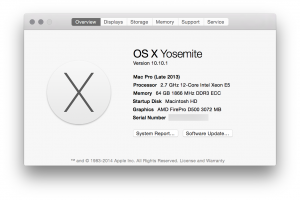
Processor: Intel Xeon 2697 V2 12/24 core
Memory: 64GB 1866mhz DDR3
Storage: 1TB SSD
Graphics: AMD FirePro D500 x2
Monitors: Asus PQ321Q 4K Panel x 2
Storage: LaCie 5Big 25TB
To test the routers, we copy files across Wi-Fi to/from a Synology DS1815+ NAS which is connected to a LAN port on each of the configurations. We use Link Aggregation when possible.
The Synology DS1815+ NAS features a full population of 2TB Western Digital HDDs in RAID and is loaded with a library of music and movies. The router and NAS are located in a home office which is in an extension on the side of the house.
For our short range test, the laptop will be positioned around 3 meters away from the router in the same room. This represents a typical usage scenario where the routers are required to provide a wireless signal in the same room without any obstructions.
For medium range testing, our Mac Pro 2013/secondary router was positioned around 6 meters from the transmitting router on the same floor. This means the signal has to travel through one brick wall on the diagonal, which is an effective obstacle of one metre.
In our long-range test the Mac Pro 2013/secondary router is positioned around 10 meters from the transmitting router, only this time the signal has to travel through two brick walls, making this procedure the most demanding. Each wall offers an obstacle of about one metre as the signal is traveling through the brick at an angle.
This represents a typical usage scenario in which the router is required to provide a wireless signal to devices located in the far reaches of a house.
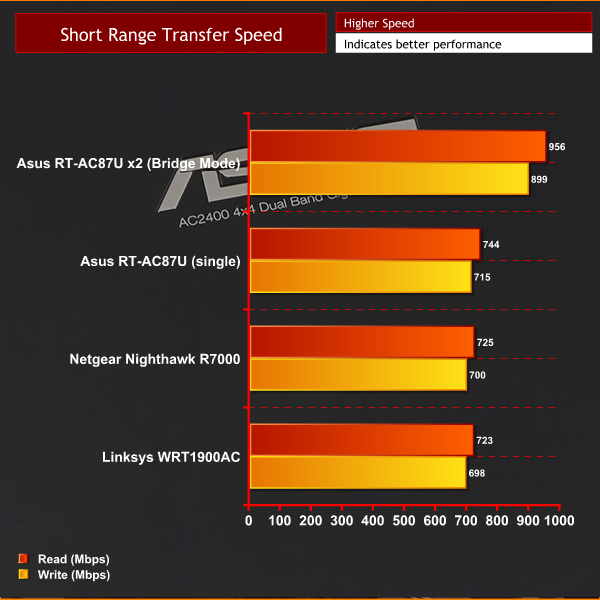
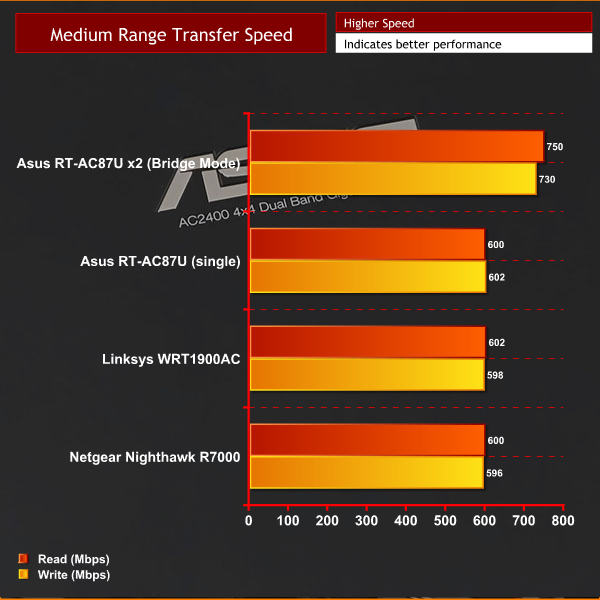
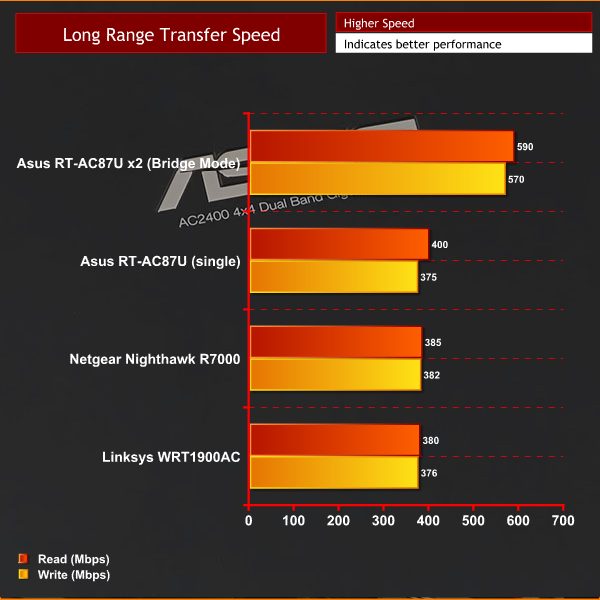
We are clearly limited by the onboard 802.11AC wireless capabilities of the Mac Pro 2013, hitting its peak around 740Mbps. At short range, performance is nothing short of spectacular. There is going to be a problem if you want to use the ASUS RT-AC87U to the best of its abilities – getting a receiver capable of handling the data stream. In single configuration we didn't notice huge performance gains over routers such as the Linksys WRT1900AC and Netgear Nighthawk R7000. This is clearly because the 802.11AC performance of the computer is at the limit.
Results in Bridge mode with 2x RT-AC87U are remarkably impressive.
 KitGuru KitGuru.net – Tech News | Hardware News | Hardware Reviews | IOS | Mobile | Gaming | Graphics Cards
KitGuru KitGuru.net – Tech News | Hardware News | Hardware Reviews | IOS | Mobile | Gaming | Graphics Cards

I was really interested until I saw that price. Nope.
Whoa!! 4×4 MIMO 256QAM @ 80mhz?
That’s some serious kit
Anyone connect @ 2.4 & 5?
Port forwarding doesn’t work for me…woulda been nice to see that things were tested more thoroughly.
I have 2 RT-AC87U routers and i hope to install them into Bridge Mode today i just dont know what one goes out to the devices to do the connections i have 2 computers a ipad 4 generation and apple tv4 runing kodi 17