
The Asus RT-AC87U arrive in colourful boxes, with high resolution pictures of the product on the front.

Inside the box, we are greeted with the slogan ‘incredible starts here'. Certainly an eye catcher!


Four removable antenna are included in the box, along with multi region power plugs and a power adapter.

A quick start guide is included, alongside a disc with the full user manual.
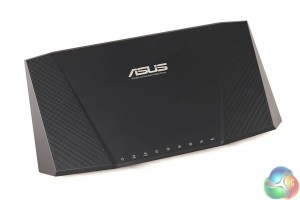

The router itself is very attractively designed, and it reminded me of the NightHawk R7000 – but looks even more futuristic. It is extremely well built, and the matt finish resists fingerprints (for the most part).

Ventilation holes are visible along the bottom of the chassis, shown above.

At the rear of the RT-AC87U is a power connector, power button, reset button, four GB LAN ports, GB WAN port (for modem), USB 2.0 port and WPS (Wi-Fi protected button). The LAN ports support Link Aggregation, which is a pretty cool feature to include.


At the front is a ‘hidden' USB 3.0 port, and an LED and WiFI button. These let you toggle the indicator LED's and the Wi-Fi on and off. Turning off the LED indicators is very useful, especially if you don't want to deal with bright lights in the room. The USB ports can be used to share a printer and a NAS storage device simultaneously or you can even use a 3G/4G dongle to share a mobile broadband connection if desired.

LED's on the front relate to power status, 2.4GHZ and 5GHZ radio transmission, ethernet ports, Internet connection and WPS.

Attaching each of the four antenna is straightforward and takes only a minute or two.


It is important to mention that the number of antenna doesn't relate directly to speed. We reviewed the Linksys WRT1900AC router some time ago however only three of the four antenna are used for streaming at any given time. The Netgear Nighthawk X6 ships with 6 antenna but it can operate two 5GHZ networks simultaneously (2×3).
As we mentioned earlier, the RT-AC87U is equipped with two processors. The Quantenna QSR1000 chipset has a physical limitation of 80MHz of bandwidth on the 5GHZ band. The secondary Broadcom BMC4709 handles the USB ports and the 2.4GHZ network.
 KitGuru KitGuru.net – Tech News | Hardware News | Hardware Reviews | IOS | Mobile | Gaming | Graphics Cards
KitGuru KitGuru.net – Tech News | Hardware News | Hardware Reviews | IOS | Mobile | Gaming | Graphics Cards



I was really interested until I saw that price. Nope.
Whoa!! 4×4 MIMO 256QAM @ 80mhz?
That’s some serious kit
Anyone connect @ 2.4 & 5?
Port forwarding doesn’t work for me…woulda been nice to see that things were tested more thoroughly.
I have 2 RT-AC87U routers and i hope to install them into Bridge Mode today i just dont know what one goes out to the devices to do the connections i have 2 computers a ipad 4 generation and apple tv4 runing kodi 17