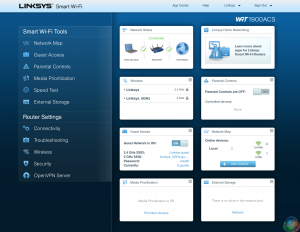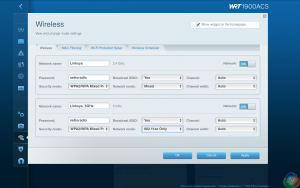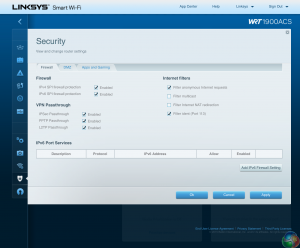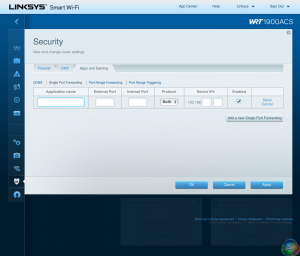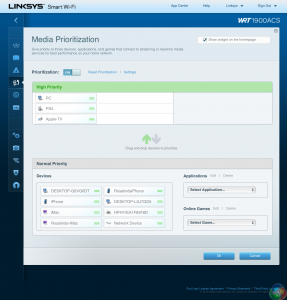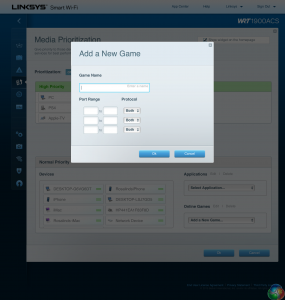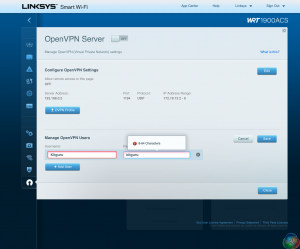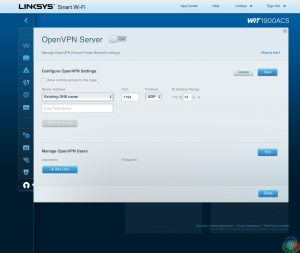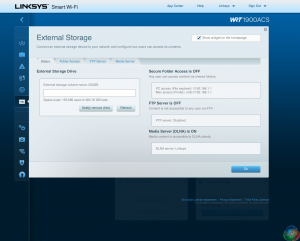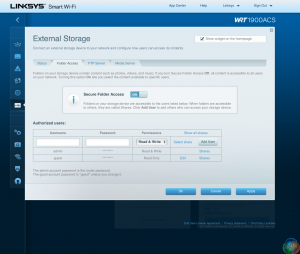During initial setup, you’re asked if you wish to create a Linksys Smart Wi-Fi account. This service registers your router with Linksys and allows you to access it remotely over the internet and adjust settings via your iOS or Android device, with the Linksys Smart Wi-Fi app.
It offers control over certain settings, but not all. You can change QOS priorities, and parental controls, for example.
When you log in to the router normally in a browser, the main screen presents information in a very clear and consistent manner, easily as usable and readable as the software Asus uses on its routers, along with some, other router manufacturers.
There are widgets to quickly enable guest access and parental controls. You can see how many clients are connected and whether they’re on 2.4GHz, 5GHz or LAN. And then there are two more widgets for external storage and the QOS function.
And on the left a fairly comprehensive list of headings to access the rest of the router settings.
The network map option is worth showing, as it works in a neat way. As you’d imagine, it shows all the devices connected to the router, which are on each wireless network and which ones are on the LAN.
But it correctly identifies each device and gives it a nicely drawn icon. Macs look like Macs. PCs like PCs, and games consoles have their own icon too. Click one of the devices and you can change the label that has been assigned to it, and easily reserve its DHCP address, which is quite useful.
The wireless interface is pretty much as you expect, create passwords, change wireless channel and so on, for both 2.4GHz and 5GHz SSIDs.
The firewall has VPN passthrough, DMZ support and IPv6.
To open a port in the firewall, there a few options to do so under the Apps and Gaming tab.
The Media Prioritisation page is a standard QOS system, applied to devices registered with the router. From our testing it seems they do not need a reserved IP address to be used in this way.
The preset list of games and apps is hilariously out of date (who on earth uses Roger Wilco these days?) but it’s easy to add a custom application.
If you absolutely depend on a VPN for mission-critical business use, you probably use something a bit more high-end than a server built into a router, but by at least including a basic VPN server, the Linksys WRT1900ACS has a good useful feature that is not offered by all its competitors.
It has domain support and user lists, and also allows you to configure the port and IP ranges assigned to clients.
Connect a USB hard disk to either of the ports and you have decent control over it. There's the usual mix of FTP, DLNA, Samba and Windows file sharing.
You can create user lists, manage the FTP setup and so on. It's all very easy to use.
 KitGuru KitGuru.net – Tech News | Hardware News | Hardware Reviews | IOS | Mobile | Gaming | Graphics Cards
KitGuru KitGuru.net – Tech News | Hardware News | Hardware Reviews | IOS | Mobile | Gaming | Graphics Cards