The TP-Link Archer D7 is doesn't really require any additional setup to get working, you could just plug it in and forget about it. However, digging in to the web browser interface will provide access to a wide range of features.
The main page shows a general breakdown of the router. On the side of the screen you will find tabs for every other setting on the router. The interface is very text heavy it might not look like much but it works.
2.4 GHz and 5 GHz settings are mostly the same, letting you change the SSID and wireless mode.
The wireless security settings are fairly extensive, giving a wide array of options for protecting your network.
One cool feature that TP-Link has packed in is the ability to hook up an external storage device and create a media server. The settings will allow you to control who has access among other security features.
Those of you with kids may be interested in parental control features. The TP-Link interface allows you to set up a schedule for Internet access and set up various blocks.
Speaking of controls, you can also set up bandwidth access.
In the image below, you will see the firewall settings, allowing you to configure extra protection for the network.
In the final tab, we can see the system log, providing usage details and listing any changes made recently in the settings.
TP-Link's browser interface isn't very flashy in the looks department but it gets the job done. Everything is easy to find and navigate through. There is also plenty of room for configuration, which should keep most people happy.
 KitGuru KitGuru.net – Tech News | Hardware News | Hardware Reviews | IOS | Mobile | Gaming | Graphics Cards
KitGuru KitGuru.net – Tech News | Hardware News | Hardware Reviews | IOS | Mobile | Gaming | Graphics Cards


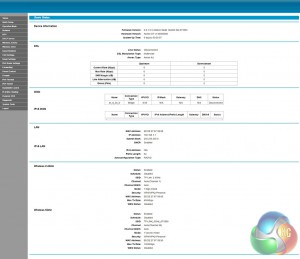



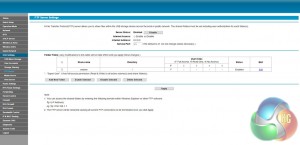





gjyj. true that Patricia `s report is impossible… on wednesday I bought Saab 99 Turbo since I been making $8569 thiss month and also ten/k this past month
. it’s actualy my favourite-work I’ve had . I began this three months/ago and pretty much straight away was earning more than $75… p/h . you could try here HERE’S MORE DETAIL