The setup process is completed via the Linksys Smart WiFi software.
The initial setup of the Linksys WRT 1900AC allows users to name their 2.4 GHz and 5 GHz connections and set passwords. You'll then be asked to create an overall router password to access the settings menu and finally, you can opt in to create a Smart Wi-Fi account, which will allow you to access your router's settings via a smartphone app.
Linksys has been a leader in terms of easy router set ups over the last few years, so it should come as no surprise to learn that the WRT 1900AC only takes a minute or two to initially set up. Now we can take a look at this router's long list of useful features.
The main page for the Smart Wi-Fi application provides a number of ‘widgets' on the home screen alongside several tabs to access different settings and features. The widgets displayed on the home page can be customized by the user to allow for quick access to your most used features. Some tabs can also be adjusted to suit preference.
Guest access can be turned on or off and you can cap how many people can have access. This network shows up separately and has its own unique password.
Linksys also incorporates a parental control panel, which allows you to restrict Internet access on certain devices connected to the network. You can also block select sites for select devices. The parental controls are extensive and very easy to set up.
Another useful feature packed in to the WRT 1900AC is media prioritization, allowing you to designate up to three devices as ‘high priority' on the network, you can also set certain applications or online games as high priority.
Linksys provides a good number of preset applications and online games in a drop down menu. However, if you don't find what you're looking for, then you can manually configure a high priority application or game.
Additional tweaking allows you to cap the network's downstream bandwidth, you can also turn on Wi-Fi Multimedia (WMM) support, which can be useful for regular users of VoIP software.
This router also comes with a pretty nifty external storage feature, which allows you to plug an external storage device in to the router and create a media server for local devices. You can create specific shared folders and restrict access on certain devices on the network. You'll also be able to set different username and passwords.
However, not all external drives or USB sticks are currently supported so you may run in to issues.
A basic speed testing tool is provided by Ookla, the same company behind Speedtest.net. The tool allows users to check a list of previous results, which could come in handy if you have reason to believe that your ISP is intentionally throttling your connection. However, I found this tool to be inaccurate in my testing, showing much slower speeds than I actually get. My Speedtest.net results also differed greatly from the Linksys tool results.
The ‘Connectivity' tab is where users can change their network name, password and check for firmware updates. Linksys allows users to apply updates automatically or manually. Advanced connectivity settings are accessible via a series of subsection tabs.
The ‘Wireless' section provides users with access to the settings for both the 2.4 GHz and 5GHz networks. Here, you can adjust the network mode, security mode, channel width and channel used. You can also adjust the WPS settings here.
Linksys provides users with an adequate number of adjustable security settings, allowing you to set up various filters, a VPN passthrough and firewall. You'll also be able to set up the DMZ and forward ports for specific applications and games.
 KitGuru KitGuru.net – Tech News | Hardware News | Hardware Reviews | IOS | Mobile | Gaming | Graphics Cards
KitGuru KitGuru.net – Tech News | Hardware News | Hardware Reviews | IOS | Mobile | Gaming | Graphics Cards








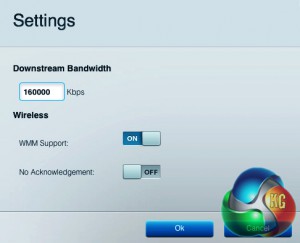
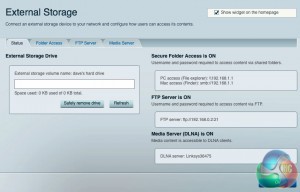


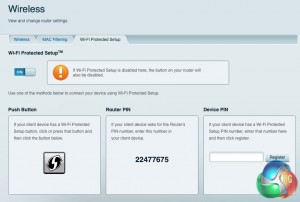




Very disappoint. LEGITIMATE ENGERISH.
I read this on http://www.hardwarecanucks.com/ and found the review good, so if you didn’t like this read you can always checkout someones else is review.
PhoneyVirus
https://twitter.com/PhoneyVirus
https://phoneyvirus.wordpress.com/