Linksys packages the EA6900 in a box that contains plenty of information regarding the router. Some of the unit's key features, such as the dual band and beamforming technology, are highlighted on the packaging's front side.
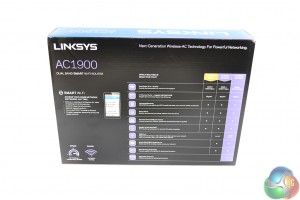
A comparison between the EA6900 AC1900 and two other routers in Linksys' catalogue is made on the rear side of the box.
A quick start guide and driver CD form the supplied documentation. The accessory package consists of the power brick, an Ethernet cable which plugs into a modem, and the router's three screw-in antennas. Each antenna is given a good degree of rotational freedom which allows it to be orientated in the preferred manner.
Measuring 255 x 182 mm without antennas, the Linksys EA6900 AC1900 is a large wireless router. The top side of the unit is constructed of a dark plastic material with a silver section that also contains the router's model name.
The Linksys EA6900 AC1900 supports 802.11ac wireless technology, as well as older versions such as 802.11n and 802.11g. Using a 3×3 transmission and reception configuration and operating on the 5GHz frequency band, speeds of up to 1300Mbps are supported on the wireless-ac network.
According to the Linksys specifications, a transfer rate of up to 600Mbps is supported with 802.11n. 33% higher than the theoretical limit for three data streams of 802.11n wireless, 200Mbps per stream (hence 600Mbps in total) is achieved by the use of TurboQAM on the EA6900's Broadcom chipset.
With its reliance on the 5GHz frequency band only, range is a potential issue for 802.11ac routers. The 2.4GHz frequency band is cluttered with everything from mainstream wireless technology to home and kitchen appliances.
Reducing the likelihood of interference problems is one of the key arguments in favour of the 5GHz frequency band approach. But by virtue of its higher transmission frequency, the 5GHz signal is susceptible to attenuation (by building materials, for example) which can lead to a reduction in the network's operational range.
Part of the 802.11ac standard's technology, beamforming is implemented to solve the potential range issues caused by the use of the 5GHz frequency band. In essence, beamforming acts like a homing configuration – it locates the client device that is asking for network bandwidth and focuses the wireless signal to its location, rather than dispersing it in multiple directions.
All of the EA6900's connections are located on the unit's rear side. This helps to keep cable clutter in a single location, making it an easier task to deal with. The power connection is located on the far right section, alongside an on-off switch.
A quartet of Gigabit Ethernet outputs is situated towards the middle of the router. A single input connection for the internet signal is also present. One USB 3.0 connection and an additional USB 2.0 port can be used to attach storage to the EA6900 router, making it accessible across a network.
Reset and WPS buttons are located towards the left of the rear section. Three gold-plated antenna connections are spaced equally throughout the EA6900 AC1900 router's rear side.
Given the unit's sizeable dimensions, Linksys was wise to provide wall-mounting compatibility with the EA6900. Two screws can be used to attach the EA6900 to a wall or other surface. This not only has the benefit of freeing up valuable desk space, but it can also allow the router's wireless signal to travel a greater distance.
Four rubber feet are used to ensure that the EA6900 does not slide across a surface such as a wooden desk.
 KitGuru KitGuru.net – Tech News | Hardware News | Hardware Reviews | IOS | Mobile | Gaming | Graphics Cards
KitGuru KitGuru.net – Tech News | Hardware News | Hardware Reviews | IOS | Mobile | Gaming | Graphics Cards










One comment
Pingback: Linksys EA6900 AC1900 802.11ac Wireless Router Review | Dedicated IPs