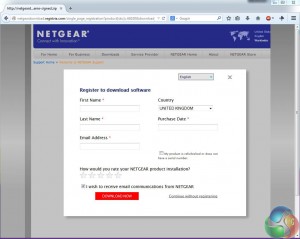
Netgear includes a couple of utilities to manage devices that are connected to the USB ports on the router. ReadySHARE Vault security software is used for flash drives or external drives that you connect to the USB 3.0 port on the front of the router.

ReadySHARE Printer Utility needs to be installed on any computer on the network that wants access to a printer connected to the USB 2.0 port on the rear of the router.
In addition, as mentioned earlier, you can download Live Parental Controls.
Before you plug in the A6100 802.11ac adapter you first install the necessary software. Netgear includes a driver CD in the package but standard good practice is to head to the manufacturer's website to download the latest version.
In the case of the Netgear A6100 USB adapter you don't need to bother as the only Windows 7 driver on the Netgear website is the initial release with a Beta drive for Window 8/8.1. Netgear would like its customers to register before they download drivers, however you can proceed without any of that nonsense if you simply click the ‘Continue without registering' link.
The idea that Netgear hasn't updated the drivers for its 802.11ac adapter is worrying and it should surely be the case that the Windows 8.1 driver is a final release and not a Beta.
 KitGuru KitGuru.net – Tech News | Hardware News | Hardware Reviews | IOS | Mobile | Gaming | Graphics Cards
KitGuru KitGuru.net – Tech News | Hardware News | Hardware Reviews | IOS | Mobile | Gaming | Graphics Cards



I have one of these, it improved my internet experience a lot giving me a better ping in games and higher download/upload speeds!