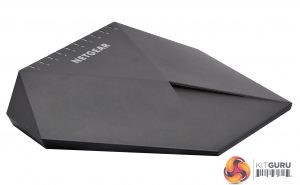The NETGEAR Nighthawk SX10 Gaming Switch just comes with a power supply. No Ethernet cables are included. The Nighthawk box design is quite enticing, though.
Most switches are extremely functional in design, essentially just rectangular boxes with lights on one long edge and status lights on the other, or both on the same side for a rackmount device. But the SX10 is a Nighthawk, so the design is much more involved.
In fact, the SX10 looks like a stealth fighter, relatively flat and wedge-shaped, with an indentation on the front that is there purely for aesthetic reasons, with an embedded LED lighting strip. The construction is very solid with an aluminium casing all round. It's actually quite heavy for its size.
There's not much variation to the status lights. You get one for each port to show a link connection and activity. There aren't any lights to show a more general status of the switch, although the LED strip on the front acts as a power notification. The port LEDs are fully customisable, though, which we will get to later in this review.
The rear houses the ten Ethernet ports, with the power input on one end and the button to toggle the LED status lights at the other end. Note that there is no power switch – when the power adapter is plugged in, the power is on.
The most notable aspect of the port allocation is that the first two ports are are 10Gbit ports, and can also be aggregated. So you can create a super-fast uplink to another switch or gaming server.
Overall, apart from the snazzy design, the SX10 hardware is essentially ten Ethernet ports in a box. However, although switches are essentially plug-in devices, they do usually have some kind of administration interface, and the SX10 has a little more than that. So let's have a look at its setup and configuration options next.
 KitGuru KitGuru.net – Tech News | Hardware News | Hardware Reviews | IOS | Mobile | Gaming | Graphics Cards
KitGuru KitGuru.net – Tech News | Hardware News | Hardware Reviews | IOS | Mobile | Gaming | Graphics Cards