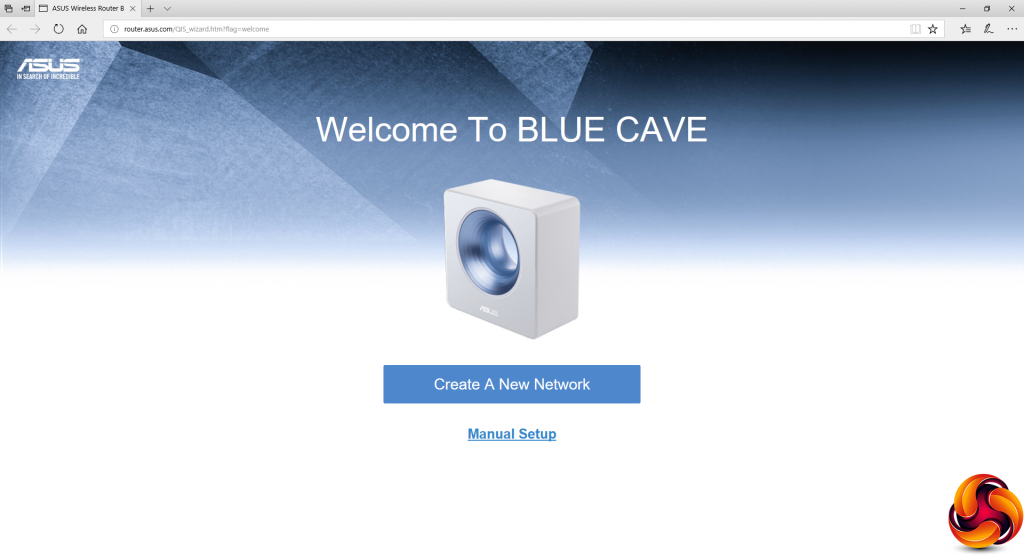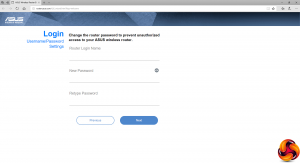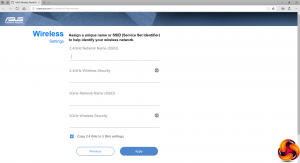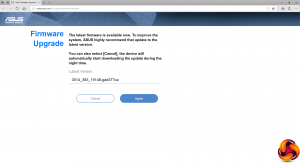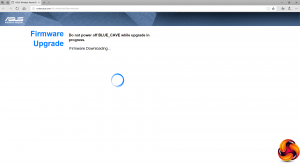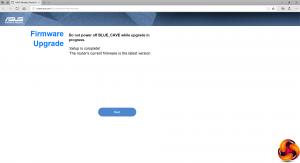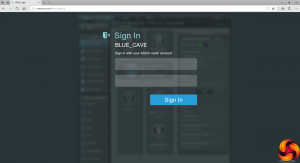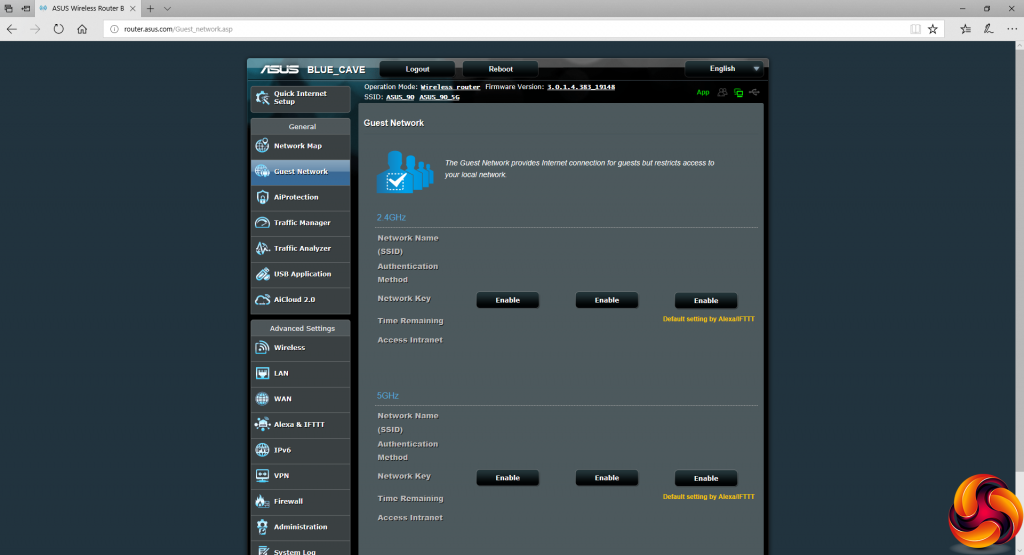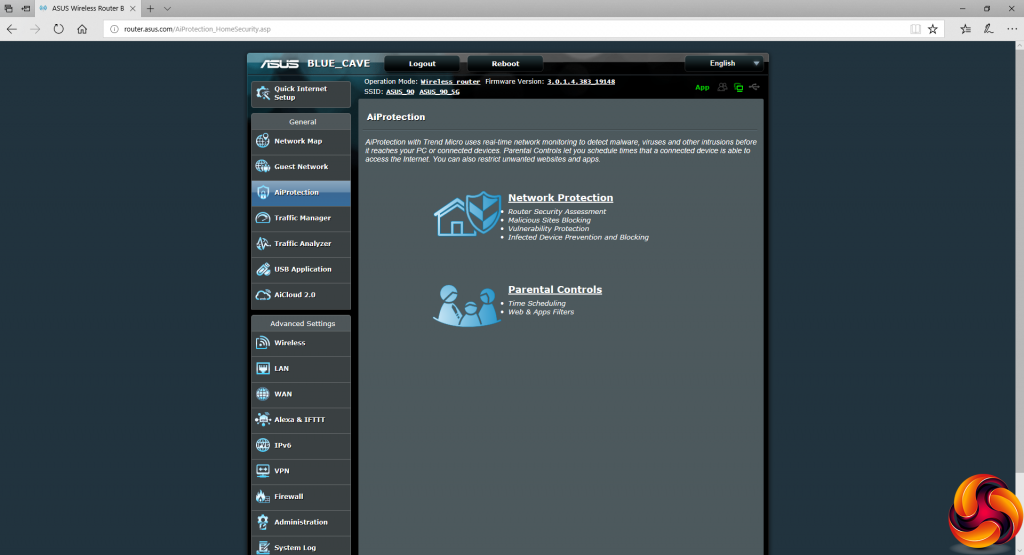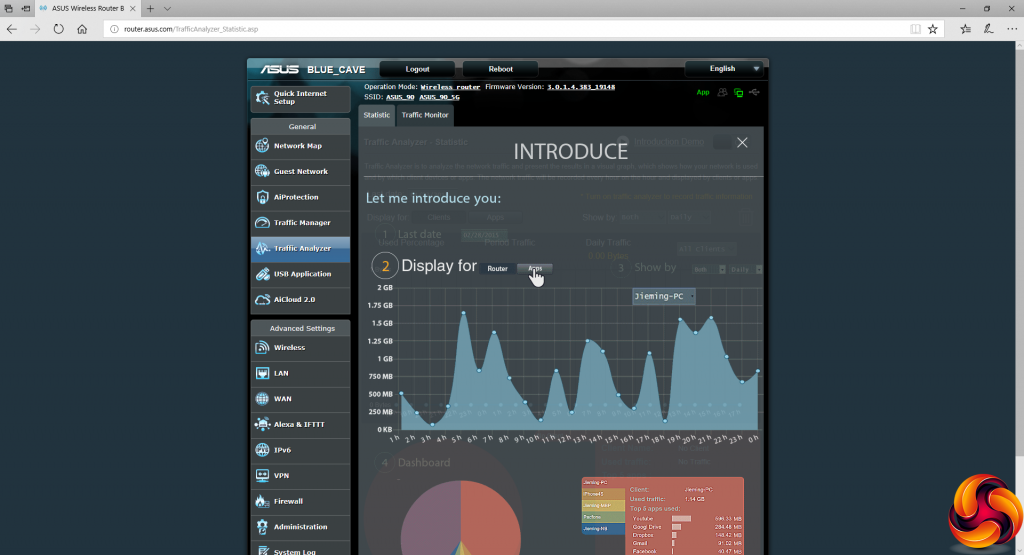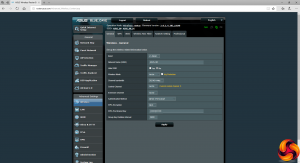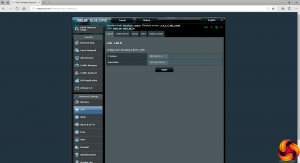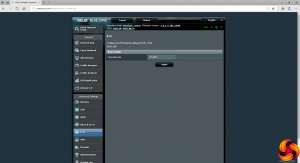When you first fire up the Blue Cave and point a wired or wirelessly connected device towards it, your browser will launch a setup wizard.
You will then be asked to configure an administration login as well as SSID and passphrases for your 2.4GHz and 5GHz WiFi.
Assuming your Internet connection is working, the Blue Cave will then see if there's a firmware update available, install it, and finally take you to the login for the main administration interface.
The main Blue Cave interface is essentially the regular ASUS router interface. The Network Map is the default view, giving you an overview of settings and which device are connected to the network.
The first option is to set up a guest WiFi network, so you can keep visitors' usage separate from residents, and change the details regularly to maintain security (or turn it off).
The AiProtection section has been developed using technology from Trend Micro. It has two main features – Network Protection and Parental Controls. The former includes a system to scan your router for any settings that leave you vulnerable. You can block known malicious websites, and enable two-way intrusion protection, as well as blocking devices that have been detected as infected.
The Parental Controls let you block certain websites and apps for individual clients, with presets for adult content, instant messaging, P2P file sharing, and streaming, plus you can add your own categories. You can also schedule access for each client, based on times of day and days of the week.
Overall, the AiProtection section provides lots of control for the restrictive parent.
There's a traffic analyser with its own introductory animation.
There are many options for devices attached to the USB port. A storage device can be shared over the network or the Internet, as well as being used for Time Machine backup or for unattended P2P downloads. You can share a USB printer or attach a mobile 3G or 4G data dongle or Android phone for wireless broadband.
The AiCloud 2.0 system enhances the external access to a USB storage device, or network file shares on PCs on the network. Storage can even be synchronised with a cloud storage repository.
The Wireless section lets you configure your WiFi, including support for RADIUS corporate password systems. The Professional section includes options you're best off leaving alone unless you really know what you're doing. There are WPS options available, and a WDS bridge mode. You can filter wireless clients by MAC address.
The LAN section lets you configure the base IP address of the Blue Cave and DHCP range. You can create static routes and there's support for specific IPTV systems. The switch control includes enabling Jumbo Frames and PPA network address translation acceleration.
The usual port triggering and forwarding features are available in the WAN section. You can also set up a DMZ and enable NAT passthrough for protocols like SIP telephony and H.323 streaming. The DDNS section supports a wide range of services, including ASUS's own, DynDNS, and No-IP.
Now we get to the promised smart home features. There are currently 11 Alexa commands the ASUS router will respond to, including things like turning on the Guest Network. You can also set up If This Then That (IFTTT) rules, such as sending an email when a particular user's computer is detected on the network.
There's support for IPv6, and you can set the router up as a PPTP or OpenVPN VPN server.
There's a capable firewall, with denial of service protection, as well as filtering of URLs, keywords and network services. The Administration section includes things like firmware updating and setting backup. There are various individual logs, and (finally) a host of diagnostic tools like ping and netstat.
By now, if you've managed to read this far at all, it will be clear that this is no router cut down in favour of user friendliness to the detriment of abilities. This is the full ASUS administrative back end, as found on its less design-oriented products. It's absolutely ram-packed with features, and could even be accused of having too many options. Certainly, if you bought the Blue Cave because it looks nice, you're going to get a shock with the administrative interface.
The Blue Cave is definitely not style over substance. But does its performance continue the wolf in sheep's clothing theme? In the next section, we find out.
 KitGuru KitGuru.net – Tech News | Hardware News | Hardware Reviews | IOS | Mobile | Gaming | Graphics Cards
KitGuru KitGuru.net – Tech News | Hardware News | Hardware Reviews | IOS | Mobile | Gaming | Graphics Cards