This page includes ‘real world' results. These are not quite as scientific as the tests on the last page, however they are exactly what you will do if you buy one of these drives.
First we copied a folder containing 12 MKV files, totaling 8GB in size to a OCZ RevoDrive 350 PCIe (review here). We copied them to and from each of the drives.
We record the time taken to work out the MB/s transfer rate as accurately as possible. We perform each test multiple times to ensure that abnormalities don’t enter into the test results.
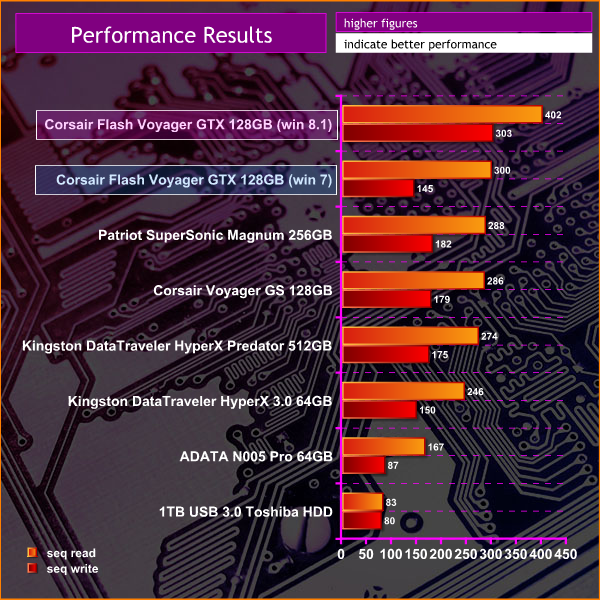
The Corsair Flash Voyager GTX 128GB drive held the top position in our graph, with noticeable gains in Windows 8.
Next we copied a folder with many mixed files, ranging in size from simple text based Word documents to several 100 MB video files. The folder size is 3GB. We record the average time taken then work out the speeds of the drives.
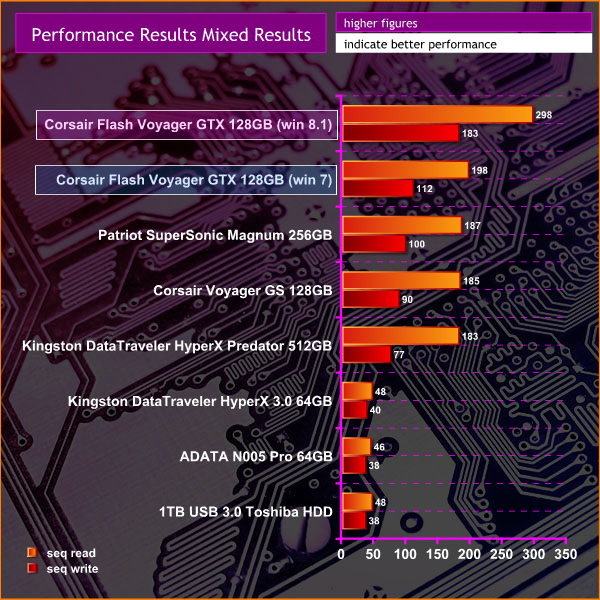
Performance drops when the files are smaller and more densely packed in the folder. The new Corsair Flash Voyager GTX128GB is way out in front when running via Windows 8.
 KitGuru KitGuru.net – Tech News | Hardware News | Hardware Reviews | IOS | Mobile | Gaming | Graphics Cards
KitGuru KitGuru.net – Tech News | Hardware News | Hardware Reviews | IOS | Mobile | Gaming | Graphics Cards



Looks like a great piece of kit really. May have to consider this for work and installing OS’s.
Got to love the color Orange.
I’m expecting a competing manufacturer to come with the “R7” or “R9” version of a comparable flash drive……