
Corsair packaging is always very appealing, and effective. The Flash Voyager GTX drive ships in a small blister pack with the drive itself protected behind some thick, durable plastic.
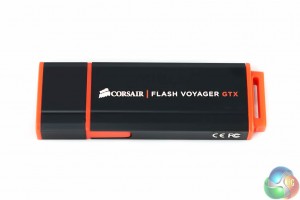

An attractively designed unit, small and thin and actually very similar in design to the Patriot SuperSonic Magnum. There is a removable header cap to protect the USB 3.0 connector.

Above, some of the Flash drives we use in KitGuru on a regular basis – for moving files and creating backups. When the Corsair Flash Voyager GTX 128GB is formatted in Windows, 119GB is available to the user.

Windows 7 or Windows 8? Seems a weird place to be discussing operating systems, but there is a reason – and it became clear very early in our testing that there are some rather huge differences between the ‘out of the box' operating systems when using the Corsair Flash Voyager GTX flash drive.
The general public may not be aware, but Corsair supply ‘review guides' with all the products they send to the press. The information in these review guides can be useful as they can give an indication of the results you should be expecting. Our own results weren't close to Corsair's internal tests and the problem was in fact due to Windows 7.
Not many readers will know this, but Windows 7 lacks native support for UASP, and it requires motherboard driver support. Windows 8 supports UASP natively. Without this UASP driver installed we found that the Corsair Flash Voyager GTX 1228GB was performing around 35% slower than the official Corsair figures.

We recently upgraded our test systems to incorporate new, high end GA Z97X-UD7 motherboards from Gigabyte along with Intel's latest i7 4790K processor. The systems were built to our specifications, courtesy of DINOPC. You can read an article on this test system, over HERE. It shipped, at our request, with Windows 7 64 bit installed.
When we first noticed performance issues in Windows 7 we immediately contacted Gigabyte to inquire about a UASP driver for Windows 7. They said they will be discussing this and perhaps including a compatible driver in the future. Nothing solid, but at least they took our approach seriously.
So we opted for dual boot on the new test system, with Windows 8.1 as the secondary operating system. Our review today shows performance from the Corsair Voyager GTX 128GB in both Windows 7 and Window 8.1 environments. It certainly makes for interesting reading. All other drives were tested in Windows 8.1 as performance results were identical with these drives on both operating systems.
If you haven't ‘upgraded' to Windows 8 yet, it is worth checking with your motherboard manufacturer for an available Windows 7 UASP driver. As you will see shortly, you really do not want to be running one of these new super fast Corsair flash drives in Windows 7 without proper UASP support. Installing Windows 8.1 will be the best way to ensure you are getting 100% performance from the drive.
We approached ASUS, ASROCK and MSI to ask them about their support for Windows 7.
ASUS were the first to reply. They confirmed they do support UASP in Windows 7 under their own ‘USB 3.0 boost'. You can read more about this, over HERE. We did test the Corsair Flash Voyager GTX 128GB with an ASUS Z97 motherboard and performance in Windows 7 was identical to Windows 8. Kudos to ASUS for their efforts to support the older operating system.
MSI have removed support for the UASP driver – Windows 7 users will have to suffer from performance degradation when using the Corsair Flash Voyager GTX 128GB drive. They sent us over some detailed internal reports, but basically the speed benefits will only show in Windows 8.
ASRock have yet to comment on possible future support. We do know they had ‘XFast USB' which is worked great in the past. It has been dropped for their 9-series boards however, which is really disappointing.
 KitGuru KitGuru.net – Tech News | Hardware News | Hardware Reviews | IOS | Mobile | Gaming | Graphics Cards
KitGuru KitGuru.net – Tech News | Hardware News | Hardware Reviews | IOS | Mobile | Gaming | Graphics Cards



Looks like a great piece of kit really. May have to consider this for work and installing OS’s.
Got to love the color Orange.
I’m expecting a competing manufacturer to come with the “R7” or “R9” version of a comparable flash drive……