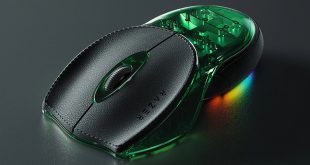As we can see from the images above the Whirl Mini offers the same 3 button setup as it's big brother. The scroll wheel serves as the 3rd button and the Mini features the same ergonomically designed pivoting base as the Whirl.
The Whirl Mini does not need specific drivers so you can just plug the Wireless transceiver into an available USB port and use the default Windows driver. We spoke with the folks from Smartfish when originally testing the full size Whirl laser mouse; they advised us that the drivers were specific to the Whirl and not designed to work with the Mini. That means the Whirl Mini is only capable of 800dpi, not 1600dpi like it's big brother.
Here we have the Whirl and the Whirl Mini side by side. The Whirl Mini is more compact which is important if you want portability.
The image above shows the ambidextrous design of the Whirl Mini. Thanks to Smartfish's ErgoMotion pivoting technology; the Whirl Mini makes a great portable notebook mouse that is very responsive and reduces strain on the wrist and hand.
 KitGuru KitGuru.net – Tech News | Hardware News | Hardware Reviews | IOS | Mobile | Gaming | Graphics Cards
KitGuru KitGuru.net – Tech News | Hardware News | Hardware Reviews | IOS | Mobile | Gaming | Graphics Cards