
We tend to review quite a lot of high-end gaming mice but are there decent options for those on a tighter budget? Today, we are taking a look at the Ledos Optical Gaming Mouse from SpeedLink, featuring an ambidextrous design, an optical sensor with just enough DPI and ‘rapid-fire' buttons.
The SpeedLink Ledos comes with two unique features to draw gamers in. The first is the sniper button, which lowers the DPI for a few seconds in order to give you more precise control when lining up a shot. The second is the rapid-fire button, which will perform a double-click automatically for a faster rate of fire. Clearly, this mouse is aimed mostly at those that play a lot of first-person shooters.
Features and Specifications:
- Gaming mouse with red LED illumination
- Ultimate sniper function
- High-rate rapid-fire button
- Fully rubberised finish
- Precise optical sensor with adjustable resolution from 500 to 3,000dpi
- DPI switch for rapid toggling between resolutions
- Symmetrical design for left and right handers
- Flexible USB cable with hard-wearing sheath (1.8m)
SpeedLink ships the Ledos in a standard box with a slightly glossy finish. The front shows off the mouse itself so you know exactly what's inside while the back of the box runs down features like the ‘sniper button', which switches DPI on the fly for when you need extra precision.
Once you get the mouse out of the box, you can get a better look at its shape. The Ledos sits somewhere between an ergonomic grip and an ambidextrous mouse. It is primarily built from plastic, though it has a rubberized finish, which should be good for grip.
It is symmetrical, making it perfect for both right and left-handed use but it also has the thumb grooves that we typically find on ergonomic mice designed for palm-grip. There are two buttons that sit on either side of the mouse, on the left is the sniper button while on the right you will find the rapid-fire button.
There is this white plastic that borders the whole mouse but really stands out at the front. This is where the red LEDs will shine through once plugged in.
Under the mouse we can get a good look at the optical sensor, which is capable of tracking anywhere between 500 and 3,000 DPI.
The Ledos gaming mouse comes with a 1.8m long braided cable with red and black stitching. I happen to like braided cables myself, though they can be quite stiff at first which can result in cable drag depending on your mouse surface. This may be noticeable if you have a small, regular sized mousepad, rather than a huge XL variant that could cover most of a desk.
SpeedLink has gone ‘back to basics' with the Ledos gaming mouse, it incorporates an optical sensor that offers a sensible level of DPI and an easy to use ambidextrous design but that does mean some sacrifices. This mouse doesn't come with any software, which means you can't reprogram the buttons or set up different profiles.
This won't be a deal breaker for everyone though, after all not everyone will make use of all the features that most modern gaming mice pack in these days so keep your usage habits in mind if you are looking to get this mouse. I know that I personally do not make use of a lot of the in-depth features of more expensive gaming mice when I'm not in review mode.
So can a ‘no thrills' gaming mouse still do the job? Well with the Ledos has the deck stacked in its favour – 3,000 DPI might not be the highest in the world but in my personal use I have often found around 2400 DPI to offer the perfect level of sensitivity. On top of that, the ambidextrous design means both left and right handed people can use it.
I have found the Ledos gaming mouse to be very comfortable to use. The rubberized finish adds to the overall feel and makes it easy to grip properly without your fingers slipping around.
There are three major features that will be most important to gamers, the first of which is the optical sensor, which offers four different DPI levels: 500, 1250, 2000 and 3000. Due to the lack of software, this means I can't hit 2400 DPI, which to me is the sweet spot. That said, I did not find settling for 2000 DPI to be that bothersome. On top of that, there is not a DPI indicator on the mouse, which seems like a fairly significant oversight. Despite that, I found the sensor tracking to be accurate and smooth with no issues in regular use.
The second big feature is the so-called ‘Rapid-Fire' button. This is an additional button that performs a double-click once pressed … resulting in a slightly faster rate of fire. For right-handed users, this can be a difficult one to press and can take some getting used to. However, I understand why it is there as placing both action buttons on one side of the mouse would alienate left-handed users.
The final headlining feature here is the sniper button, which essentially lowers DPI for a short amount of time to give you a better chance of lining up a good shot. Obviously, this feature is aimed squarely at first-person shooter players and while I do enjoy a few rounds of Counter-Strike: Global Offensive every now and then, I am not much of a sniper so I didn't find that this button did much for my accuracy. However, those who take their sniping more seriously may appreciate it greatly.
While the Ledos gaming mouse is comfortable to use and performs as well as you would expect, there is one more thing that I think could be improved and that is the scroll wheel. It just feels a bit weak and mushy, which is a shame since the rest of the buttons on the mouse have such a good tactile feeling to them.
Overall, I am impressed with the SpeedLink Ledos gaming mouse. It might be basic but it still does a fine job with the optical sensor, which offers four levels of sensitivity as well as accurate tracking.
While I did not encounter any issues with the sensor, it would have been nice to see some software support with this mouse, as I would have liked to have been able to make finer adjustments to sensitivity, such as switching from 2000 DPI to 2400 DPI.

The Ledos is designed well, with a rubberized finish and a shape that makes it easy to hold in the hand and use. It could do with some form of DPI indicator and perhaps a better scroll wheel but aside from that, there is nothing else to complain about.
The Rapid-Fire button is a bit of a gimmick and due to its placement I found it hard to make any use of as a right-handed user so I am unsure that it really gives any competitive advantage. The sniper button is easier to reach as it is on the left side of the mouse, making it easier to reach with your right-hand thumb. However, this is still a feature that can only really be appreciated by those who take their sniping seriously in first-person shooters.
The SpeedLink Ledos gaming mouse costs just £17.99 over on Amazon, making it much cheaper than even entry-level offerings from bigger brands. Positively, it does not compromise on features too much. If you don't feel like shelling out a lot of money on peripherals, then this makes for a pretty good offering for those on a tight budget.
Discuss on our Facebook page, over HERE.
Pros:
- Optical sensor performs well.
- Sensible DPI levels.
- Ambidextrous design.
Cons:
- Software for more adjustment options would be nice.
KitGuru Says: The SpeedLink Ledos is a well-designed ‘back to basics' gaming mouse, offering some well thought out features at a great price.
 KitGuru KitGuru.net – Tech News | Hardware News | Hardware Reviews | IOS | Mobile | Gaming | Graphics Cards
KitGuru KitGuru.net – Tech News | Hardware News | Hardware Reviews | IOS | Mobile | Gaming | Graphics Cards














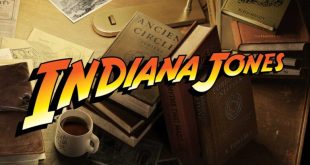
Dear Matthew, I am Rachel from gearbest.com. Is it possible that we can send a sample to you and you write a review for it? We can talk about the details. Could you please contact me at [email protected]?