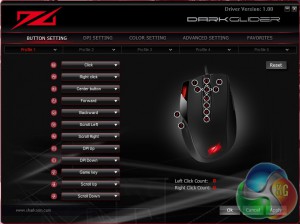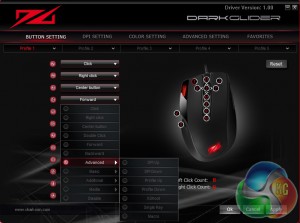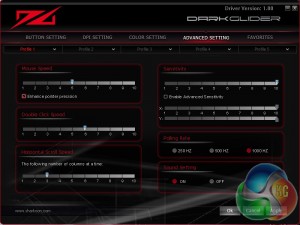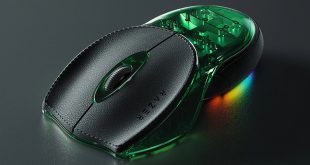To test the DarkGlider, I followed the exact same procedure as when I reviewed the Shark Zone M20 Gaming Mouse recently. The DarkGlider became my main mouse for all PC use for a number of days, using it for everything from editing photos to playing games.
To kick things off, lets take a look at the software driver that comes included with the DarkGlider:
Upon opening up the driver, we are immediately greeted with the above window, which allows us to change the functions of every button on the mouse. There are some advanced settings, including a macro recorder for more complicated commands.
If you read the review of the Shark Zone M20, then you will know that my only real problem with that mouse was the lack of flexibility when selecting DPI settings. Well you still can't select your own exact values, but the gaps are bridged a bit better this time around.
You can select from 800, 1600, 2400, 3200, 5000 and 6000 DPI with the DarkGlider. For me, 2400 DPI is the sweet spot but some people may like their sensitivity to be higher or lower.
There is a touch of lighting to be found on the DarkGlider and it works well enough. It isn't quite on the same level as the LEDs you will find in higher end mice but your basic red, blue and green colors work well.
The advanced settings menu is where things start to get a bit more intricate. You can set up multiple profiles for mouse pointer speed, double-click speed, horizontal scroll speed and overall sensitivity. The polling rate can also be adjusted.
The final software menu is known as the ‘Favorites Menu'. This is where you can select your favorite programs and profiles. It doesn't really add anything to the functionality of the mouse.
Overall, the DarkGlider software driver is easy enough to work with. I had no problems with performance, nor did I have any troubles finding my way around as everything is laid out nicely. There are plenty of options to keep most happy.
That said though, I would still like to see a bit more freedom in the DPI settings. While the 2400 DPI setting was perfect for me personally, others might like to set theirs at 1800, 2600, 3400 or any other variation of numbers and right now, there is no support for that.
Now that the software is out-of-the-way, lets talk about comfort and usability. I had almost nothing but praise for the Shark Zone M20, in terms of design, it was basically perfect. However, the DarkGlider is quite different indeed. This mouse is wider than many other similarly shaped mice, making it feel much larger in the hand.
Personally, I found the DarkGlider to be a bit too large for my hands. That said, it was not uncomfortable to use. Unfortunately, the DarkGlider also feels quite hollow and light, this coupled with the mushy buttons, makes for a cheap feeling device overall.
The two side buttons feel especially troublesome, almost as if they are one bad press away from caving in and no longer working properly.
However, aside from the cheap feeling build, the rest of the mouse performs well. The ‘Omron switches' used for the main left and right mouse clickers are as good as they were on the Shark Zone M20. Tracking performance was also up to standard.
The mouse really does live up to its name, it glides along the mouse mat much easier than most mice I have tested. This is down to the convex mouse feet dotted around the edge, raising the mouse slightly higher than rubber feet would while also removing friction.
Tracking performance while gaming was as good as you could expect from a mouse. The DarkGlider also takes care of the one issue I had with the Shark Zone M20, allowing me to use a more suitable 2400 DPI setting, rather than being limited to 1600 or 3200.
The sensor itself is capable of going all the way up to 6000 DPI, although you are limited to preset options, which you can see above. In all, the mouse performs perfectly fine but it is let down a bit by its cheap feeling build.
 KitGuru KitGuru.net – Tech News | Hardware News | Hardware Reviews | IOS | Mobile | Gaming | Graphics Cards
KitGuru KitGuru.net – Tech News | Hardware News | Hardware Reviews | IOS | Mobile | Gaming | Graphics Cards