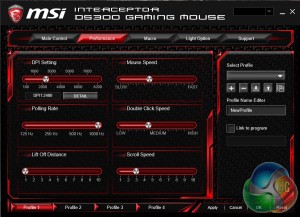In preparation for this review, the MSI Interceptor DS300 Gaming Mouse became the main mouse on my desk for just over a week, giving me time to use it for everything from daily tasks to gaming. To kick things off, let's take a look at the software.
Upon launching MSI's software you will be greeted with the button reprogramming screen, which will allow you to change the function of any button on the mouse.
The next tab allows you to set up your preferred DPI level, which in my case is 2,400. You can only move the slider up in increments of 50 DPI, which should be enough wiggle room to keep most people happy. You can also adjust the polling rate, mouse speed and lift-off distance from this tab.
The macro tab allows you to do exactly what you would expect- record macros. You can also make adjustments to the delay time between actions in the macro and import/export your profiles if you ever need to switch PCs.
The lighting screen allows you to adjust the RGB light behind the MSI dragon logo. You can choose from a range of colours which all appear accurately and bright on the mouse. However, effects are limited, you can either have the logo light on or you can have a breathing effect running at different speeds.
Finally, the support screen is where you will need to head to update your software.
Overall, MSI's software is fine and I don't really have any major criticisms. That said, in a future mouse it would be nice to see MSI put a little more effort into its RGB lighting, particularly if it is going to be a feature used in any marketing as what you get here is very basic and not quite on the same level as the competition.
Now let’s talk a bit about comfort and usability. This mouse is designed with palm grip users in mind as you can tell by the shape. As a palm-grip user myself, I found the mouse to be shaped perfectly, with the contours fitting my hand well with all of the buttons easily accessible. In fact, this may be one of the most comfortable mice I have used.
There are two main additional buttons on the left-hand side of the mouse where your thumb sits. These are easily reachable and particularly useful for web browsing, media controls and for certain commands in games like quick weapon switching in Counter-Strike, or dodging in The Witcher 3.
The MSI Interceptor DS300 uses OMRON mouse switches for the left and right clicks, which means they have more of a tactile feel compared to even some of the more expensive mice which can sometimes feel mushy after extended use.
Finally, I came across no issues with the ADNS 9800 laser sensor. Some people have their preferences when it comes to laser VS optical mice but I had no issues with tracking on both cloth and granular mouse pads, as well as the wooden surface of my desk so overall, performance was as solid as you would expect.
 KitGuru KitGuru.net – Tech News | Hardware News | Hardware Reviews | IOS | Mobile | Gaming | Graphics Cards
KitGuru KitGuru.net – Tech News | Hardware News | Hardware Reviews | IOS | Mobile | Gaming | Graphics Cards