
Earlier on in the year we took a look at the Logitech G302, the first mouse from the company to use its new spring tension system for more responsive button clicks. However, it did have some limitations with a low DPI setting and a lack of lighting customization.
Today, we are taking a look at the G302's successor, the G303 Daedalus Apex, retaining that great spring tensioning system but upgrading the mouse sensor and throwing RGB lighting in to the mix.
For all intents and purposes, the G303 and the G302 look identical, with the same shape and button placement. However, Logitech has been focussing on plenty of ‘under the hood' changes for the G303, which we will go over in this review.
Features and Specifications:
- Up to 12,000 DPI.
- Delta Zero optical sensor.
- Metal spring tension system.
- Rated for 20 million clicks.
- RGB lighting.
- Reprogrammable buttons.
The packaging for the Logitech G303 is exactly the same as the packaging for the G302. The black and blue colour scheme remains, with some more in-depth feature details printed on the back and a nice big image of the mouse on the front.
The side of the box lists all of the specifications for the mouse, including maximum DPI and overall weight.
Once again, the shape of the G303 is the same as the G302, with its angled edges, lighting grills and button placement. However, it is worth mentioning that Logitech has switched from a rubber cable to a braided cable instead.
As you can see from these images, while the mouse is in a semi-ambidextrous shape, it does not have extra buttons on the left hand side for left-handed use, which is a shame, though Logitech is hardly the first or only company to do this.
The two major changes with the Logitech G303 compared to the G302 is the addition of RGB lighting and a higher DPI sensor, two things that we will dig further in to over on the next page.
If you have been floating around KitGuru for a while, then you will know that we like to kick off our peripheral reviews with a look at the software suite. From past experience, this is usually an area where Logitech excels compared to some of the competition, so let's take a closer look.
Above you can see the main software window, this is the first thing that pops up on launch and allows you to switch between on-board mouse profiles and those saved on your system.
The next tab is where you will find most of the customization settings, allowing you to change DPI levels and change button commands. While the G302 had a limited maximum DPI of 4000, where as the G303 Daedalus Apex can go all of the way up to 12,000.
Next up we have the lighting window. Lighting is segmented in to zones for the logo and the side grills, so you can turn either of them on or off. For effects, you can have a solid colour, a breathing effect or a colour cycle, which is my personal favourite.
The lighting on the G303 is about as good as it gets. The LEDs shine brightly and different colours are represented very well. If your setup has a particular colour scheme, then this mouse should fit in well.
One of the more unique features of Logitech's gaming software is the mouse surface tuner. As the name suggests, this allows a user to tune the mouse sensor to the surface you intend to use, whether that be a hard wood desk surface, a cloth mouse pad or a hard mouse pad.
The sensor works well across different surfaces even without tuning but the feature is certainly unique and nice to see.
The final tab in Logitech's gaming software is a heat map feature. This allows you to record mouse movements and then see which keys you press the most. While I don't have a particular need for this feature, it could be useful for serious MOBA or RTS players, where the speed of your clicks and movements are pretty important.
As always, Logitech's software is class-leading for peripheral makers. There are plenty of features to make use of, including some very unique ones – such as the mouse surface tuner. All of the basic customization options are also present, allowing for mouse sensitivity adjustments and different profiles for button commands.
Performance
Now let's talk a bit about actual performance. While the G303 Daedalus Apex has an ambidextrous shape, there are no re-programmable buttons on the right-hand side of the mouse for left-handed users. This isn't an uncommon practise amongst peripheral makers but it is worth noting for the left-handed gamers out there.
The Logitech G303 Daedalus Apex makes use of an improved ‘Delta Zero' optical sensor, which we first saw on the G302 earlier this year. Once again, the sensor works perfectly fine, I experienced no issues with tracking on multiple surfaces including wood, a granular mouse pad and a cloth mouse pad.
In addition, Logitech's metal spring tensioning system makes a return in the left and right-click buttons. Once again, while the jump isn’t quite as significant as going from a membrane to a mechanical keyboard, it is easy to notice and the clicks definitely feel more responsive.
The spring tensioning system is designed for competitive MOBA titles in order to register more clicks per second. I'm not a hardcore Dota or League of Legends player so while I can tell the difference between clicks, I am not too sure it will give you a leg up on the competition.
Despite that, the G303 is a fantastic gaming mouse and Logitech seems to be pushing this one towards more than just MOBA or RTS gamers.
Overall, the Logitech G303 Daedalus Apex is a quality gaming mouse. The addition of RGB lighting is a nice touch and in keeping with the current trend amongst peripheral makers. The inclusion of a higher DPI sensor is also nice to see, as some may have found the maximum DPI on the G302 to be a tad limiting.
Once again, the Delta Zero optical sensor impresses us, as does the metal spring tensioning system. That said, I'm not sure many will be able to notice the difference in response times when compared to traditional mouse buttons.
As always, Logitech's gaming software is intuitive and feature-packed. There are plenty of customization options and there are even some new additions, including the mouse surface tuner and new lighting. That said, while the G303 ticked all of the right boxes for my personal gaming requirements, the mouse only has three extra buttons for re-programming, so if you require a lot of macros and additional commands, then you may have to look at something else.
You can pick up the Logitech G303 Daedalus Apex from Amazon for £49.99, which is a fair price that is in-line with other mice on the market. There is plenty of quality on offer here, so I have no problem recommending this mouse to those currently shopping around.
Discuss on our Facebook page, HERE.
Pros:
- Easy to use software.
- Solid build quality.
- Improved Delta Zero optical sensor.
- Metal Spring Tension system.
- RGB lighting.
Cons:
- Extra side buttons for left-handed users wouldn't hurt.
KitGuru Says: Logitech had a great mouse on its hands earlier this year with the G302. Here we are around nine months later with the G303, which improves on pretty much everything, from the sensor to the lighting and customization options.
 KitGuru KitGuru.net – Tech News | Hardware News | Hardware Reviews | IOS | Mobile | Gaming | Graphics Cards
KitGuru KitGuru.net – Tech News | Hardware News | Hardware Reviews | IOS | Mobile | Gaming | Graphics Cards



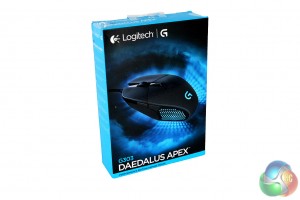

















Looks pretty
Love my G100s to death, because of its low weight and small size. This one looks like it is heavier, so I don’t think it would be a good option for competitive games.
I own one of these. It weighs nothing. You can literally blow it across a mouse pad. The only thing that keeps it in place is the braided cord.
Pair this mouse with the Logitech G910 keyboard and it’s a very good setup. Comfortable, fast and customizable.
be your own boss by this…….receive a weekly paycheck for 75 bucks every hour finishing dead simple jobs for several hr daily over thís web locatìon í located onlìne. it ìs the ìdeal way of earning some fast profìt and ít ís also exactly what ì have been ín search for for many years now. have a look at thìs sìte by clíckíng at this….ee..
………………………………………………………………………………………………………………………….
➤➤➤ http://www.tophighpayoutspothubyes/key...
………………………………………………………………………………………………………………………….
◐◐◐◐◐◐◐◐◐◐◐◐◐◐◐◐◐◐◐◐◐◐◐◐◐◐◐◐◐◐◐◐◐◐◐◐◐◐◐◐◐◐◐