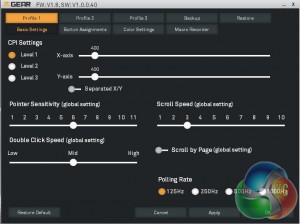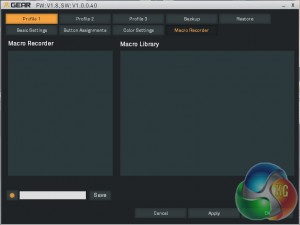Fnatic isn't just an eSports team anymore, these days they are also a producer of gaming peripherals. We have already taken a look at the Rush Gear Keyboard recently but today we are taking a look at Fnatic's mouse offering, the Gear Flick, featuring an ambidextrous design and all necessary features that most gamers would expect from a mouse.
The Fnatic Gear Flick weighs in at just 90g so making swift manoeuvres should be no problem at all. While this mouse does come with an ambidextrous body allowing for left-handed use, there are only side buttons in place for right handed users.
Features and Specifications:
- Omron switches.
- Sensor: Pixart 3310.
- 5000 CPI.
- Tracking speed: 130 IPS.
- Polling Rate: Up to 1000Hz.
- 2M braided cable.
The Fnatic Gear Flick comes in simple packaging, with a view of the mouse on the front of the box and a rundown of what features to expect on the back. Features include things like the ‘pro-grade optical sensor', the drag reduction cord and ergonomic design.
Looking at the mouse from the back, you can already see the curves in place on the sides. This design is intended to provide a more comfortable fit. At the front of the mouse you can see the scroll wheel, along with a single button used for profile switching.
While this is an ambidextrous mouse, the side buttons are only in place for right handed users, so if you happen to be left-handed, that may be worth keeping in mind.
The entire mouse uses a slightly rubberised texture to help with grip, rather than proper rubber sections on the side of the mouse. I do think that the use of real rubber on the sides would have provided a better experience here but at the same time, that may have driven up the cost a bit.
Underneath the mouse you will find the Pixart 3310 optical sensor in use here. This sensor can also be found in other popular mice like the Steelseries Rival and the Mionix Avior 7000.
Finally, as you can see in the image above, this mouse does use a braided cable but Fnatic have elevated the cord higher than usual to help remove cable drag.
These days, a gaming mouse also needs to have some customisation options for DPI and additional button profiles, so we will be kicking off our testing with a look at the software included with the Fnatic Gear Flick.
Upon first launching the software, you will be greeted with the DPI levels screen so you can get straight to sorting out mouse sensitivity. You can set a different setting for three different levels, which can be switched between using the button below the scroll wheel.
The next tab allows you to customise button assignments. You can reprogram every button on the mouse and even the up and down scroll functions. The default button profiles are sensible enough but if there is any tweaking you want to do, this is the place to do it.
While this isn't pitched as a fancy RGB mouse, it does have some lighting functionality. There is one light in the scroll wheel, which you can set to any colour you choose. You can also switch on a colour cycle option.
Finally, there is a macro recording tab. There aren't many additional mouse buttons to save a macro command to but having the option doesn't hurt.
Fnatic's software is easy to navigate and simple enough to use. I did not encounter any issues with it at all during testing but it is very basic. It would be nice if Fnatic had a ‘universal hub' for its peripherals, rather than requiring separate applications for mice and keyboards.
Now let's talk about the mouse itself and what it is like to use on a daily basis. The primary left and right mouse clicks use Japanese Omron switches, which are becoming increasingly popular on gaming mice. As I have said in past reviews, Omron switches help deliver a more tactile feel to the button presses, which I happen to like quite a bit.
If you like your mice to be on the lighter side then I think you would be quite satisfied with the Fnatic Gear Flick, which weights in at just 90G. It takes no effort at all to swiftly move the mouse around and it glides quite nicely across both cloth and plastic mouse surfaces. The Pixart 3310 sensor offers excellent tracking across surfaces too with no issues.
The curves found on the mouse give it a natural fit in the hand and the rubberised coating provides a decent level of grip. However, I did find myself to be a bit let down by the mouse scroll wheel, which felt a bit weak.
The final criticism I have for the mouse is the DPI button. I would have preferred to see two buttons here rather than one, so you can go forward or back a DPI step quickly without having to cycle through all of the profiles on the mouse.
Overall, I am impressed with the Fnatic Gear Flick. It cuts things down to the basics and uses a reliable sensor that will be fit for even the most competitive gamers. It has a natural fit in the hand and build quality is solid.
There is some room for improvement though. While the rubberised coating on this mouse does help, some proper rubber grips on the sides would have been preferred. I would have also liked to have seen two buttons for DPI, allowing users to go one step forward or back, without having to cycle through all of the available profiles.
As far as weight goes, this is one of the lightest mice I have ever used and it glides across cloth and plastic mouse mats with ease. The Pixart 3310 sensor does a fine job of tracking and I encountered no issues in games or regular use.
Software customisation is on the basic side, you can set three DPI steps, double click speed and polling rate but there is no lift-off distance calibration, which is sometimes necessary to stop the mouse cursor from moving when lifting the mouse to readjust its position. This isn't a feature that I felt was necessary for the mouse but more options are never a bad thing, so that is something that could be improved on in the future.
The Fnatic Gear Flick can be found for €54.99 price on the Fnatic store. It is a solid mouse but I do think there are some competitive offerings at a similar price point from the likes of Ozone or Logitech.
Discuss on our Facebook page, over HERE.
Pros:
- Pixart 3310 sensor tracks well.
- Very light.
- Solid build quality.
Cons:
- Software needs some fleshing out.
- Tough competition at price point.
KitGuru Says: The Fnatic Gear Flick is a competitive offering, bringing gamers all of the essentials that they would need in a mouse. However, there is some room for improvement and it faces some tough competition at its current price.
 KitGuru KitGuru.net – Tech News | Hardware News | Hardware Reviews | IOS | Mobile | Gaming | Graphics Cards
KitGuru KitGuru.net – Tech News | Hardware News | Hardware Reviews | IOS | Mobile | Gaming | Graphics Cards