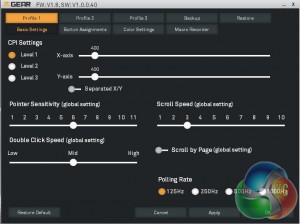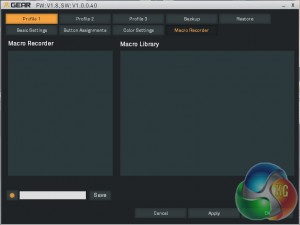These days, a gaming mouse also needs to have some customisation options for DPI and additional button profiles, so we will be kicking off our testing with a look at the software included with the Fnatic Gear Flick.
Upon first launching the software, you will be greeted with the DPI levels screen so you can get straight to sorting out mouse sensitivity. You can set a different setting for three different levels, which can be switched between using the button below the scroll wheel.
The next tab allows you to customise button assignments. You can reprogram every button on the mouse and even the up and down scroll functions. The default button profiles are sensible enough but if there is any tweaking you want to do, this is the place to do it.
While this isn't pitched as a fancy RGB mouse, it does have some lighting functionality. There is one light in the scroll wheel, which you can set to any colour you choose. You can also switch on a colour cycle option.
Finally, there is a macro recording tab. There aren't many additional mouse buttons to save a macro command to but having the option doesn't hurt.
Fnatic's software is easy to navigate and simple enough to use. I did not encounter any issues with it at all during testing but it is very basic. It would be nice if Fnatic had a ‘universal hub' for its peripherals, rather than requiring separate applications for mice and keyboards.
Now let's talk about the mouse itself and what it is like to use on a daily basis. The primary left and right mouse clicks use Japanese Omron switches, which are becoming increasingly popular on gaming mice. As I have said in past reviews, Omron switches help deliver a more tactile feel to the button presses, which I happen to like quite a bit.
If you like your mice to be on the lighter side then I think you would be quite satisfied with the Fnatic Gear Flick, which weights in at just 90G. It takes no effort at all to swiftly move the mouse around and it glides quite nicely across both cloth and plastic mouse surfaces. The Pixart 3310 sensor offers excellent tracking across surfaces too with no issues.
The curves found on the mouse give it a natural fit in the hand and the rubberised coating provides a decent level of grip. However, I did find myself to be a bit let down by the mouse scroll wheel, which felt a bit weak.
The final criticism I have for the mouse is the DPI button. I would have preferred to see two buttons here rather than one, so you can go forward or back a DPI step quickly without having to cycle through all of the profiles on the mouse.
 KitGuru KitGuru.net – Tech News | Hardware News | Hardware Reviews | IOS | Mobile | Gaming | Graphics Cards
KitGuru KitGuru.net – Tech News | Hardware News | Hardware Reviews | IOS | Mobile | Gaming | Graphics Cards