Roccat doesn't provide a driver disc with the Kone XTD gaming mouse. The latest drivers can be obtained here. Alternatively, you can select the Kone XTD's software page after loading the www.roccat.org/support webpage.
DPI and sensitivity settings can be accessed via the software's Main Control page. Up to 5 custom DPI values ranging from 200 to 8200 can be configured. Upon switching the DPI level in general usage, users are met by a deep American-Spanish sounding voice which indicates the current setting.
A seemingly endless list of individual button functions is accessible via the Roccat XTD's software. 10 of the mouse's 12 (including the 4 dimensional ‘Titan Wheel') buttons can be configured to operate to a user's individual preference from a large drop-down list. All 12 buttons can be assigned individual roles when operating in the Easy-Shift[+] format. The number of individual input functions increases to 22 when Roccat's Easy-Shift[+] feature is operational.
The Macro Manager adds another dimension to the freedom of input selection that Roccat's Kone XTD gaming mouse flaunts.
Advanced controls such as sensitivity, polling frequency and the Tracking Control Unit's settings can be easily edited to suit one's individual preference.
Roccat gives users the flexibility to customise their Kone XTD's LED colour and effect. A wide variety of individual colours can be applied to each of the Kone XTD's 4 LEDs – 2 located in each upwards-facing strip. Speed, effect and direction of the colour transition can also be customised to improve the mouse's already palpable aesthetic appeal.
The R.A.D., or Roccat Achievement Display, highlights usage statistics such as the mouse's number of clicks and metres moved and then rewards users with a trophy for certain milestones – an interesting if somewhat needless feature.
A direct path to the driver download and support webpages is supplied under the “Update/Support” section of the software.
Thanks to its conveniently large size, the Kone XTD allows for easy adaptation for users with big hands. Users with small hands won't have a problem with the larger-than-usual dimensions either – Roccat's design work and general sensibleness towards button positioning is evident.
For general usage, the Roccat XTD is an absolute joy to operate. We whizzed around the home screen, exercised the Titan Wheel, tested each individual button and at no point was comfort compromised. Every button that is likely to be used on a day-to-day basis is within the slight movement of one's index finger or thumb.
Roccat's Easy-Shift[+] feature is a convenient tool that more than doubles the number of button-only input functions. We actually struggled to find 22 different functions that we would use on a daily basis, but the possibility remains evident. Perhaps this is a case of too many is better than not enough.
The impressive general usage performance continued into gaming operations. Yet again, the Kone XTD's excellently designed shape ensured that comfort issues were non-existent. Maintaining a controllable grip was generally simple thanks to Roccat's ‘soft-touch, ultra-comfort' surface, although there were a few instances where our fingers could have unintentionally disengaged from the mouse. By no means is the grip-enhancing coating poor, it just isn't quite as good as what CM Storm treated us to in its Recon mouse.
With an extreme level of DPI configurations available, participating in Battlefield 3's air, ground and foot wars was an excellent experience. Gamers can easily switch between the diverse game approaches of operating a helicopter's machine gun to lining up long range head-shots without the requirement for anything more than a DPI adjustment.
For those of you who are intense snipers, DPI levels can be set as low as 200, allowing extreme-range and ultra-precise head-shots to be obtained more easily. Taking the opposite approach, gamers with extreme, multi-monitor resolutions or Call of Duty-style run-and-gunners can opt to set the 5 DPI configurations towards the upper-end of the 8200 DPI limit.
With 12 mouse buttons, 10 of which can be fully customised, and the possibility for even more via the Easy-Shift[+] feature, RTS gamers are spoilt for choice when it comes to configuring their short-cut macros.
 KitGuru KitGuru.net – Tech News | Hardware News | Hardware Reviews | IOS | Mobile | Gaming | Graphics Cards
KitGuru KitGuru.net – Tech News | Hardware News | Hardware Reviews | IOS | Mobile | Gaming | Graphics Cards













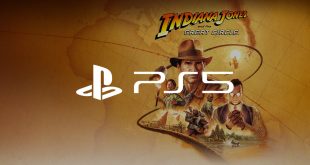
Im hard to please, and was using Steelseries for years, never really got into Razer mice, but I bought a Roccat mouse last year and love it. this is next on my list, before christmas!
thats very expensive, but razer are around the same price. I like the shape, shame about the software issues, but it might be a bug or something they will iron out. I had a problem on my Sensei mouse, I updated the firmware and it killed the mouse as it failed. they had a fix for it, but it took weeks for them to sort it out.
Very nicely styled, looks bigger too. I hate the wimpy small mice, ive big hands.
Used a few of their mice in the past, always well built and nicely packaged.
Great review Luke, well detailed and honest.
Love the design too, they use a very appealing material on the top shell which gives grip but feels great.
Never had a roccat mouse,. im still using an old logitech which I love, but I might treat myself in december as ill get crap presents from my friends and family which I never like.
This and a Kindle on my list !
Looks actually very like my Logitech I think. Not a bad thing. I can’t see how anyone could effectively use 8,200 dpi however. even 5,200 dpi is ‘twitchy’.
Luke is this your favourite mouse?
Davis, I don’t hold any particular preferences – I prefer to see the strengths and weaknesses of a particular product in comparison to another. In this case, the mouse has a good set of strengths with only a few weaknesses. It certainly is an excellent mouse and I’m sure that anybody would be happy to use it… and perhaps call it their favourite :).
Personally i got a logitech g510 keyboard for my first gaming keyboard and im not very impressed… it cheap like the other but with color…
Razer i see some mouse at a shop near my house.. i dont want them they look cheap… i think if one fall all the part break… And roccat i dont no?? it this heavy plastic?? or cheap plastic?
Looks good. Maybe finally a worthy replacement, to my Logietch MX510.
Will really consider getting this unit.
We have worked with Roccat and discovered a work-around to the slow software problem, as detailed in the relevant update to the review.
Can you use this mouse, out-of-the-box?
And how does it perform that way?
As I’m used to a plug and play MX510 logitech without the need of any software.