No software is supplied with the Hellion meaning that users are forced to download the configurator from Leetgion's website. Not a bad thing as the user will always be sure of the getting the latest version.
The Leetgion Hellion configurator's main page is reserved for button management. Users can manipulate the profile default commands associated with each button.
Shown above are the default button applications for each of the Hellion's 3 pre-defined configurations as well as the single user-customisable ‘Custom' mode.
A drop-down list allows you to configure each button as you so desire. Plenty of options ensure that the Hellion can be tailored to each user's individual preferences and requirements.
A healthy selection of performance adjustments can be accessed via the ‘Adjust Performance' menu. Everything from the DPI and polling rate to scroll and double click speeds can be altered.
The Leetgion Hellion configurator gives users the power to tailor macros to their personal preference. A pre-configured list is also present for avid RTS fans.
The Hellion's LED strip colour can be changed via Leetgion's software. Capable of displaying up to 16.7 million colours, the configurator gives users the freedom to select a completely unique custom colour or, if they prefer, one of the more common choices.
With the lights dimmed, an attractive glow is emitted from the 5 different LED locations. Leetgion provides users with the freedom to adjust the rear LED strip to a colour of their choice while the remaining 4 LEDs retain their default configuration.
Initially, acclimatising for use with the Leetgion Hellion was difficult.
Most people will be able to use the mouse instantly with fluidity and comfort, but those of us with very large hands will require additional time to fully adapt to the Hellion's unique shape. Once a comfortable grip had been achieved, the Hellion was a pleasure to work with.
The main click buttons' large physical dimensions and instantaneous feedback, thanks to Omron's micro switches, make the Hellion non-restrictive for general usage. Buttons 5 and 6 which are set to ‘page forward' and ‘page backward', by default, were ideally located to make skipping through web pages and folders a fast and simplistic task.
For general usage, the ‘Attack' button served its purpose as a quick access route to ‘My Computer'.
During gaming, the Hellion was fast and accurate. The Avago 9500 sensor and its wide variety of DPI modes were perfect for switching between game genres on a regular basis; simply decrease the DPI for RTS games and increase the setting for shooters. 5000 was certainly on the extreme end of the DPI scale, but it did work effectively when operating the machine-gunner seat in a helicopter on Battlefield 3, where fast movement is a necessity.
Note the awkward position of the Hellion's pair of DPI adjustment buttons. We will discuss this design choice, in greater detail, later in the review.
 KitGuru KitGuru.net – Tech News | Hardware News | Hardware Reviews | IOS | Mobile | Gaming | Graphics Cards
KitGuru KitGuru.net – Tech News | Hardware News | Hardware Reviews | IOS | Mobile | Gaming | Graphics Cards
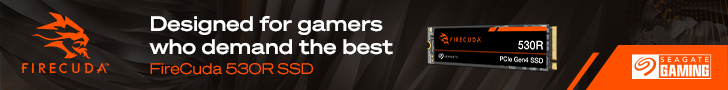


















I’m not sure if it’s mentioned, but it looks like the size is adjustable.
I like the lights around this mouse, especially the one on the lower back which looks like the bumper of a 1940’s sedan, but overall the contrast between shape (sharp vs round) is ugly.
Looks like a baby hammerhead coming out of its egg-case, or maybe just a slow snail trying to sprint.
Its a nice looking mouse, very different. Does it suffer from lag at all when gaming on a glass mouse mat?
It looks as if the bulbious shape would be comfortable in the hand, but its always hard to tell until you get your hands on it. That is hard as you have to buy it first.