FUNC supply the software on a disk and it only takes a few seconds to install. No reboot necessary. While useful, the FUNC software will only take around 10MB of your beloved hard drive, so it's safe to say that no bloatware is installed.
While gaming, we found that using a ‘quick button' on the mouse seemed to implement changes almost instantly (for example DPI) – whereas a change in the software panel actually makes your gaming system take a little ‘thought pause'.
As we said with the earlier MS-3 review, the clean layout of the software is refreshing. No dark, oppressive interface. Just a well laid out, bright attractive UI.
The panel opens in Profile 1, with the main part of the screen occupied by your choice of CPI settings, at 800, 1600 and 3200. Changes to DPI can also be done on the mouse using DPI- and DPI+ switches.
Maximum DPI is 4000 on this model and the flexibility offered should be enough for a wide variety of regular users/gamers. Competitive gamers may be looking for a more subtle stepping – for example a feature in the control panel that allows incremental changes to DPI – but for most people the MS-2's options will be fine.
For those used to a ‘claw friendly' Razer or Roccat mouse, the FUNC MS-2 will feel more chunky in your hand, but it's a good experience. The construction is solid and the soft touch surface material is very pleasant.
The settings menu also has sliders for double click speed and pointer sensitivity. For a truly fine-control experience, you can also change the polling rate settings – giving you the choice between 125Hz, 250Hz, 500Hz and 1000Hz. The default is 500Hz, but we prefer 1,000Hz around here. It's a subtle, but real, difference.
Generally, applying settings on the menu will give you a few seconds delay as the change takes effect.
As well as button assignment, there is another sub-menu for colour settings, allowing you to get to grips with a full range of options. While this is clearly a novelty, it's a cool novelty. We all sit around fragging in dark rooms, the little neon glows from our chassis lights etc are the only freedom of expression we have – so more colours from your mouse is a cool thing.
There's a pulse setting which, in all honesty, pulses too slow (nit picking time) and we could not find an option for the kind of ‘animated rainbow display' that you get on more expensive gaming peripherals from companies like Razer and SteelSeries (most recently seen in their Ghost Pro gaming laptops).
The hardcore among you can also try getting to grips with the macro editor – and firmware updates are also available at the touch of a button (with suitable warnings about having a spare mouse on standby).
Opinion on macros etc is divided in the KitGuru offices, with purists like Sam seeing them as a form of cheating – but we can't see this kind of programmability leaving anytime soon. You just need to be clear on the rules of engagement with your mates before you start a specific conflict.
Warcraft
The FUNC MS-2 is a fine choice for MMORPG games. We've found that ‘claw' mice have a significantly increases sensitivity toward the front of each of the two main buttons. That can require additional pressure from your thumb and ring fingers to guarantee activation. The main mouse buttons on the FUNC MS-2 engage much easier – and from further back – so play is much more relaxed.
Sniper Elite III/FarCry
We tend to play more MMORPGs, so the way we hold a mouse meant that the FUNC MS-2 performed really well for us in first person shooters. We were able to get our shots off early and accurately. If you are a hardcore Razer DeathAdder lover, then this is not the mouse for you – the transition in styles is likely to be too tough.
 KitGuru KitGuru.net – Tech News | Hardware News | Hardware Reviews | IOS | Mobile | Gaming | Graphics Cards
KitGuru KitGuru.net – Tech News | Hardware News | Hardware Reviews | IOS | Mobile | Gaming | Graphics Cards


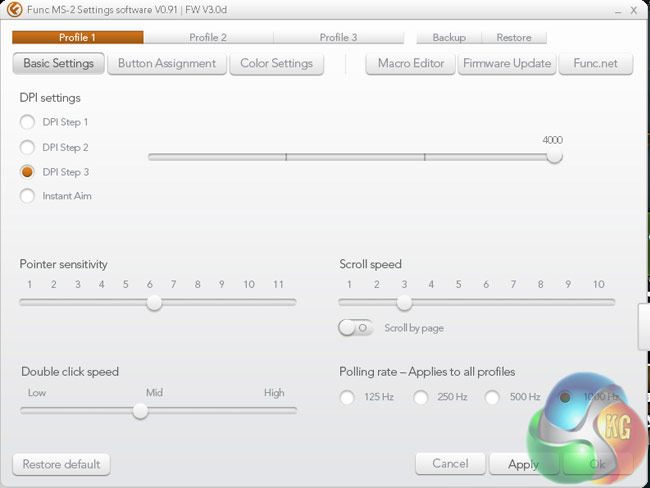

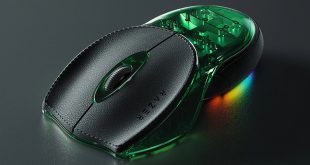
Equal rights for the smallest of fingers you say?
TT eSports Volos!
http://www.ttesports.com/Mouse/116/VOLOS/productPage.htm?a=a&g=ftr