
Many gamers avoid wireless mice due to concerns over battery life and latency – we put these concerns to the test when we visited Logitech last year in Switzerland. Razer are another company who believe it is time we change our mindset and give wireless mice some serious consideration.
Today we look at the new Razer Mamba wireless gaming mouse. It features a laser sensor with an insanely high DPI rating of up to 16,000. It has RGB lighting support and wireless or wired connectivity options with a proprietary charging dock.
(read our Logitech HQ coverage over HERE)
It is worth mentioning that we previously reviewed the wired version of this mouse, the Razer Mamba Tournament Edition. This mouse scored highly, so the fact that this new model has extra features such as adjustable click force and wireless capabilities is promising.
Razer claim that this is “The most advanced wireless gaming mouse ever,” and you can see why. It has an extensive feature list and very high levels of customisation, letting you control everything from the colour of the lighting, to the lift-off height and the click strength.
While we will of course test the veracity of those statements and the usefulness of these features, the big question will always be: is it worth the money? More importantly, is it worth your money. [yframe url='http://www.youtube.com/watch?v=Xr3fdcpag1I']
Features
- 16,000 DPI 5G laser sensor.
- Up to 210 inches per second / 50 G acceleration.
- Adjustable Click Force Technology.
- Dual gaming grade wired/wireless technology.
- 1,000 Hz Ultrapolling / 1 ms response time.
- On-The-Fly Sensitivity Adjustment.
- Ergonomic right-handed design with textured rubber side grips.
- Chroma lighting with true 16.8 million customizable color options.
- Inter-device color synchronization.
- Nine independently programmable buttons with tilt-click scroll wheel.
- Charging dock.
- Razer Synapse enabled.
- 2.1 m / 7 ft braided fiber USB charging cable.
- Approximate size: 128 mm / 5 in (Length) x 70 mm / 2.76 in (Width) x 42.5 mm / 1.67 in (Height).
- Approximate weight: 125 g / 0.27 lbs.
- Battery life: Approximately 20 hrs of continuous gaming).
As with most Razer products, the packaging for the Mamba 2015 RGB is high quality, featuring a magnetic-flip lid and high-DPI photos of the mouse itself on the front. The rear of the box highlights some of the key selling points.

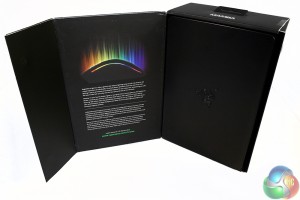
The interior lid and the back detail product highlights and there is plenty of focus by the company on the ability to customise the lighting.
Not content to contain the Mamba in one box, Razer opted for two. Within its cardboard container is a secondary aluminium box, with a removable, padded lid. Inside is a plastic sheet with a pat on the back to you, the buyer, for having such good taste.
Beneath which you actually get to see the mouse for the first time – part of me suspects that like Apple products, Razer has designed the packaging to increase anticipation – which is held securely in foam padding, along with another section for the accessories, located underneath the manual.
Along with the mouse itself, there is a manual, a quick-start guide sheet, a micro-USB cable with a unique header for attaching the mouse in wired mode, and powering the accompanying dock, along with a unique hex-head screwdriver.
The dock, although entirely black, has a glossy base and a matt centre-stand, as well as a cut out section for the USB cable to plug-in to.

On the underside is a light strip much like the ones found on the sides of the Mamba itself. When the dock is powered up and the mouse turned on, its colouring mirrors that of the mouse, though that is also something you can customise in the back-end software.
The Razer Mamba 2015 RGB is an attractive peripheral. It has a singular matt-black paint job across its entire surface, though there is a change of material on the side for the grips. It features a palm-facing Razer logo and a pair of translucent light-strips along each side, which when powered on light up in either a rainbow effect, or your chosen colour preference.

The whole construction feels sturdy and does not creak when gripped tightly. There is some separation at the light strips, but the entire upper part of the Razer Mamba is one singular piece of plastic, which gives it a uniform look. It also means that the left/right-click buttons can be pressed from as far back as the apex in the mouse's curved shell.


The left hand side has a large section of textured rubber to improve grip and reduce the effect of perspiration. This is twinned with a pair of thumb buttons, which can be pressed with a rocking motion and therefore do not require the removal of the user's thumb from the grip to activate.
The right hand side in contrast, features the same light strip and thumb grip, though there are no secondary buttons. That, plus the shaping of the mouse makes this one that we would recommend for right-handed gamers only. While it could be remapped with a lefty in mind, it would not be ergonomically correct.
The front end features the usual left/right-click buttons, as well as a central scroll wheel that has a pair of its own translucent light strips which come to life when powered on. The wheel itself is coated in rubber and textured and can be pressed down, left and right for a trio of functions.
Behind it are a pair of DPI selectors, offering the ability to go up and down in sensitivity with the press of a button.

The front end also features a micro-USB port between its twin protrusions. This allows the mouse to be ‘wired' to the computer.
The underside of this mouse features a centrally located laser sensor, a pair of copper charge points for the dock, an on/off switch for the wireless mode (though there is an automated standby feature which can be tweaked in the settings) and a pair of screws.
Tightening and loosening these adjusts the strength required to actuate the left/right-click mouse buttons. Razer include a little screwdriver, specifically for these adjustments.
Testing a gaming mouse like the Razer Mamba involves putting it through its paces in a number of different genres of games, as well as using it for extended periods for office work like photo editing and web browsing, all the while factoring in its performance, accuracy and comfort over long periods. We also look at its back-end software and feature set, to see how it all stacks up against the price you have to pay for it.
Considering many buying this mouse will be doing so for its gaming ability, we can happily report that this version of the Mamba is just as, if not better than its wired counterpart, the Tournament Edition; which we reviewed very highly. It exhibits a fantastic smooth movement in both wired and wireless mode – though we would say wireless edges it out, since the mouse lacks any cable drag that way.

The uniform colouring between the mouse and its dock-station is very pretty
The DPI options for this mouse are really quite overkill and we never even came close to using it at 16,000 DPI in general gaming scenarios. That said, for those with multiple 4K screens, the higher options will likely be a boon and if you ever find yourself using in-game turrets that are slow turning, it is always handy to be able to raise your sensitivity on the fly to give you that bit of an edge.
Although seemingly a minor feature, the click strength adjustment screws on the underside of the Mamba are a really welcome addition. Those who like a stiff click, or more resistance to avoid miss-clicking will likely prefer the stronger setting, though we preferred the lighter end of the spectrum. Despite this, Razer does not offer settings so loose that you feel like it would be simple to click by accident.
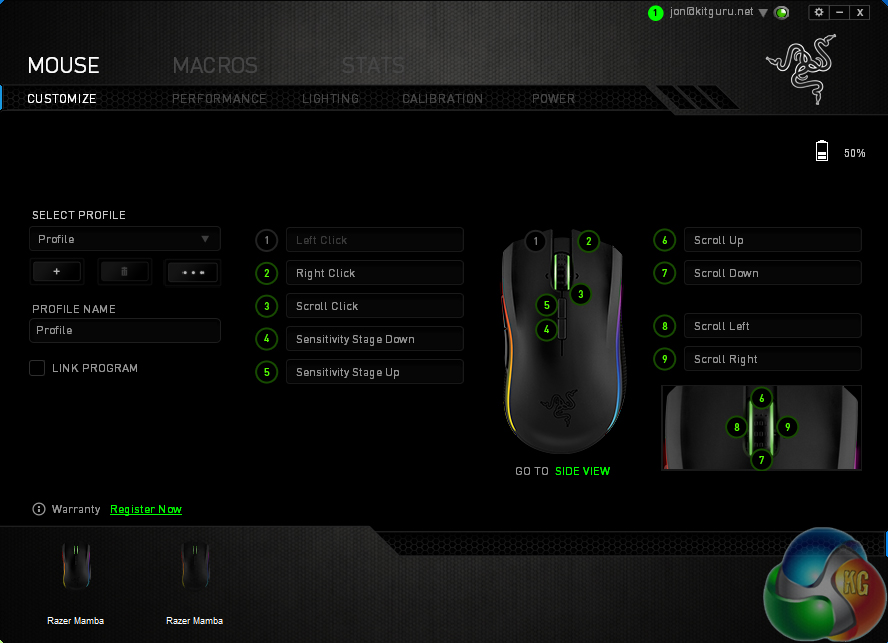
As with the Tournament Edition – which can still be managed on this install – the Mamba's software is second to none
There may also be some that find the use of a laser sensor over an optical sensor not to their taste, but unless you are a true perfectionist, it is difficult to feel any problems with the “5g” sensor aboard the Razer Mamba. It is fast and accurate and though it could be said that low-speed movements are not as accurate as higher speeds, I found it difficult to notice much of a difference from the high grade optical mouse I use daily.
Indeed laser does have its advantages too, working well on any surface, be it a cloth or aluminium mouse mat, or just the surface of your desk. That said, for the sake of the teflon feet, we would recommend something a little less likely to scratch.


Sensitivity adjustments can be made manually, or the steps can be adjusted for on-the-fly switching
Although the sensor on the Razer Mamba can let you increase the DPI to the point where you cross a pair of 1080P screens in under half an inch, for those that like much lower sensitivities, lift-off distance is at default incredibly low, so there is never any unwanted tracking. It can be reduced even more in the back-end software.


Macro and lighting options are deep and allow for lots of user customisation.
Outside of gaming, the Razer Mamba performs well, allowing for quick drops to low-DPI settings when performing detailed operations in Photoshop, as well as allowing for lots of button remapping and customisation. This is great for users who have common-use macros and commands that they like to pair to their gaming rodent. Of course there are not a lot of buttons on this mouse, so those who demand a plethora of custom commands for working or gaming purposes may wish to look elsewhere.
Comfort wise, the Razer Mamba does a great job over long periods of time, with the rubber side grips preventing any slips during particularly perspiring sessions – be they gaming or otherwise.
It is also a comfortable fit for the various grip styles, operating well for palm, finger and claw grips thanks to how far back the front buttons can be pressed. Some may find the dual DPI select buttons a little hard to press at times, but it is preferable to a single cycling button, as it allows for more control over the sensitivity.
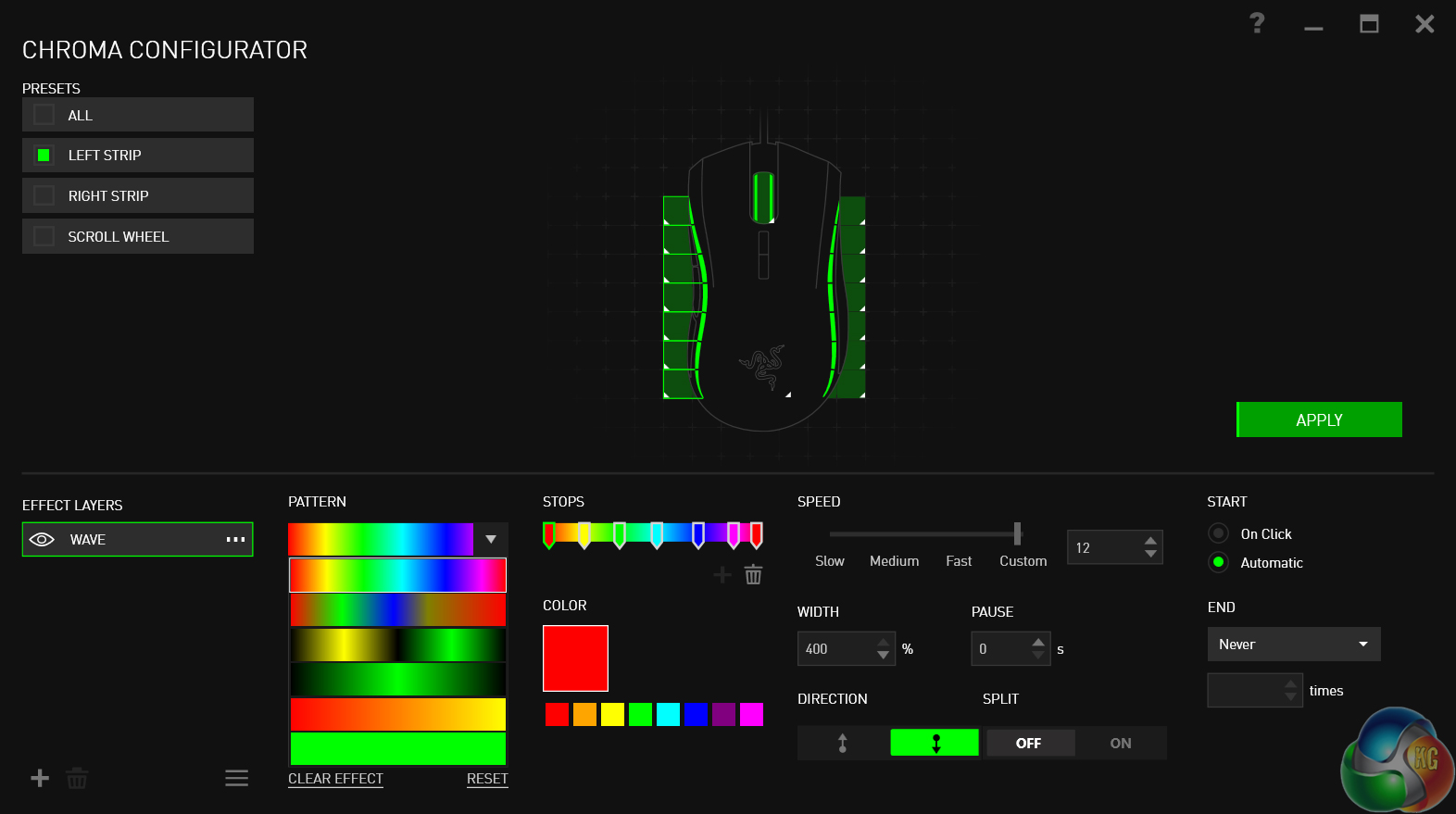
The Chroma lighting system is not only impressively deep, but easy to understand
The back end-end software is also particularly noteworthy. It is very deep and allows for near-unprecedented levels of customisation in regards to lighting and button remapping.
It also employs stat tracking, including click numbers, distance traveled and even heat maps for where you have been spending your time on the screen. This may be something that is useful for gamers looking to take their play to the next level.
The software is also able to save your settings in the cloud, and locally on the mouse itself, so wherever you play, your custom profiles and lighting will come with you. It can also link up with other Chroma enabled devices for unified lighting options.


Lift off and power tweaks can be made in the back-end too
The only part that may prove a little troublesome for those interested, is the battery life. While the 20 hours that it is rated for is not bad, it is far from a lengthy period, especially if you tend to forget to put it on charge. That said, you can turn down lighting to 0, which will increase battery life a little more.

The Mamba 2015 RGB does charge up pretty quickly and the fact that you can use it in wired mode while it charges means there is no real down time.
The Razer Mamba 2015 RGB is a sublime gaming mouse. Although laser sensors are often not a gamers first choice, this mouse is likely to win more than a handful of them over as it is pin accurate, super sensitive and silky smooth. Only a very small percentage of potential gamers are ever likely to use DPI settings close to 16,000, but it is certainly a talking point. Rest assured, if you don't need 16,000 DPI you are not forced to use it.
The build quality is stellar, with a tight frame that does not creak under pressure and the ergonomics and materials used in construction make it comfortable to use over long periods. Perspiration build-up is mitigated by the thumb side grips, though the palm rest never feels like it gets too slick under pressure. We are also fans of the ability to activate the left/right-click buttons as far back as we could, since that easily caters to various hand sizes and grip types.
Buttons on the side and in the centre are easy to reach, and the added functionality of the scroll wheel left/right jog buttons is a welcome addition as well.
Aesthetically the Razer Mamba 2015 looks fantastic. The surprisingly deep lighting options and even the ability to sync up with other Chroma products make for quite the light show. We love the ability to fine tune and adjust the left/right-click strengths as well.
The Razer software is expansive and caters to a wide gaming audience. It is intuitive to use, nicely laid out and one of the strongest suites we have seen this year.
On a negative note the battery life could be considered a little disappointing. Although easily mitigated by remembering to put the mouse on its charge dock at the end of every day, we would like to see a life span a little greater than 20 hours. You can turn down the lighting to help improve the longevity of the battery – although this does negate one of the key selling points of the product in the first place.
The price must also be mentioned. At £130, the Razer Mamba is £50 more expensive than the wired Razer Tournament Edition. Of course those who love wireless gaming will be willing to pay the extra, but there is no doubt that it is expensive.
When you consider the overall package, Razer has without doubt created one of the world's finest gaming mice. If you have the funds available and want to get rid of the cables then the Razer Mamba 2015 RGB deserves some very serious consideration.

The Razer Mamba 2015 RGB wireless mouse can be found at Overclockers for £130.
Discuss on our Facebook page Over HERE.
Pros
- Excellent build quality.
- Fantastic gaming mouse, laser sensor is impressive.
- Wireless means no cable drag.
- Lighting, build quality and back-end software are all top-notch.
- Comfortable over long periods, good grip.
- Links up with other Razer Chroma products.
- Adjustable click-sensitivity is an interesting feature.
Cons
- Do we really need 16,000 DPI?
- Battery of 20 hours at best.
- One of the most expensive mice on the market.
KitGuru Says: The Razer Mamba is the best wireless gaming mouse that money can buy.

 KitGuru KitGuru.net – Tech News | Hardware News | Hardware Reviews | IOS | Mobile | Gaming | Graphics Cards
KitGuru KitGuru.net – Tech News | Hardware News | Hardware Reviews | IOS | Mobile | Gaming | Graphics Cards


















its very dissapointing what razer is doing. I did the mistake and went for the razer ouroboros and i never use it on wireless mode. not because its not good on wireless but because battery life is shit. mad catz had nailed it with 2 swappable batteries. And whats even worse that the mouse gets confused on swithing between wired and wireless so i have to restart to get it working. I’m no expert but they could of also have used lithium batteries than the cheaper nicad for such expensive mouse. I mean the profits margins must be out this world.
It’s likely the RGB. On the Logitech MX1100, I get well over 400 hours of use, on my run, about 2 charges a year with a single Duracell AAA
“Worth buying?!” I bought this piece of crap and it broke after a 6 months. Just stopped working with no reason. I would call that “Not worth buying” editor choice
I keep going back to razer for their on-the-fly DPI scrolling. Can’t ever seem to get a straight answer about other mice having this feature in 99% of the reviews out there. I bought a logitech a while back & it was a great mouse, except it didn’t have this feature & that’s a deal breaker for me. I have to be able to adjust the DPI and move the mouse at the same time. Fiddling with a slider and then testing is a pain. I don’t just game, I like to tool around in sketchup and other similar programs and if I don’t have on-the-fly DPI scrolling, the experience is totally ruined… I can’t… I just can’t. I’ll be the first to admit that razer mice are, at times, fickle as f$(*#! but… over the years… I’ve learned to TAKE CARE OF THEM because every problem I’ve ever had with a razer mouse that worked fine out of the box… WAS MY OWN FLIPPING FAULT
I use it from 10 monts ..Worst mouse i ever use in my last 18 years .. its so rabish i can write a book about how bad is that mouse .. it has lag sometimes .. software is fully crap .. its updating every 1-2 weeks with nothing changing .. dosnt remember the speed .. sometimes when u plug in and out its lags for 3-4 minuts .. sometimes stop working even if u reset it .. customer support answer you in 3 days and after 3 days u got answer to clean the laser or reset factory setting (imagine how helpfull is that) something changing but after new problems comes.. if u buy mouse for 5 euro you wont have any of this problems never ..old non laser mouse from 15 years ago are better than this.. mouse is fully crap .. u gonna have only lights and nothing else .. iv never use and i never heard about mouse with those kind of problems ALL IN 1. All the bad reviews u read are real and not from defect mouse .. they are all rabish. Dont waste your money
Bought the mouse, Led lights didnt work. Exchanged for another, the dock lights then didn’t sync correctly,
This mouse seems to have a serious quality control problem. for a 150 dollar mouse….not worth it.