As with most Razer products, the packaging for the Mamba 2015 RGB is high quality, featuring a magnetic-flip lid and high-DPI photos of the mouse itself on the front. The rear of the box highlights some of the key selling points.

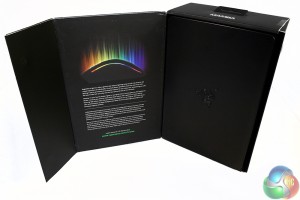
The interior lid and the back detail product highlights and there is plenty of focus by the company on the ability to customise the lighting.
Not content to contain the Mamba in one box, Razer opted for two. Within its cardboard container is a secondary aluminium box, with a removable, padded lid. Inside is a plastic sheet with a pat on the back to you, the buyer, for having such good taste.
Beneath which you actually get to see the mouse for the first time – part of me suspects that like Apple products, Razer has designed the packaging to increase anticipation – which is held securely in foam padding, along with another section for the accessories, located underneath the manual.
Along with the mouse itself, there is a manual, a quick-start guide sheet, a micro-USB cable with a unique header for attaching the mouse in wired mode, and powering the accompanying dock, along with a unique hex-head screwdriver.
The dock, although entirely black, has a glossy base and a matt centre-stand, as well as a cut out section for the USB cable to plug-in to.

On the underside is a light strip much like the ones found on the sides of the Mamba itself. When the dock is powered up and the mouse turned on, its colouring mirrors that of the mouse, though that is also something you can customise in the back-end software.
 KitGuru KitGuru.net – Tech News | Hardware News | Hardware Reviews | IOS | Mobile | Gaming | Graphics Cards
KitGuru KitGuru.net – Tech News | Hardware News | Hardware Reviews | IOS | Mobile | Gaming | Graphics Cards











its very dissapointing what razer is doing. I did the mistake and went for the razer ouroboros and i never use it on wireless mode. not because its not good on wireless but because battery life is shit. mad catz had nailed it with 2 swappable batteries. And whats even worse that the mouse gets confused on swithing between wired and wireless so i have to restart to get it working. I’m no expert but they could of also have used lithium batteries than the cheaper nicad for such expensive mouse. I mean the profits margins must be out this world.
It’s likely the RGB. On the Logitech MX1100, I get well over 400 hours of use, on my run, about 2 charges a year with a single Duracell AAA
“Worth buying?!” I bought this piece of crap and it broke after a 6 months. Just stopped working with no reason. I would call that “Not worth buying” editor choice
I keep going back to razer for their on-the-fly DPI scrolling. Can’t ever seem to get a straight answer about other mice having this feature in 99% of the reviews out there. I bought a logitech a while back & it was a great mouse, except it didn’t have this feature & that’s a deal breaker for me. I have to be able to adjust the DPI and move the mouse at the same time. Fiddling with a slider and then testing is a pain. I don’t just game, I like to tool around in sketchup and other similar programs and if I don’t have on-the-fly DPI scrolling, the experience is totally ruined… I can’t… I just can’t. I’ll be the first to admit that razer mice are, at times, fickle as f$(*#! but… over the years… I’ve learned to TAKE CARE OF THEM because every problem I’ve ever had with a razer mouse that worked fine out of the box… WAS MY OWN FLIPPING FAULT
I use it from 10 monts ..Worst mouse i ever use in my last 18 years .. its so rabish i can write a book about how bad is that mouse .. it has lag sometimes .. software is fully crap .. its updating every 1-2 weeks with nothing changing .. dosnt remember the speed .. sometimes when u plug in and out its lags for 3-4 minuts .. sometimes stop working even if u reset it .. customer support answer you in 3 days and after 3 days u got answer to clean the laser or reset factory setting (imagine how helpfull is that) something changing but after new problems comes.. if u buy mouse for 5 euro you wont have any of this problems never ..old non laser mouse from 15 years ago are better than this.. mouse is fully crap .. u gonna have only lights and nothing else .. iv never use and i never heard about mouse with those kind of problems ALL IN 1. All the bad reviews u read are real and not from defect mouse .. they are all rabish. Dont waste your money
Bought the mouse, Led lights didnt work. Exchanged for another, the dock lights then didn’t sync correctly,
This mouse seems to have a serious quality control problem. for a 150 dollar mouse….not worth it.