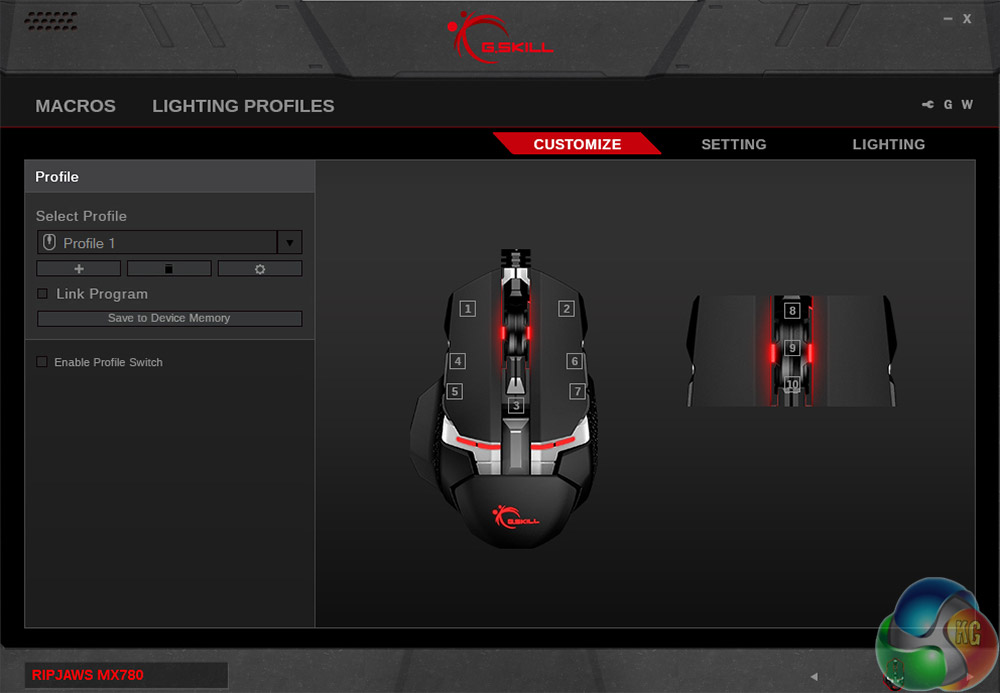Testing the G.Skill MX780 involved using it as our main office mouse for a period of one week, utilising it for 10+ hours a day for general web browsing, photo editing and other office tasks. Since it is a gaming mouse first and foremost though, we also tested it in a number of titles from various genres, including FPS and RTS, slower paced puzzlers and turn-based strategies.
All the while we factor in its speed and accuracy, comfort and additional features, as well as the functionality of its back-end software.
Gaming wise, we found the MX780 a joy to use. It is accurate and smooth, and thanks to its five-step DPI selections, you can easily jump between appropriate sensitivities. The Avago A9800 might not be to the taste of every gamer – especially those who prefer an optical mouse – but it is a high quality sensor and you can tell.
There is some acceleration, though it is not particularly noticeable and thanks to the laser being used over an optical sensor, you can use this mouse on just about any surface. That said, because of the high-quality mouse feet and brushed aluminium under belly, we would still encourage a high quality mouse mat to avoid scratches.
The first panel lets you adjust the function of individual buttons with a quick click of their corresponding number
It has quite a snappy feel to it, making it feel more suited to higher speed games than slower ones, but it operated equally well in all genres we tried.
For more general tasks, I found the MX780 similarly pleasurable to use. It is very comfortable over long periods. There is some perspiration build up with the plastic coating, but the open frame design does allow more airflow than usual to circulate around your palm, which is useful.
One issue I did have however was with the oversized DPI selector. Although its size made it so that cycling through sensitivities was just a flick of the finger away, I also found myself pressing it accidentally when moving from the scroll wheel back to the left mouse button. That may have something to do with my finger-grip placement, but the DPI switch is very light and requires but a nudge to set it off.

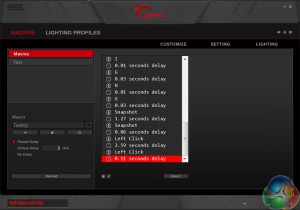
Macro recording and spec changes are simple and intuitive in the back-end software
The lack of a DPI up/down selector was felt there too, as instead of just hitting one other button to correct the mistake, I then had to repeatedly hit the cycle-switch four more times to get it right. If you are mid-game, this is actually quite problematic, though I tended to notice it more during web browsing and other general tasks.
Although as a finger grip gamer I did not spend a lot of time with the palm rest raised up in the palm-gaming position, I did like the addition of that. Indeed G.Skill seems to have thought of just about everything when it comes to making the mouse accessible to different breeds of gamer.
That includes the ease with which you can switch out weights (albeit only 9g worth) and finger/thumb grips. It makes it simple to try out various combinations without having to soldier away at it for minutes at a time. It literally takes a couple of seconds to change them over, which would even mean you could have different configurations for different games if you liked.
It does not matter what side grips you like, what weight you prefer or what grip type you use – every gamer can enjoy the MX780 thanks to its versatility. It does not even matter what colour you want, as a quick play with the back end software can let you customise the lighting preference.
The back-end software is not quite as versatile as some systems we have seen. However it is much more attractive and intuitive than that of the G.Skill Ripjaws SR910 which we reviewed recently.
It allows for simple macro recording and key-remaps, lighting changes and adjustments to different aspects of the mouse like its polling rate, DPI sensitivity (per step adjustment), double click speed, scroll speed and even liftoff range. That latter option however is set to practically zero as standard though, so unless you like the mouse to take into account your pick up and drag, it is perfectly fine as it is.
Lighting effects are limited to breathing and ripple. The colour gamut is broad however.
You can also save profiles and settings to the mouse, or even link them with specific programs and software which is a nice touch, meaning you do not have to switch your profile every time you change game.
As good as the software is however, I did have a few issues with the lighting on the mouse itself. Some of the colours are just not well represented. Green for example, comes through as an icey blue, yellows have a somewhat sickish green tinge to them and there is a slight flicker in the palm rest during breathing fade in and outs.
 KitGuru KitGuru.net – Tech News | Hardware News | Hardware Reviews | IOS | Mobile | Gaming | Graphics Cards
KitGuru KitGuru.net – Tech News | Hardware News | Hardware Reviews | IOS | Mobile | Gaming | Graphics Cards