The Corsair Harpoon is a compact, ergonomic gaming mouse with a typical matt black paint job and hard-plastic body. It has a lightly textured surface which should be good for maintaining grip during exciting, perspiring moments mid-game.
The overall build feels solid and does not creak when pressed or flexed. Buttons are relatively well held and do not rattle.
While you would be hard pressed to trick someone into thinking this was a super high-end mouse, it definitely does not look like the budget option it really is.
The sides are similar, though not identical. This is not an ambidextrous mouse and so while it would likely work for a left-handed gamer, it is not recommended.
The left hand side features a panel-long rubber grip, which should cater to all sorts of hand shapes, sizes and grip types. There are also the usual two forward/back buttons, which are placed at a slight angle so can be actuated with a thumb-rock, rather than a lift and press.
In contrast the right hand side only features the rubber grip. It too is long and covers the whole panel, which is nice to see. There is also a slight ridge to rest your fingers on, though this is not like the mice with full hand-platforms, it is quite subtle.
Looking at the front end, we have the typical left/right mouse buttons, as well as a rubber-coated central scroll wheel. Behind that is the DPI selector, which is a cycle switch, rather than a pair of up/down buttons. Not my favourite method for DPI switching, but it does reduce the complexity of the mouse build.
Notice too that the cable is off centre and has a rubber protector at its base, to resist damage and cable shearing after long term use.
The only lighting option with this mouse is located in the palm rest and is the classic Corsair logo. When switched off it is a translucent white.
Flipping the mouse over, we can see that it uses unbranded Teflon (PTFE) for the feet and has four of them located at the corners of the design. The optical sensor is located in the dead centre.
The cable is silicon, with a custom USB header that is nickel plated. For some reason the website lists the cable as “braided-fibre,” but this feels exactly like a rubber cable. It was also rather stubborn at maintaining its shape after unwinding. Several days later it still sticks out at odd angles.
 KitGuru KitGuru.net – Tech News | Hardware News | Hardware Reviews | IOS | Mobile | Gaming | Graphics Cards
KitGuru KitGuru.net – Tech News | Hardware News | Hardware Reviews | IOS | Mobile | Gaming | Graphics Cards
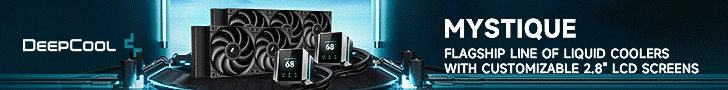










Never got the point of stupidly high refresh rates and DPI settings they don’t offer additional usability
In the case of the polling/Refresh rate it offers no advantage