The packaging for the Scimitar is high caliber, featuring a nice mix of matt and glossy card. The front of the box showcases some of the more exciting features, including the RGB lighting, 12K DPI optical sensor and the key slider for all of those additional buttons.
As with most gaming mice packaging you can flip this box open to get a better look at the rodent itself. The interior and rear tell you more about the key-slider, as well as giving you a quote from professional WoW player, Jackson “Bajheera” Bliton, who described this mouse as “far beyond anything else available.”
Included along with the mouse is a short warranty leaflet, a quick set-up guide and a hex key for adjusting how stiff the key-slider is, making it easier, or more difficult to move it back and forth.
 KitGuru KitGuru.net – Tech News | Hardware News | Hardware Reviews | IOS | Mobile | Gaming | Graphics Cards
KitGuru KitGuru.net – Tech News | Hardware News | Hardware Reviews | IOS | Mobile | Gaming | Graphics Cards





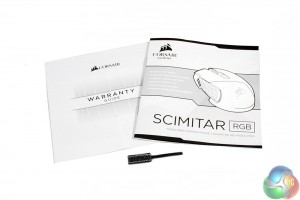

I very nearly got one of these mice, it truly has amazing build quality and feels terrific, but the deal breakers are that the slider the number pad is on slides too easily and there is no way of securing the slider and the corners of the buttons feel like they could cause blisters after long periods of use
Hey, Optical G600! 138>147grams, but better all around!
Really…”The mouse is also a little heavy, so smaller, weaker gamers may find it tiring after a couple of hours heavy use.”
Nice review. I wonder, is Scimitar’s scroll wheel (not button) mappable? For instance, is it possible to program it to make a continuous keystroke while scrolling? As I understood correctly from your Naga review, Razer Naga Chroma has that functionality, but I’m not sure about Scimitar.
Also, is there any shift function, similar to logitech’s G-shift, on either Scimitar or Naga?