
ASUS bread and butter might be its award-winning motherboards, but that does not mean it cannot make a splash in the peripheral sector too. Last year in-fact it released its ASUS Gladius mouse, which was awarded as a KitGuru ‘Product of the Year 2014'. How then, will ASUS new SICA mouse stack up?
It is an optical sensor equipped, ambidextrous mouse with a slight Mayan theme, making it a stylistic compliment to the Whetstone mouse mat, which also features that same sort of patterning.
Let us find out whether they can play nice and live up to the rest of the ROG range's pedigree.
- Designed with input from pro gamers for guaranteed performance and aesthetics.
- Left and right buttons are separate from the main body for improved responsiveness.
- Easy-swap switch socket for customizable click resistance.
- Built-in flash memory to save your favourite profiles.
- Exclusive ROG Armoury interface for easy customization of buttons, performance, and light settings..
- 5000 DPI, 130 ips, 30g acceleration and 1000Hz USB polling rate for swift, pixel-precise mouse tracking.
- Portable design for LAN parties.
- Mayan-inspired textured surface for pixel-precise control.
- Durable, odorless, and washable non-slip silicone base.
The packaging for the SICA is very much like ASUS other ROG peripheral products, featuring red and black tones. On the back, there are also a number of highlighted features.
Popping open the box's front lid, you have a good clear view of the mouse itself, as well as the simple process for replacing the left/right click switches.

Accessories are quite thin on the ground – with just a simple set up manual and sticker sheet supplied.

The box for the Whetstone mousemat is pretty unremarkable, but does feature a few up close images of important parts of the product, as well as a “touch me,” window that lets you have a feel of its surface before buying, should you be doing so in person.
ASUS Sica gaming mouse

The Sica mouse is certainly very stylish. It features very little in the way of colourful styling and instead has a slate-grey body, split into distinct sections. The only obvious styling is an illuminated ROG logo on the palm rest of the mouse, and two twin red bands running down either side.
At the front end are the usual left/right click buttons, though they are built separately from the main body. This is deliberate, as according to ASUS, it means a faster click, as the travel distance for the plastic button itself is not as far.
Of note is a lack of DPI switch, as the Sica features three front buttons.
There are no side buttons either, and though there are rubber thumb and finger grips, they are located further back on the mouse than typical designs.
The underside has a centrally located optical sensor and three polytetrafluoroethylene (unbranded Teflon) feet. Also of note are the two rubber plugs, which hide the screws which make it possible to simply open up the Sica and replace its switches.
ASUS Whetstone mouse mat
The Whetstone is an interesting looking pad. Instead of a standard cloth surface, it is a heat treated fabric – which while soft and smooth to the touch, also has a unique ridged “Mayan” pattern.
I was a little disappointed to see how faded the logo looks right out of the box. It is depicted on the product page as being bright scarlet. This appears to be a case of after-photo tweaking to improve colours. Asus aren't the only company to do this, but it seems more pronounced with this product.
The underside of the Whetstone is quite a unique, deep red that borders on maroon. It is made of what is described as “non-slip silicon,” rather than rubber and indeed it feels quite grippy. There is also a small beveled logo, which is almost unreadable unless you have the right lighting.
To test the ASUS Sica mouse and Whetstone pad, we spent a couple of weeks using them as our chosen gaming and general working mouse and mat combination. It was tested with a number of games in different genres, used for 10+ hours a day.
ASUS Sica gaming mouse
When it comes to gaming, the Sica delivers a first class experience. It is light and fast and thanks to its high quality Pixart PMW3310 optical sensor, it is wonderfully accurate too. I found it performed at best in faster paced shooters and RTS titles, mostly due to its light-weight and overall speed making it feel more at home there.
It works absolutely fine in turn based titles or ones that do not require urgency, but due to its lack of a DPI switch key, if you want to drop the sensitivity before starting such a game you will need to do so in the back-end software.


The back end ROG Armory offers some simple remapping, though there are no additional buttons beyond the three front ones
I love the ambidextrous shape of the Sica and it is built to very high standards.
Grip is excellent – it does a good job of keeping your fingers and thumbs in the right places, though I do wonder why the rubber coating on the side is placed so far back. Although this mouse is built with claw and finger grip gamers in mind, I never hold my thumb quite as far back as this mouse suggests. Would it have been much trouble to extend the rubber grip further along the mouse sides to cater for gamers like me?
I have yet to find my hand slipping off during a sweaty gaming session, but a bit of rubber is always preferable to plastic when it comes to grip and control.
I like that once again ASUS has given users the chance to change their switches and mouse feet on the Sica, though unlike the Gladius we reviewed last year, this mouse does not ship with replacements in the box.
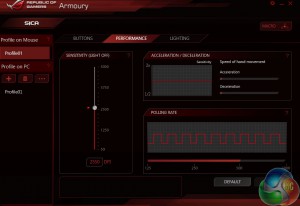

Performance options are relatively simple, with no DPI steps of switch capabilities. Lighting is limited to on or off, with choices of brightness
I do wonder if the slightly elevated feet adds a little to movement drag. It is not particularly pronounced, or something that seems to impact performance, but if you listen and feel closely during the mouse's movement back and forth, there is definitely more friction occurring than most mice I test. That said, The Sica is a comfortable piece of kit to use for hours on end. At no point did it feel like it contributed to hand fatigue in a way that could become uncomfortable.
Like most optical mice, the Sica is best when used on a mouse mat, though it works equally well on aluminium as it does on cloth.
Whetstone Mouse Pad
The Whetstone is an interesting mouse mat, as from the get go you notice that it is quite different from most. Instead of having a flat surface, its is pitted with rivulets in a ‘Mayan' style … as ASUS puts it. Fortunately this does not negatively impact tracking at all and in-fact seems to work very well in terms of picking up a variety of sensors, whether they are optical or laser.
Indeed I found it a nice mat to game on for the most part, even though I personally prefer a slightly thicker pad to cushion the wrist more.
Getting the most grip from the Whetstone takes a little time initially. When it is removed from the box, it is important to counter roll it tightly 4 or 5 times so the pad will lie perfectly flat on the desk.
When perfectly flat, the pad has fantastic grip – far greater than that of other mouse mats. I can't help but feel that shipping the Whetstone in a flat box would be a better move for ASUS as it would mean you could use the mat immediately without the need for this initial ‘counter rolling' procedure.
It is also worth mentioning that at just over 32 x 27cm, this is not a large pad, so this is not one for low sensitivity gamers.
For a relatively low cost gaming mouse, the ASUS ROG SICA is a high end product. It strips things back to the bare bones, offers no additional buttons, not much in the way of lighting options or DPI steps … placing all the focus into the great sensor and high quality build.
It does fall down in a few places, such as the slightly added friction on the mouse feet and the lack of extended rubber thumb grips. For the most part it performs well and I never ran into issues with its gaming ability – this is a mouse that delivers a great experience.
That said, it is a very light mouse, and I feel the addition of a weighting system in future would help the versatility of the design. Obviously it would add a little to the cost, but I would be willing to pay extra for this feature.
For a fast and accurate rodent, with a finger grip, no-nonsense design, the Sica is a great mouse at the price point.
The Whetstone is a heavily engineered mat that performs well in the real world. It is a fantastic gaming surface and I love that it is washable. It does require some work to get perfectly flat when you take it out of the box, but ten to fifteen minutes of counter rolling cures the problem. I do think Asus should have considered shipping the product in a flat box, rather than tightly rolled up.
When released, the ASUS Sica and ASUS Whetstone will be available for £38 each. They are set to go on sale in the first or second week of May.
Discuss on our Facebook page, over HERE.
Pros
- High quality, accurate Pixart PMW3310 optical sensor.
- Lightweight, fast and solid build quality.
- Comfortable over long periods.
- Easy to use back-end software.
- Has replaceable mouse feet and switches.
Cons
- Lacks extras like weights, RGB lighting.
- Slight drag on mouse feet.
KitGuru Says: The Sica and Whetstone are two fantastic products from ASUS. The ROG Sica mouse is particularly good value at just under £40.

 KitGuru KitGuru.net – Tech News | Hardware News | Hardware Reviews | IOS | Mobile | Gaming | Graphics Cards
KitGuru KitGuru.net – Tech News | Hardware News | Hardware Reviews | IOS | Mobile | Gaming | Graphics Cards














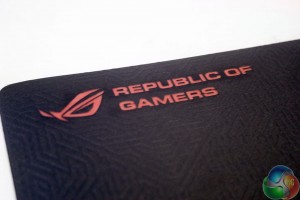



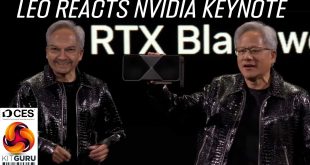
I myself own an ASUS gaming laptop, didn’t know they made mice! It should couple well, and I also need a new mouse. This will definatly be in my top considerations.