ASUS Sica gaming mouse

The Sica mouse is certainly very stylish. It features very little in the way of colourful styling and instead has a slate-grey body, split into distinct sections. The only obvious styling is an illuminated ROG logo on the palm rest of the mouse, and two twin red bands running down either side.
At the front end are the usual left/right click buttons, though they are built separately from the main body. This is deliberate, as according to ASUS, it means a faster click, as the travel distance for the plastic button itself is not as far.
Of note is a lack of DPI switch, as the Sica features three front buttons.
There are no side buttons either, and though there are rubber thumb and finger grips, they are located further back on the mouse than typical designs.
The underside has a centrally located optical sensor and three polytetrafluoroethylene (unbranded Teflon) feet. Also of note are the two rubber plugs, which hide the screws which make it possible to simply open up the Sica and replace its switches.
ASUS Whetstone mouse mat
The Whetstone is an interesting looking pad. Instead of a standard cloth surface, it is a heat treated fabric – which while soft and smooth to the touch, also has a unique ridged “Mayan” pattern.
I was a little disappointed to see how faded the logo looks right out of the box. It is depicted on the product page as being bright scarlet. This appears to be a case of after-photo tweaking to improve colours. Asus aren't the only company to do this, but it seems more pronounced with this product.
The underside of the Whetstone is quite a unique, deep red that borders on maroon. It is made of what is described as “non-slip silicon,” rather than rubber and indeed it feels quite grippy. There is also a small beveled logo, which is almost unreadable unless you have the right lighting.
 KitGuru KitGuru.net – Tech News | Hardware News | Hardware Reviews | IOS | Mobile | Gaming | Graphics Cards
KitGuru KitGuru.net – Tech News | Hardware News | Hardware Reviews | IOS | Mobile | Gaming | Graphics Cards









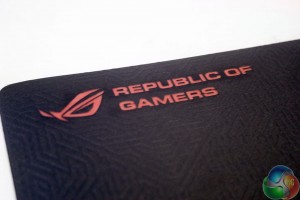



I myself own an ASUS gaming laptop, didn’t know they made mice! It should couple well, and I also need a new mouse. This will definatly be in my top considerations.