The packaging for the Gladius is of a pretty high quality. It is clearly designed to grab your eye on a shelf somewhere, even though most of you will end up buying this on a website if you decide this is the mouse for you.

It even flips open at the front so you can get a good view of it, as well as giving you a little blurb about Rome and how the Empire marched to war with its soldiers outfitted with “Gladius” swords. I am sure you have spotted the metaphor ASUS was going for with this.
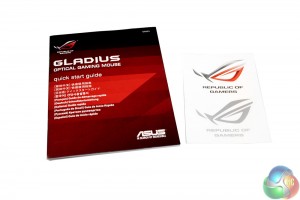
Along with the mouse itself, you get the usual quick start manual, which is in more languages than I can count and a pair of Republic of Gamer (ROG) stickers.
But that is not all kids. There is also a fresh set of teflon mouse feet, should yours happen to run out and even a replacement pair of OMRON switches. This is not something you get with your average mouse, but it means that you can either switch out the ones you have at stock in-case you do not like them, or replace them should they wear out.
 KitGuru KitGuru.net – Tech News | Hardware News | Hardware Reviews | IOS | Mobile | Gaming | Graphics Cards
KitGuru KitGuru.net – Tech News | Hardware News | Hardware Reviews | IOS | Mobile | Gaming | Graphics Cards


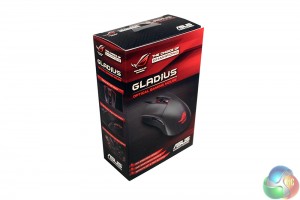




Being able to replace the switches seems like it will greatly extend the life of this mouse.
Not a single word is said about the play on left and right mouse buttons caused by switches upgradability 🙂
Bought it. Driver does not work for Mac OS X 10.10 nor 10.11. No driver update available. No reply from ASUS. Without driver it is useless for any Yosemite or El Capitan users.
Indeed for most who cant bother with de-soldering the switches to replace them this is such an important and handy thing, great move by ASUS. However I hear some concerning things about right and left click wobble after several weeks of usage. The problem seems to be that the right and left click plates tend to lose rigidity over time since the whole thing is not one monolithic construction out of the base poly-carbonate shell of the mouse. Maybe the Deathadder style design + replaceable switch feature would have been better for long term usage. All that said some users have no issues with several months of usage while others have wobbles just weeks into their purchase. Not enough opinion out there to gauge if this is truly an issue to be concerned about.
Are you suffering from any left and/or right click mouse button wobbling now that you have used your months for over 2 months?
@Kitguru: Lack of RGB lighting can’t possibly be a con as far as design is concerned, it has nothing to do with functionality, sensor precision or anything that improves mouse usage. It is just an aesthetic subjective factor and should therefore not be a criterion for pros/cons. -_-
If u use Mac Os, i think there is no reason use this mouse.
I have owned this mouse for almost a year and got no wobble on the buttons.
I do play alot of FPS games i mean alot !
I have a Mac and i use the Gladius with no problem. Rog Armoury software works for OS X 10.10 and above.
That’s good info, thank you! It’s going to be my next mouse since am quite heavy with my clicks too.