To test the Rival 700, I used it as my daily driver for a week. During this time, I obviously used it to play games, but I also edited photos and did my usual office work with it, too.
To start, let's take a look at the include software – the SteelSeries Engine.
Above you can see an overview of the different software tabs and options. It is definitely a good-looking and clean bit of kit, which is more than can be said for some software suites. It is pretty simple, but it does give control over the key areas like polling rate, RGB lighting and button assignment.
You can also customise what is displayed on the small OLED panel using the software, but this feature is quite underwhelming. For one, the screen is very low-res, coming in at just 128×36. It is also black-and-white only, while any GIFs or animations play back at just 10 FPS.
There is also the ability to use the screen in-game, while the Rival 700 can also vibrate to reflect in-game situations. SteelSeries calls this its ‘GameSense' technology, and I found it to give very mixed results.
First off, GameSense is currently supported by just three games – CS:GO, DOTA 2 and Minecraft, so if you don't play any of those games you're out of luck. I myself tested GameSense out using CS:GO.
I'll start with the display. I really can't get my head around who thought this was a good idea – what self-respecting FPS gamer is going to take their eyes of their monitor, in the midst of battle, to look at a small screen on a mouse? The idea just seems fundamentally flawed to me. I found it to work best when displaying your stats at the end of the round, but even then, this info is readily available on your big screen.
That said, the tactile alerts from the mouse's vibrating motor are very useful. You can set all manner of in-game actions to correspond to a quick buzz from the mouse, giving you a heads-up warning should you want it. For example, I set the Rival 700 to give me a long buzz when my health dropped below 50% so I knew to be extra careful. You can also map different in-game situations, like when you are reloading or when your ammo drops below a certain threshold, to correspond with different ‘buzzes' so you know exactly what is going on.
All-in-all, the OLED display is definitely a gimmick and one that is definitely not worth the time of day. However, the tactile alerts are much more useful, and while they take some getting used to, it is a clever way of sending users extra information they wouldn't otherwise have.
So, that's it for GameSense – what about the mouse itself?
I'll start with the design. As I mentioned on the previous page, the Rival 700 is exclusively for right-handers, and I found its shape best suited a claw-grip, though a palm-grip is still very possible. I do have to question the weight of the mouse, though, as at 135g it is definitely on the heavier side and many FPS gamers would rather have something around the 90-100g mark. Having removable weights would help here, but sadly that is not a feature SteelSeries saw fit to include.
Overall, the Rival 700 is still very comfortable and its textured coating really helps you keep your grip. Both sides of the mouse also sport textured rubber sections which are again very ‘grippy'. I also found the two navigation side buttons to be very well positioned, but the additional side button, just ahead of the two navigation buttons, was too far away for me to use comfortably.
In terms of the mouse's performance, it was flawless – as we would expect from something using the class-leading PMW 3360 optical sensor. This sensor can go up to 16000 DPI – absurdly high – but honestly I just stuck with 1800 and it was fine.
The last area to touch on is the RGB lighting. While the scroll wheel's LED light is not overly visible, the SteelSeries logo is very clear and bright, while the lighting is also very even. There are a few different effects to choose from, and you obviously have your pick of 16.7 million different colours. All-in-all, it is a good effort – I have seen much worse.
 KitGuru KitGuru.net – Tech News | Hardware News | Hardware Reviews | IOS | Mobile | Gaming | Graphics Cards
KitGuru KitGuru.net – Tech News | Hardware News | Hardware Reviews | IOS | Mobile | Gaming | Graphics Cards






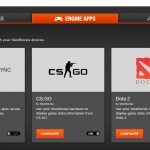










This is a year old mouse why have a series of reviews popped up now? I tried this mouse out for a while last year and desperately wanted to love it as Steelseries used to produce some of my favourite gear, I found the Rival 700 a bit too small and narrow for my hand as I love a big mouse like the Roccat Kone. I ended up giving the 700 to a friend. I’d still like a mouse that comfortably lifts my little finger and next finger off the mouse mat, they’ve spent years being dragged round and are quite shiny.