If you have bought any Razer product over the last few years, you will instantly recognise the box that the Basilisk ships in – it is black with green accents, and a large product photo dominates the front.
Inside, a Razer greeting card is included, as well as a quick-start guide.
There are also a couple of tiny little attachments included in the box – these are for the Basilisk's replaceable DPI clutch, something we will touch on below.
Now, the mouse itself is on the larger side, measuring 124 mm x 75 mm x 43 mm, but it is not gigantic. There is a thumb-rest integrated into the left-hand side of the mouse, giving it a more ergonomic design when compared to the DeathAdder Elite.
It is heavier than the DeathAdder Elite (DAE), too, but the difference is small – at 107g, the Basilisk is just 2g heavier. Hardly major, but worth noting.
On the left-hand side of the mouse we find two side buttons, as well as the DPI clutch. If you're wondering, ‘DPI clutch' is Razer's way of saying ‘sniper button' – pressing the clutch lowers the mouse's DPI setting for as long as the clutch is held.
What makes it interesting, however, is the fact that the clutch is removable. By default, a longer clutch ‘paddle' is installed, while a smaller one is also included in the box. You can see both installed in the images above.
If you're not keen on the idea, Razer also includes a small rubber blanking plate which just covers the button to prevent any unwanted presses.
Moving over to the right-hand side of the mouse, there are no buttons here, though most of the side is covered with textured rubber.
At the front of the mouse, we find the textured scroll wheel, while two DPI buttons sit just below that. The LMB and RMB buttons themselves are entirely separate from the main body of the mouse, too, which should make it easier to trigger the clicks, no matter where you press.
On the underside of the mouse, there are a couple of things to note. First of all, right at the top, there is actually a small scroll wheel resistance dial which lets you tune the scroll wheel's resistance to your liking. Next to the sensor, there is another small button labelled ‘profile'. This lets you change between 4 different profiles which can be stored to the mouse's internal memory, removing the need for software.
Lastly, the mouse connects via an integrated USB cable. Measuring 2m long, it also braided and is very flexible.
 KitGuru KitGuru.net – Tech News | Hardware News | Hardware Reviews | IOS | Mobile | Gaming | Graphics Cards
KitGuru KitGuru.net – Tech News | Hardware News | Hardware Reviews | IOS | Mobile | Gaming | Graphics Cards



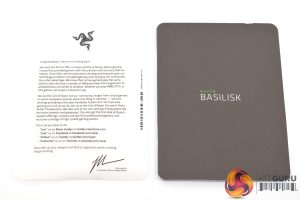











Razer mice and keyboards are always nice spec wise, use a good spec base for switches/sensors and usually aren’t overly gaudy in terms of design, logo aside. Where they’re let down is 3 key areas:
1) Software. It’s just plain bad, it’s unnecessarily resource heavy, requires a login/server connection and isn’t completely user friendly.
2) Durability. Razer products often feel nice to use, but many don’t stand the test of time, and suffer some form of degradation (double clicking, dead switch, weak cable connection on wired devices). This particular problem is something that tends to not crop up in reviews as it’s something that happens months into use, a window far too large for any prospective new product review. It’s a long running problem with a very large number of their products, even into their laptop line (see Linus’ vid about their 10 Razer Blades they bought for their office, 8 were either replaced or in need of repair within a year of purchase, that’s pretty damning). This leads on to:
3) Customer Service. Razer are (in)famous for having some of the worst warranty and replacement services in gaming hardware, up there with the likes of Asus. If you do plan to get a Razer product, do so through a trusted retailer with a good reputation for handing device issues/rma requests and not through Razer’s own store.
If they could polish their software and improve their build quality, in all likelihood problem #3 would greatly diminish as there’d be less stress on their CS/RMA departments. I like the design/feature set of many of Razer’s products, but the risk and associated price tag that comes with them is too much for me to take on. Personally, it stops me ever recommending their hardware to folks.