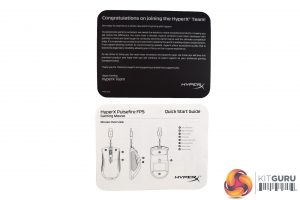The HyperX Pulsefire FPS ships in a familiar-looking box, complete with HyperX's signature black-and-red colour scheme.
Inside the box, the only accessories are two small leaflets: one is a greeting card, the other a quick-start guide.
Getting our first look at the mouse, it may look a touch familiar. That would be because it is designed to be a lightweight ergonomic mouse, not dissimilar to the Razer Deathadder Elite and ROG Gladius II, to name just two examples.
That does mean it is exclusively for right-handers, but it should offer good levels of comfort. It is also nice and light at 95g (not including the cable), so fast movements should not be hindered either.
The left-hand side of the mouse features the standard ‘forward' and ‘back' buttons, as well as a rubber grip section.
The right-hand side of the mouse also sports some of this textured rubber, but that is it.
At the top of the mouse we find the scroll wheel and a single DPI cycle button. Incidentally, the scroll wheel is one of two zones which light up.
The second of these zones is the small Hyperx logo at the bottom of the mouse, though it is worth mentioning that both zones only light up red as this is not a RGB mouse.
Flipping the Pulsefire over, we get a good look at the two large Teflon glide pads. The optical sensor is also visible here, and that is the Pixart PMW 3310. I talk about this choice of sensor and its performance on the next page.
Lastly, the cable is braided and measures 1.8m long.
 KitGuru KitGuru.net – Tech News | Hardware News | Hardware Reviews | IOS | Mobile | Gaming | Graphics Cards
KitGuru KitGuru.net – Tech News | Hardware News | Hardware Reviews | IOS | Mobile | Gaming | Graphics Cards