To test today we are using a LaCie calibration gun along with specific software to accurately measure the readings. We measured Gamut out of the box and the PG278Q returned a reading of 2.19 which is excellent. We manually adjusted the gamma to 1.8 and the panel returned a 1.8 result. Can't get much better than that. The Asus ROG Swift PG278Q is an 8 bit WLED/ TN Panel, finished with a non glare coating. Viewing angles rated at close to 170 degrees horizontally and 160 degrees vertically. Not as good as a high grade IPS panel, but this is to be expected. The DisplayMate 64 step Grayscale test returned a very good result, although one step was missing. Surprisingly, the Asus ROG Swift PG278Q 144hz panel shipped in a very good state from the factory. We didn't make many changes to the ‘out of the box' configuration, just some minor adjustments to the colour balance. Images produced were sharp, vibrant and clean from noise. 1080p content rendered very well, and Bluray movies looked fantastic. Panel linearity rated as good with some minor deviation at the edges close to the bezel. This was slightly more prominent at the bottom corners than the top corners. Its not an issue really and many people wouldn't even notice it. Gradients are reproduced smoothly with only minor banding noticeable. The panel is rated with a 1ms GTG (gray to gray) refresh, ideal for the hardcore gaming audience. We played a variety of games from Far Cry 3 to Wolfenstein and didn't notice any artifacting at all. We asked a local clan member to test the screen out for a few hours and he said it was ‘perfect' for his fast action Battlefield 4 sessions. As we mentioned earlier in the review, to maintain 144 frame rates matching the panel at the full refresh calls for some powerful hardware. Thanks to Nvidia G-SYNC, if the frame rate dives under 100 frames per second, it doesn't show as tearing or stuttering at all – the monitor will synchronise to the output of the graphics card. That said, if you want to hold a frame rate of 120-144fps at 1440p it will require a GTX780Ti. To maximise the image quality settings in some of the latest Direct X 11 games we tested then two of them in SLi would be ideal, albeit rather expensive. If you want to run a triple screen GSYNC setup then be aware you will need three Nvidia graphics cards for the surround setup.  Black Definition rates above average and we recorded light leakage across the full width of the panel, rising to around 20% on the extreme bottom corners. Under real world conditions this is not that easy to notice, although if you are hyper critical the eye may be drawn to it. I have to say, I am more critical of these issues when viewing a massive 55 inch+ high definition television set, rather than a smaller 27 inch computer monitor. If you run with higher brightness settings this issue becomes more noticeable, but it is not really practical to do so. Contrast levels are good, rated at a maximum of 1000:1. We didn't need to push this higher than the default out of the box settings to be honest, which is excellent. The black in the three quarter range are actually better than those on the AOC and ASUS 4K monitors we tested recently. These results are very strong for a TN screen.
Black Definition rates above average and we recorded light leakage across the full width of the panel, rising to around 20% on the extreme bottom corners. Under real world conditions this is not that easy to notice, although if you are hyper critical the eye may be drawn to it. I have to say, I am more critical of these issues when viewing a massive 55 inch+ high definition television set, rather than a smaller 27 inch computer monitor. If you run with higher brightness settings this issue becomes more noticeable, but it is not really practical to do so. Contrast levels are good, rated at a maximum of 1000:1. We didn't need to push this higher than the default out of the box settings to be honest, which is excellent. The black in the three quarter range are actually better than those on the AOC and ASUS 4K monitors we tested recently. These results are very strong for a TN screen. 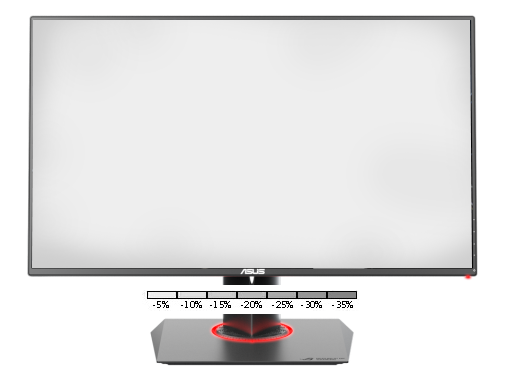 White purity is excellent, with the corners of the screen showing a reading around -12% and rising to around -16% in the extreme edges. This is well above average. It is worth pointing out that this can vary between panel to panel, even in the same batch on the production line. In real world terms, the Asus ROG Swift PG278Q 144hz G-Sync Monitor delivers clean, bright images without any noticeable bias. As far as TN screens go, this is about as good as we have seen. As with most TN panels, if you are a colour critical photographer or designer who needs completely accurate reproduction then this is not the kind of screen you should really be looking at. Asus make their Pro-Art screens exactly for this kind of environment.
White purity is excellent, with the corners of the screen showing a reading around -12% and rising to around -16% in the extreme edges. This is well above average. It is worth pointing out that this can vary between panel to panel, even in the same batch on the production line. In real world terms, the Asus ROG Swift PG278Q 144hz G-Sync Monitor delivers clean, bright images without any noticeable bias. As far as TN screens go, this is about as good as we have seen. As with most TN panels, if you are a colour critical photographer or designer who needs completely accurate reproduction then this is not the kind of screen you should really be looking at. Asus make their Pro-Art screens exactly for this kind of environment. 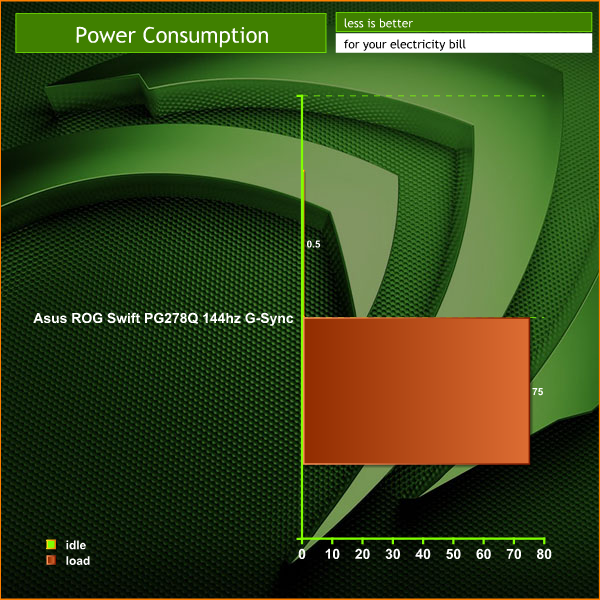 The Asus ROG Swift PG278Q 144hz G-Sync demanded around 75 watts of power after we calibrated it.
The Asus ROG Swift PG278Q 144hz G-Sync demanded around 75 watts of power after we calibrated it.
Home / Tech News / Featured Tech Reviews / Asus ROG Swift PG278Q 144hz G-Sync Monitor (w/ GTX 780Ti ROG Matrix)
Tags Review
Check Also
Ducky One 3 Pro Nazca Line Keyboard Review
The One 3 Pro Nazca Line keyboard from Ducky feature the revamped Cherry MX2A switches
 KitGuru KitGuru.net – Tech News | Hardware News | Hardware Reviews | IOS | Mobile | Gaming | Graphics Cards
KitGuru KitGuru.net – Tech News | Hardware News | Hardware Reviews | IOS | Mobile | Gaming | Graphics Cards



And what about the 3D ???
This is the worlds 1st 1440p 3D moniter you know !
This one will be not 500 euros … its will cost in europe 1100 euros For Tn …
ok i will be willing spent 600-800 euros but over grand go fish..
already explained that in the review Chris.
Great review! I’ve been waiting on a review for one of these for quite some time now. Now that I know the quality of the display is about as high as you can expect from a TN panel, I feel more comfortable with dropping $800 on one.
Is this 3D? With NVIDIA 3D Vision and Lightboost?
In the pictures I can’t see the sensor that activates 3D when I put the glasses on. Just like on VG278HR
Too late, Delayed too long with this so I got the 4k instead and there is no going back to lower resolution gaming for me. 😉
This monitor will be support FreeSync and AMD HD3D technology ?
I was going to buy R295x2, but after this news, I must get full asus rog equipment with this screen and g-sync, cant wait!
When can I buy it?!?!
FFS. When can I get this in the US?
I’m sorry but have the reviewers missed the point in g-sync?
You don’t have to get 144+ FPS anymore to avoid screen tearing, and that’s the hole point in g-sync.
if you have the hardware that can pull 144 fps in every game g-sync doesn’t bring anything to the table only additional cost.
the smart thing about g-sync is that it syncs the refresh rate on the screen with your current frame rate, by doing this, you avoid seeing any tearing, it also means that you can keep v-sync enabled in most games, as the graphics card and the screen will deal with the synchronization.
G-Sync solves the issue where the refresh rate would drop to 30hz of you are getting lower than 60 fps, on 60hz monitors.
Only $799 in America but £720 in UK ($1235).
LOL!
This is 6990,- in Norway (£660 or $1114)