

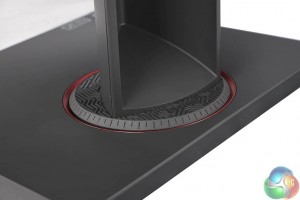
 The arm of the stand has a built in cable management system. You feed in the cables from the bottom and up through the top – to keep them basically hidden from view when you look at the screen from the front.
The arm of the stand has a built in cable management system. You feed in the cables from the bottom and up through the top – to keep them basically hidden from view when you look at the screen from the front. 
 This is the first Nvidia G-SYNC capable monitor we have reviewed and ASUS are keen to highlight the technology by including stickers on the base of the stand.
This is the first Nvidia G-SYNC capable monitor we have reviewed and ASUS are keen to highlight the technology by including stickers on the base of the stand.  What is the Light In Motion option?
What is the Light In Motion option? 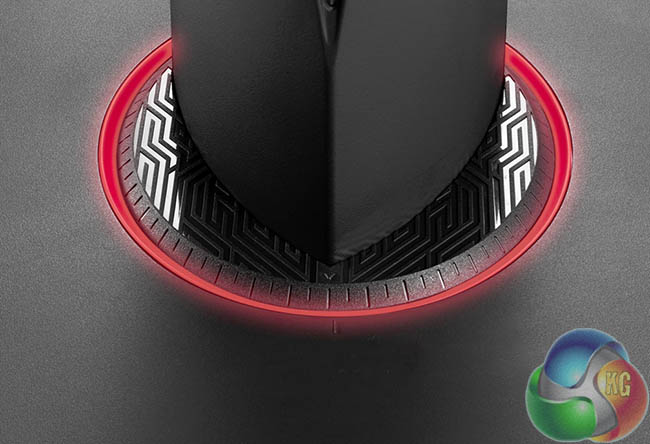 Asus have built in a rather cool looking pattern into the base which reminded me of the dramatic visuals in the latest TRON movie. This LED glows red when turned on.
Asus have built in a rather cool looking pattern into the base which reminded me of the dramatic visuals in the latest TRON movie. This LED glows red when turned on. 
 Asus have integrated the interface panel on the side of the screen. This is angled, so it isn't directly on the back of the screen. This is one of the best menu interface systems we have seen to date.
Asus have integrated the interface panel on the side of the screen. This is angled, so it isn't directly on the back of the screen. This is one of the best menu interface systems we have seen to date.  At the top of the menu panel is a joystick. We like to call it a ‘nipple' (we are kinky like that) – it really is fantastic to play with. This 5-way OSD navigation system is a pleasure to use and much better than the panel incorporated into the ASUS PB287Q which we reviewed in May.
At the top of the menu panel is a joystick. We like to call it a ‘nipple' (we are kinky like that) – it really is fantastic to play with. This 5-way OSD navigation system is a pleasure to use and much better than the panel incorporated into the ASUS PB287Q which we reviewed in May.  Underneath the nipple (erm, Joystick) … looking like they belong on the control panel of an alien space ship, are four angular buttons. The top button is for Exit, second button is for Gameplus, third button is the Turbo Key to switch between 60hz, 120hz and 144hz modes. The bottom button is for powering the screen on and off. The GamePlus feature offers four different overlaid crosshair targets to use during the game. The on screen timer can be positioned top, middle or bottom of the left hand edge of the screen. If we wanted to pick holes, we could say that ASUS could have placed the power button in a different position to avoid accidental activation. Thankfully, due to the large size, it is easy enough to avoid.
Underneath the nipple (erm, Joystick) … looking like they belong on the control panel of an alien space ship, are four angular buttons. The top button is for Exit, second button is for Gameplus, third button is the Turbo Key to switch between 60hz, 120hz and 144hz modes. The bottom button is for powering the screen on and off. The GamePlus feature offers four different overlaid crosshair targets to use during the game. The on screen timer can be positioned top, middle or bottom of the left hand edge of the screen. If we wanted to pick holes, we could say that ASUS could have placed the power button in a different position to avoid accidental activation. Thankfully, due to the large size, it is easy enough to avoid.  At the back of the screen is the connector panel. From left to right: power adapter connector, DisplayPort connector, USB 3.0 upstream port, dual USB 3.0 hubs.
At the back of the screen is the connector panel. From left to right: power adapter connector, DisplayPort connector, USB 3.0 upstream port, dual USB 3.0 hubs. 
 The angular design at the rear of the screen is not just for looks. If you study closely you will notice a venting system.
The angular design at the rear of the screen is not just for looks. If you study closely you will notice a venting system. 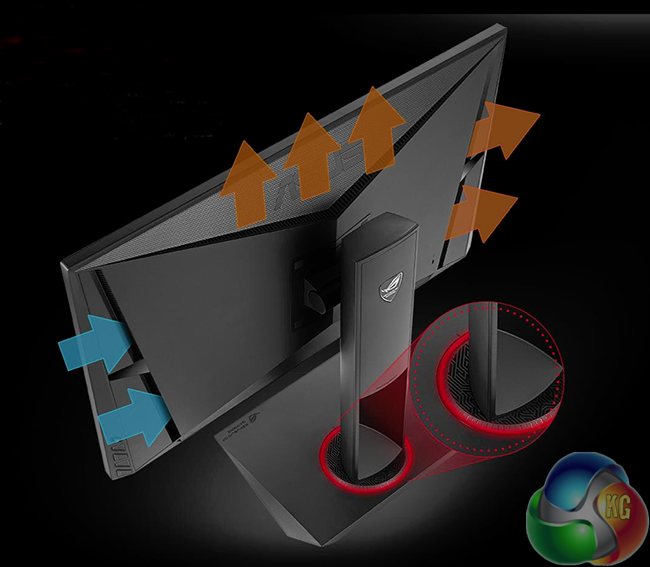 These vents at the rear of the screen pull in cool air from the right side (left in the image above), through the center section – cooling the circuitry. Warm air is then expelled out the top and left sides of the panel. We didn't notice the screen getting hot at all during the last couple of days testing, but it may be a good feature for very warm climates.
These vents at the rear of the screen pull in cool air from the right side (left in the image above), through the center section – cooling the circuitry. Warm air is then expelled out the top and left sides of the panel. We didn't notice the screen getting hot at all during the last couple of days testing, but it may be a good feature for very warm climates.
Home / Tech News / Featured Tech Reviews / Asus ROG Swift PG278Q 144hz G-Sync Monitor (w/ GTX 780Ti ROG Matrix)
Tags Review
Check Also
Ducky One 3 Pro Nazca Line Keyboard Review
The One 3 Pro Nazca Line keyboard from Ducky feature the revamped Cherry MX2A switches
 KitGuru KitGuru.net – Tech News | Hardware News | Hardware Reviews | IOS | Mobile | Gaming | Graphics Cards
KitGuru KitGuru.net – Tech News | Hardware News | Hardware Reviews | IOS | Mobile | Gaming | Graphics Cards



And what about the 3D ???
This is the worlds 1st 1440p 3D moniter you know !
This one will be not 500 euros … its will cost in europe 1100 euros For Tn …
ok i will be willing spent 600-800 euros but over grand go fish..
already explained that in the review Chris.
Great review! I’ve been waiting on a review for one of these for quite some time now. Now that I know the quality of the display is about as high as you can expect from a TN panel, I feel more comfortable with dropping $800 on one.
Is this 3D? With NVIDIA 3D Vision and Lightboost?
In the pictures I can’t see the sensor that activates 3D when I put the glasses on. Just like on VG278HR
Too late, Delayed too long with this so I got the 4k instead and there is no going back to lower resolution gaming for me. 😉
This monitor will be support FreeSync and AMD HD3D technology ?
I was going to buy R295x2, but after this news, I must get full asus rog equipment with this screen and g-sync, cant wait!
When can I buy it?!?!
FFS. When can I get this in the US?
I’m sorry but have the reviewers missed the point in g-sync?
You don’t have to get 144+ FPS anymore to avoid screen tearing, and that’s the hole point in g-sync.
if you have the hardware that can pull 144 fps in every game g-sync doesn’t bring anything to the table only additional cost.
the smart thing about g-sync is that it syncs the refresh rate on the screen with your current frame rate, by doing this, you avoid seeing any tearing, it also means that you can keep v-sync enabled in most games, as the graphics card and the screen will deal with the synchronization.
G-Sync solves the issue where the refresh rate would drop to 30hz of you are getting lower than 60 fps, on 60hz monitors.
Only $799 in America but £720 in UK ($1235).
LOL!
This is 6990,- in Norway (£660 or $1114)