To test today we are using a LaCie Calibration gun, along with specific software to accurately measure the readings. There are various preset modes available on the PA328Q which give very different results.
Some of the Splendid settings lock out contrast, brightness and the Uniformity Compensation option. The latter setting is actually very important as the Asus PA328Q ProArt scored very badly in our uniformity tests with this disabled. We ended up using the ‘standard' mode for our results today, because even though contrast and brightness were disabled, Uniformity Compensation was available, and enabled. Brightness and Contrast were set close to perfect, although I would have liked to increase contrast a little more.
It is worth pointing out that sRGB mode on the PA328Q is basically unusable as it drops contrast significantly and it grays out brightness, contrast and Uniformity Compensation settings completely. You have no room available to fine tune the image.
Without the Uniformity Compensation option enabled, dark grey tones tend to smear, resulting in tone inconsistencies. Backlighting also rated rather poorly – worse than screens we have tested at half the price. If you buy this screen you really do need to ensure that this setting is enabled. A side effect of this unfortunately is that some of the modes don't offer this setting, so they are rendered all but useless in our opinion.
We measured Gamut out of the box and the PA328Q returned a reading of 2.20 which is perfect. We manually adjusted Gamma to 1.8 and the panel returned a 1.82 result which is close to perfect. We measured 99% from the sRGB mode, which is excellent. Sadly as we already mentioned, we wouldn't use this mode on a day to day basis. The Colour Temperature measured very close to 6,500K, almost reference.
The PA328Q is a flicker free IPS Panel and the colour reproduction is excellent. We measured viewing angles of 178 degrees both on the horizontal and vertical axis. The panel is coated with a thin, grain free anti glare finish which helps produce a clear vibrant image, free of annoying back reflections. Colour reproduction is called from a 12 bit look up table.
The Displaymate 64 step Grayscale test returned an excellent result, with only one missing step showing.
The PA328Q ships in a good state of configuration, but I found the sRGB mode to be lacking a little in contrast. As brightness and contrast settings were not offered, I used Standard mode which gave brighter, more enjoyable image reproduction.
Panel linearity with Uniformity Compensation disabled, was quite bad, but with it enabled the situation improved dramatically. There was minor deviation on the corners, and to a lesser extent on all sides of the panel. Gradients are reproduced very closely, with very little banding apparent to the naked eye.
The PA328Q is rated at 6ms (Gray to Gray), however it is an IPS design so the audience susceptible to panel smearing will probably want to look at a high grade TN model. Personally I never noticed any issues, however I rarely do even with most televisions, which are often even slower. I tested the panel with Farcry 4, Grand Theft Auto 5 and Grid AutoSport and the image quality looked great at the native 3,840 x 2,160 resolution. I didn't notice smearing at all.
I got a second and third opinion from some Battlefield clan gamers and they all felt the response time was perfectly fine. I will add a caveat however, if you are a gamer who must have a 1MS refresh for gaming, then this panel is not likely to change your opinion.

With Uniformity Compensation enabled, the results are very good. Light leakage is recorded across the full width of the panel, between 3% and 10% off center. This rises to around 14% at the far edges and corners. It is difficult to notice under real world conditions, although if you move to a display mode which offers brightness and contrast settings, you can see it at the maximum settings.

White purity rates as excellent, central areas score around 8% deviance. At the edges this increases to around 12%, and 16% in the extreme bottom corners. Under real world conditions however the images appear very clean. Disabling Uniformity Compensation increases this to between 20-25% in the corners/edges.
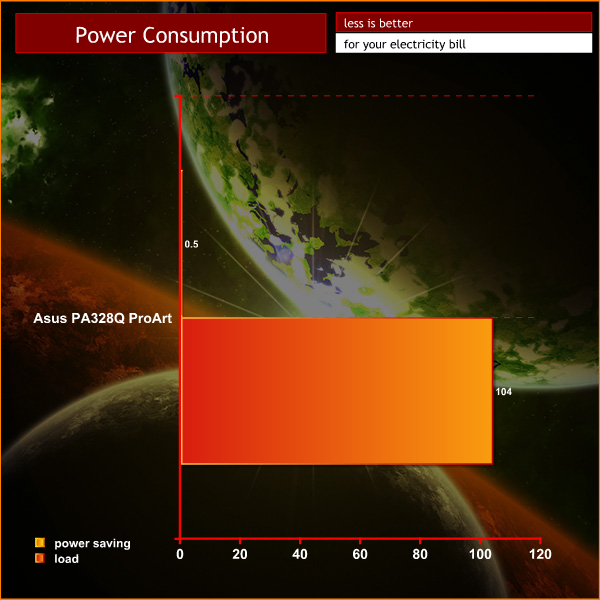
Power consumption rises to around 100 watts under load.
 KitGuru KitGuru.net – Tech News | Hardware News | Hardware Reviews | IOS | Mobile | Gaming | Graphics Cards
KitGuru KitGuru.net – Tech News | Hardware News | Hardware Reviews | IOS | Mobile | Gaming | Graphics Cards

It’s actually only twice the pixel density of a 1080p monitor of the same size.
You’re wrong and here’s why…
32″ is the diagonal measurement so effectively, 27.89″ × 15.69″
= 437.6in² 16:9
1080p = 68.84 PPI
2160p = 137.68 PPI
But wait, that’s only double? Wrong, this is the misinterpretation of pixel
density. If we were strictly talking about a straight line, then yes this would
be correct. However, because we are using a 2d plane for our viewing pleasure
it is in reality like this.
1080p = 4739 PPI²
2160p = 18956 PPI²
That’s right, the pixel density is correctly 4x that of 1080p. =D
The styling looks similar to the ROG Swift, nice! 🙂
◔❧❧◔❧❧◔I RECEIVED FIRST DRAFT OF $13000!@ak6:
,
➨➨➨➨https://QuickerAdvicehina.biz/learner/kits….
2X lineal density
4X areal density
People misunderstand how crucial it is to calculate the correct pixel density and use the linear form since the numbers are smaller making them easier to pick up on. But, we don’t just view screen in a straight line. Also, they’re not equally the same PPI Vertically as they are Horizontally. They differ slightly, but not by much to write home about.
“Factory pre-calibrated, industry-leading color accuracy with 100% sRGB and Rec. 709 color space support.”
its NOT UHD-1 Rec. 2020 real color space compliant so why would any consumer care to spend any money here when UHD-1/UHD-2 have their “basic parameter set” is defined by the “ITU BT.2020 standard” 10bit/12bit real colourspace, and not the antiquated Rec. 709 pseudo color space.
https://tech.ebu.ch/docs/events/webinar049_BeyondHD-update/hoffmann_beyondHD_update.pdf
http://www.bbc.co.uk/rd/blog/2013/06/defining-the-future-of-television
Defining the Future of Television
Posted by Andrew Cotton on 19 June 2013
…For those who’re not familiar with UHDTV its basic parameter set is defined by the ITU BT.2020 standard. The standard defines two UHDTV profiles – what’s commonly called UHD-1 at 3840×2160 pixels and UHD-2 at 7680×4320 pixels. The UHD-2 format was used for last year’s joint NHK/BBC public demonstrations of Super Hi-Vision during the London 2012 Olympics…..
Correct or to put it more simply:
HD 1920 x 1080p = 2,073,600 pixels displayed
UHD 3840 x 2160 = 8,294,400 pixels displayed
UHD is exactly 4 times HD (4 x 2,073,600 = 8,294,400) pixels
Not one of your better reviews guys. There is little mention of the HDMI 2.0 input which is a first on a monitor. Does it support chroma 444 across all inputs at 60hz 4k etc. We need details.