
The menu interface is positioned bottom right of the panel. The physical buttons work well, although as we mentioned earlier in the review it is rather easy to accidentally press the power button while navigating. Moving the power button to a different location would cure the problem.


As we expect by now from ASUS, the menu interface is very nicely constructed and intuitive to use. The primary smaller menu (above left) gives quick access to a plethora of main settings, and a smaller panel along the bottom allows you to move into other panel settings.
Splendid technology offers 8 modes including Standard, sRGB, Scenery, Theater, Game, Night View, Darkroom and Reading.
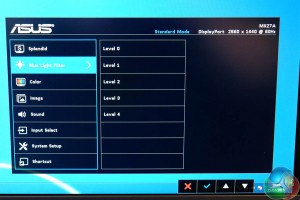
Asus have included a menu section marked ‘Blue Light Filter'. They claim blue light is harmful and that with ‘TÜV Low Blue Light Technology' this can be reduced. According to the company ASUS researchers have been analysing blue light and determining the right amount of blue light reduction for various tasks. Their OSD menu system has four different settings for fine tuning.
Level 1 is ideal for normal web browsing, and gives excellent color reproduction for lifelike visuals and minimal color shift.
Level 2 is ideal when viewing photos and videos, giving a perfect balance for high image quality.
Level 3 gives the look of real paper, making it ideal for long hours of reading or word processing work.
Level 4 is ideal for environments with dim ambient light.
The panel is also equipped with TÜV Rheinland certified flicker free technology to help reduce instances of eye strain.


The ‘Colour' menu allows for brightness and contrast adjustments, as well as Saturation, Color Temp and Skin Tone. The ‘Image' menu will let the end user adjust Sharpness, Trace Free, Aspect Control, VividPixel and ASCR. Some of these are greyed out with out of the box settings and a graphics card connected via the DisplayPort connection.

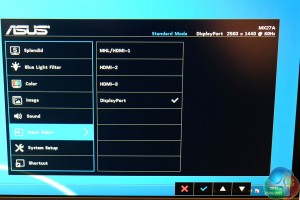
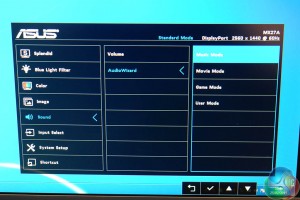
The Audiopanel shows options for volume, as well as a menu to adjust the onboard audio. It works reasonably well, and while audio output is obviously limited to 3 watts, for certain situations we can see this being enough for people who don't have room for speakers. Bass response is surprisingly good and certainly a notch above what we have come to expect from speakers built into a monitor.
- Music Mode: enhances bass and gives you a wider audio range to bring your favorite songs to life.
- Movie Mode: Enhances vocals and overall audio for a true theater-like audio experience.
- Gaming Mode: Enhances in-game sound effects and vocals to add a new level of immersion to your gaming experience.
- User Mode: Manual mode allowing you to customize to create your own preferred audio settings.
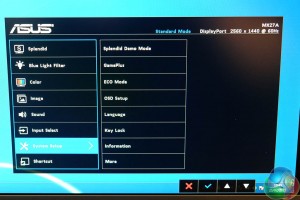
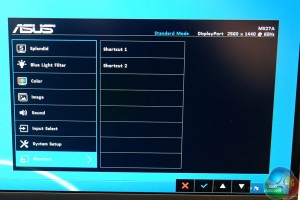
The ‘System Setup' menu is home to important settings, such as OSD Setup, ECO mode, GamePlus and a Demo mode.
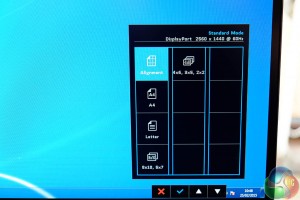
This isn't the first time we have seen the Asus QuickFit function. QuickFit provides a real size overlay for specific document sizes (A4, Letter etc) and photographs. It produces alignment grid formats on top of the operating windows on screen to help with editing.
 KitGuru KitGuru.net – Tech News | Hardware News | Hardware Reviews | IOS | Mobile | Gaming | Graphics Cards
KitGuru KitGuru.net – Tech News | Hardware News | Hardware Reviews | IOS | Mobile | Gaming | Graphics Cards



any word on active sync
The lack of VESA mount and a stand that doesnt allow you adjust height is a real shame and, in my opinion, a huge oversight. Deal breaker for me when it comes to monitors.
It’s really aimed at designers not gamers this monitor. So doubt it will have active sync.
If it had height adjustment and g sync i’d be sold
Or even a VESA mount…
That would be good too, but not for me. Unfortuately I have a really tiny room, so its very crammed as it is and the way the light comes in etc a vesa mount just isn’t ideal for my setup. Just need a good old height adjustable stand.
Wouldn’t a VESA mount clear the area under the monitor, freeing up more space?
Under the monitor is not an issue, I have a weird setup as my room is smaller than a 1 block tokyo flat.
this combined with an inwin 901 would make a very appealing desktop combo, though the lack of height adjustment is an oversight.
Why is it so much trouble to add heigh adjustment. It’s why I went with Dell last time; good quality monitor with plenty of options for height adjustment. Sure, it’s not 100% stable, but you only notice that when you type a lot. And that’s what I don’t use it for.
I guess I don’t understand why with all of the fancy enhancements this monitor has, why can’t they add 144Hz refresh rate?
This is a mid priced general purpose monitor, so it won’t have the features that gamers want.
For gaming specific purposes Asus has several 4K panels with VESA mount, active syncs, 1ms response, 144hz. Of course they’ll cost you.
My Dell P2714H is pretty solid and adjustable.