To test today we are using a LaCie calibration gun, along with specific software to accurately measure the readings.
These are the supported panel resolutions:
640×480 @60/67/72/75Hz:
800×600 @56/60/72/75Hz;
1024×768 @60/70/75Hz; 1280×1024@60/75
1680×1050@60HZ
1440×900 @60/75Hz;
1920×1080 @60Hz;
1280×960@60Hz; 1280×720@60Hz
2560×1440@60Hz
3440×1440@30/60Hz
The Dual Link DVI and HDMI (MHL) ports are only capable of 30hz @ 3440×1440. VGA has a limit of 2560×1080 @ 60hz. DisplayPort is the connector you will want to use to get the most from the AOC U3477PQU as it delivers the maximum 3440×1440 @ 60hz. We test with DisplayPort today.
We measured Gamut out of the box and the U3477PQU returned a reading of 2.19 which is excellent. We manually adjusted Gamma to 1.8 and the panel returned a 1.81 result which is close to perfect.
The U3477PQU is a 10 bit panel – 8 bit native plus 2 bit FRC dithering. The AH-IPS (Advanced High Performance In-Plane Switching) panel is coated in a light, smooth anti glare finish which offers excellent clarity and colour vibrancy. We measured viewing angles at close to 180 degrees on both horizontal and vertical planes.
The DisplayMate 64 step Grayscale test returned a very good result, with only one missing step.
The U3477PQU ships in a surprisingly decent state from the factory, although you will likely want to tweak contrast and brightness a little. Those of you who like a ‘cooler' image will want to visit the Color Setup submenu. The U3477PQU arrives with a preset set to ‘Warm'. We wouldn't say the image is biased excessively to display warmer colours, but some adjustment may be needed, depending on your personal taste. Thankfully AOC do include Red/Green/Blue sliders for fine adjustment.
High resolution (4K) images displayed on the AOC U3477PQU look fantastic – colour saturation is actually slightly muted rather than overblown – and this tends to make everything look slightly more realistic. You can of course adjust this in the menu system, but we are discussing the default out of box settings.
Panel Linearity rates as good, with some minor deviation at the edges closer to the bezel. This isn't an issue, and is commonplace with any mainstream consumer screen. Gradients are reproduced smoothly, with minor banding evident.
The panel is rated at 5ms Grey to Grey refresh, but it is an IPS screen, so there are certain limitations inherent with the technology. The hardcore gaming audience may find the refresh to be unacceptable. I have to admit, I don't tend to notice artifacting with a faster IPS screen such as this, and the AOC U3477PQU performed extremely well for me in all the games I tested – such as FarCry 3, Tomb Raider, Wolfenstein and Middle Earth: Shadow Of Mordor.
I asked three members of a local gaming clan (who predominately play Battlefield) to spend a day with the U3477PQU. Two said that they didn't notice any ghosting, or smearing, although the third said he preferred his Asus ROG Swift PG278Q and could notice refresh ghosting with a panel measuring worse than 1ms GTG.
This is going to be very much down to the individual. It is still an area where a TN panel has the edge.

Black Definition rates as above average, with recorded light leakage across the full width of the panel, with higher variance on the corners and edges. The central area of the panel rated as excellent, with only a +10% variance. Outer most edges rated around +18%. Under real world conditions this was not that noticeable, although a hyper critical eye may be drawn to it. If you increase the brightness above the default setting this will become more apparent.
Contrast levels are very good, rated at a maximum of 1000:1. A minor increase over the ‘out of the box' setting may be welcomed for users watching a lot of high definition media.

White purity is excellent, with the screen showing a reading around -15% at the edges. Central areas indicated around -10% variance. We found images displayed on this screen to look pure, clean and sharp – and without noticeable colour bias.
This screen rates as very good for a user wanting to edit photographs from a camera, or for Adobe Photoshop work. It hasn't been accurately set up in the factory, but a little time tweaking settings in the on screen menus can yield much better results.
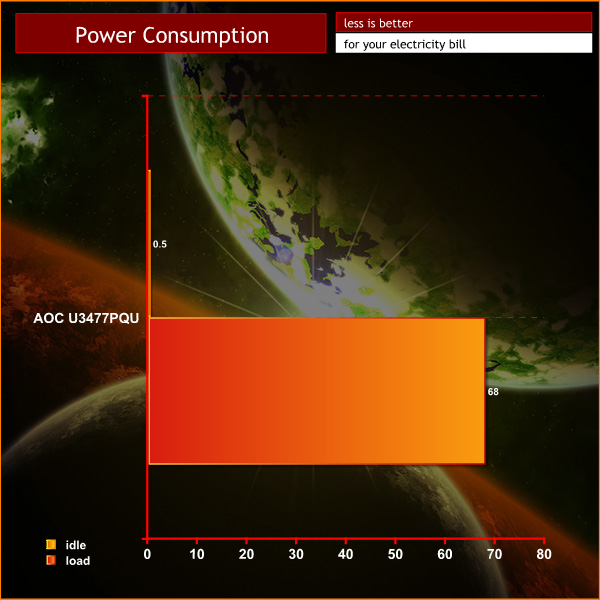
The screen consumes around 0.5 watts under standby. This rises to 68 watts after our calibration.
 KitGuru KitGuru.net – Tech News | Hardware News | Hardware Reviews | IOS | Mobile | Gaming | Graphics Cards
KitGuru KitGuru.net – Tech News | Hardware News | Hardware Reviews | IOS | Mobile | Gaming | Graphics Cards


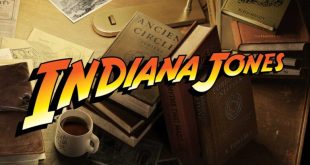
Looks like an awesome screen, now only if it was curved too 😉 but that’ll propably cost you a 100 or 2 more..
Was really holding out for some reviews of this monitor, since the LG 34 21:9 had such a lackluster stand. Looks promising!
$699 USD
Now i’m confused with these two 21:9 monitor : LG 34UM95 and AOC U3477PQU.
Excellent review Mr. Zardon.
What would you recommend for my new gaming PC? 120hz 4K ? Please advise
And if thats not bad enough the backlight bleeding issues on LG monitors was a complete disaster.
Bought one and returned on the same day. Now i do hope this one have better quality in that regards
I’d heard about that issue! It seemed to be partially related to the design of the bottom bezel/trim? But either way, it really put me off of the LG model, even allowing some forgiveness for IPS glow… I do have to wonder who makes this panel for AOC and hope it’s not as problematic.
Curvey is coming 😉 http://www.mwave.com.au/product/lg-34uc97-34-ips-curved-ultrawide-monitor-ab57217?utm_source=Mwave+Subscribers&utm_campaign=c3c2922b53-Mwave_18_10_201410_17_2014&utm_medium=email&utm_term=0_989df0945a-c3c2922b53-13914945
I’m waiting for KitGuru review for this baby
LG 34UC97 34″ IPS Curved UltraWide Monitor
I think its somewhat related to the screen technology being used. But LG’s screens seems to be among the worst from what i’ve seen from various forums. I can live with glows but when black becomes clear yellow its unforgivable.
From the little time i had with the screen its pretty wide and the viewing angle can become quite un-uniform due to reflections and limited viewing angles. So if you are looking for this type of monitor i’d definitely recommend to wait for Dells or Samsungs soon to be released curved ultrawide monitors.
“….LG’s screens seems to be among the worst…..” Really?
27 Inch 5K Retina iMac Display manufactured by LG that means LG’s quality is Top Notch. http://wccftech.com/27-inch-retina-imac-lies-hood/
Displayport input is the only one to support 60hz 3,440 x 1,440.
You can’t really mark the monitor down for this as the limiting factor is HDMI, it’s not the monitors fault HDMI can only do that res @30hz
No it means Apple’s quality control is top notch.
LG .. not so much
https://www.google.se/search?q=lg+34um95+backlight+bleed&es_sm=119&source=lnms&tbm=isch&sa=X&ei=vw9IVNzQNKrgywO264CICg&ved=0CAgQ_AUoAQ&biw=1440&bih=779
Thanks for the link 😉
What’s your source?
Does anyone have any news on the Curved version of this display?
Any word on this hitting streets in the states?
Nothing. As there are no monitors or GPUs that could play most of current gen games in 4K/120hz at the moment…
would it work on mac mini late 2012 using intel 4000 running at 2560×1440 @60Hz using DisplayPort?
Any word on overclocking this thing?
What is the better calibration for this monitor? For a lot of media consumption and some casual gaming, Thanks